Lower The Minimum Age To Work

Sign, sign, everywhere a sign... as the refrain from the 1970’s song by the Five Man Electric Band went. Where back in the day the signs related to how people looked, today they relate to how few people are working. When it gets to the point that, when on a family vacation, my kiddos were asking why there were Help Wanted signs in other parts of the country as well as at home, the gravity of the situation is that evident.
There has been no shortage of talk about the shortage of workers, and I don’t mean just after the lockdowns last year – in my little corner of the world in northeast Wisconsin, going back to 2019 and earlier there was low unemployment and many employers then were struggling to hire people. With all that has gone on since, it has been even worse.
With all of the talk, it seems like it is just that – talk. Sure, there are some “standard” approaches to hiring people, such as higher wages, sign-on bonuses and increased benefits. However I haven’t seen much along the line of new, creative thinking to find the right people to augment short-staffed businesses. I have heard of what could be considered desperation, where an employer was hiring people whom they have fired in the past, but that seems like the least optimal situation.
Allow me to put an idea out there that is outside of the standard practices I have seen – lower the minimum age to work.
Where I am sure I am not the first person ever to think of it, and it was not an idea I came up with alone. I have my oldest kiddo to thank for helping me come up with this. Over the summer she was talking about how when she gets old enough she can’t wait to work for her favorite Mexican inspired fast-casual franchise restaurant named after a type of pepper. As an avid consumer of their tasty products, she can picture herself working there in various capacities while earning money and getting employee discounts on said tasty products. But alas, she has to wait, as that business and others have to abide by rules and regulations on minimum age requirements.
That’s when it struck me – could a change in minimum ages to work help alleviate the strain on businesses by making a larger potential pool of available people to work?
Doing My Homework
As I set out to see if my idea was completely off-the-wall or had some merit, the first place I looked was the State of Wisconsin’s Web page on employment of minors. My assumption that every state has information like this, and it may have local overrides – I am not a lawyer, but I’ll get to that in a moment.
At first glance, there are categories where someone under 16 can work and they include everything from agriculture (e.g. bean pickers) to public exhibition (e.g. being Shrek in a play). Searching specifically for “food” and “restaurants” I found only the former, where it is prohibited from being a food slicer as this is considered hazardous. Does this mean my kiddo’s burrito wrapping dreams may have to wait? It’s not completely clear. Recently it was suggested to her by a donut shop owner she met as part of a school program that she could work at the age of 14. Perhaps not making the donuts but selling them?
I further sought to validate my idea, and get the “take” on this from others. To that end I shared this idea with Josh Dukelow, the host of a local radio show Fresh Take on WHBY in Appleton, WI. Not only was he intrigued by it, he included it in a segment of his show where he interviewed a labor attorney about the labor shortage. You can hear the whole segment at the 38 minute mark, and specific mention of my inquiry about lowering the minimum age to work at the 48 minute mark. Of course I would never say an attorney endorsed my idea; she didn’t completely dismiss it but cautioned about the long-term impact of lowering the age.
Labor Still a Hot Topic
As the summer went on and school started, I didn’t think much more about this until last week. That was when I saw the Wisconsin State Senate passed a bill to extend the working hours for 14 and 15 year olds between Memorial Day and Labor Day. This bill is likely to help tourism in the state and take advantage of kids idle time in the summer months. Of course this needs to be passed by the other legislative house and signed by the governor, but I feel this is further validation to the need and a creative idea to solve it.
What do you think – is this a good idea to lower the minimum age to work, or should we just let kiddos be kiddos as they have the rest of their lives to work? I welcome your thoughts in the comments to this post.
Deconstructing Lowering the Minimum Age To Work
Labor laws were put into place and continuously revised to protect workers from poor working conditions. Over time, they also need to take into consideration the realities of the world, including the growth and demand of business and the need for labor to fulfill it. As a kid I delivered the local town newspaper and later worked after school all through high school. Not only was I fulfilling a need of my employer, but I was earning money and gaining a work ethic that has helped make me the man I am. In my desire to explore the change to laws for those under 18, I also wish for them to have the same experience and gains as I to help them through their lives.
This is from The Hot Iron, a journal on business and technology by Mike Maddaloni.
Did you enjoy this? Subscribe to The Hot Iron by RSS/XML feed or Read by Email
Business • Strategize • (0) Comments • PermalinkBe Part Of The Solution If You Can

For years I’d often say, “I want to be part of the solution and not part of the problem.” This came to be as I’d get into a situation where all I was doing was complaining about it. By removing myself from the chaos in the middle of things to think – perhaps taking a walk along a lake – hopefully I could come back with a way to make a situation better all around. If it takes me to be directly involved and it could to be beneficial to me as well, then I will commit to it.
Over time, however, I have revised that statement to the following, “I want to be part of the solution if I can.”
There’s a few differences from the initial statement above. First, I am removing the declaration there is a problem. Am I in denial here? Not necessarily. In that original statement I (emphasis: me) am saying there is a problem. The fact of the matter is that I (emphasis: me, again) may be the only person who thinks there is a problem!
This has come from experiences where I get involved in something, providing a fresh point-of-view on it and perceive an issue or problem. Note there may well be a problem, but if the consensus of the overall group or community that I have recently joined doesn’t see it that way, or simply thinks things are just fine, then trying to highlight an issue or trying to help solve one may be futile.
Learning the Best Way – The Hard Way
A recent example highlights this. I answered a call to volunteer for an organization I was already a member of to help in live-streaming their meetings. They have already been doing this for a while, but needed more people to help. The idea of this sounded fun and I signed up. The training on live-streaming was in real-time – I and another person observed someone who had set this process up execute on it, all the while following some brief instructions. It was a good thing I brought a notebook as I took several pages of notes above and beyond the instructions. Armed with what was provided and what I wrote, I was ready to take on this task by myself. Or so I thought.
When it came for my first solo live-stream, I followed the instructions to the letter, weaving in my own notes, and thought all was well. When I went to test to see if it was actually streaming (something from my own notes) I found it wasn’t. Panic washed over me as I am sitting here thinking all is working while people are trying to connect to a live-stream that isn’t there! I tried troubleshooting the process, challenging as I didn’t know all I didn’t know, and found that a required field wasn’t filled in, and when I filled it in, the stream started. Twenty minutes into the meeting, but started nonetheless.
Following this screw-up I sent an email to those involved and apologized, then offered to help improve the instructions. I got a response back saying this wasn’t necessary. However I felt it was – as someone who trains people regularly to manage their own Web sites, I felt this enhanced documentation, complete with photos and screenshots, was essential.
Despite the lack of response to my offer, when it was my next opportunity to volunteer, I was ready to further document this process. I started with a new document, bringing in the existing instructions and enhanced them with my notes. I then printed this and brought it with me so I could write in pen the remaining pieces. I also took pictures and captured screenshots along the way.
The only issue was the live-stream didn’t work again. It was a different problem from before, and I troubleshooted it the best I could, but I never got it working. I was furious, but needed to focus. As the video camera was recording the meeting, I knew that would be the Plan B and I would upload the video files later. I double-checked the camera to ensure it was still recording then went outside to get some fresh air, and perhaps to let out a scream or two. When I came back in I checked the camera and it had stopped recording. What? There was plenty of room to record, what could have happened? I resumed the recording, but a key piece of the meeting was never captured. I stewed in boiling water in my mind thru the rest of the meeting, then afterwards I resigned from this volunteer opportunity.
Why did I quit? I saw a need for more documentation, not to mention troubleshooting tips. But nobody else did. Plus I couldn’t put myself through another live-stream failure. Those in charge of this effort, however, felt things were fine. I even heard from the organization’s volunteer coordinator that live-stream issues happen all of the time, yet clearly nobody felt a need for improvement earlier. Where I wanted to be part of the solution, I felt it was a situation I didn’t want to be a part of, and as well I didn’t feel my participation was welcome either.
Unfortunately there have been other situations over the years where I have been in where there was a similar disconnect. I was not trying to impose “my way” rather wanted to make it better for myself, and what I later found out for others too. On the flip side, I have been involved in the past – and currently – in roles where I was able to be part of the solution. And with that I will end this as I need to work on one of those very volunteer roles.
Deconstructing Being Part of the Solution If You Can
Our time is precious, and if time spent contributes to a greater good then it is an overall ideal situation. However we are not mere robots doing a task – we have our ideas and past experiences, and many times we see a way to make a situation better, all the while making a win-win situation. However not everyone is open to that, and in those cases we need to determine if it’s the best use of our precious time, no matter how noble the cause is.
This is from The Hot Iron, a journal on business and technology by Mike Maddaloni.
Did you enjoy this? Subscribe to The Hot Iron by RSS/XML feed or Read by Email
Business • Strategize • Thrive • (0) Comments • PermalinkAllow LinkedIn Connections To Download Your Email Address
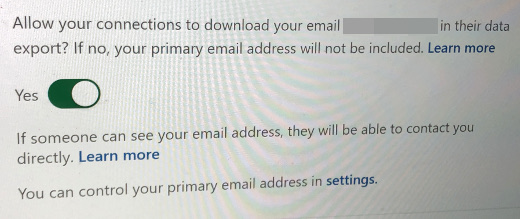
LinkedIn has long offered the ability for its users to download a list of their connections contact information. However at some point in time the business social network threw in a roadblock – your connections need to allow your email address to be included in a downloaded file. Each one of them. Individually. Seriously.
Most people are unaware you have to make this selection. I first learned about this opt-in setting from veteran tech journalist John C. Dvorak. I then allowed my connections to see my email address in their download files, and then I checked how many of my connections opted to do this – of my 1,676 connections downloaded, only 24 email addresses were in the file. Twenty four. That’s only .0143%!
Granted some of my connections may not want their information in a downloaded file as someone maybe doing so to spam email them. But among those whose email addresses were not in the list are some whom I consider “power networkers.” My guess is they are simply unaware of this setting.
Below I will show you how you can download a list of your connections, then how to make the setting change. I tested this with my friend Gary T. Sanborn as his email was not in my downloaded list, but was after he made the setting change.
How to download your contacts
Perform the following steps – these were done in a standard Web browser, and may vary in the LinkedIn mobile app.
- Navigate to LinkedIn.com and login
- Click "Me" in the top navigation, then "Settings & Privacy" from the menu
- Click "Get a copy of your data"
- Check "Want something in particular..." then check "Connections"
- Click "Request archive" button
- Enter your password in pop-up window and click "Done" button
- You will see a "Download pending" message
- Await an email that the download is available, or refresh the page and click the "Download archive" button
- Open the Zip file and extract the Connections.csv file
- Open the CSV file and sort by email address to see how many addresses you actually have
As you can see below in my initial list, Gary’s email address was missing. Interestingly I can view his email address on his profile page, as that is a different setting.
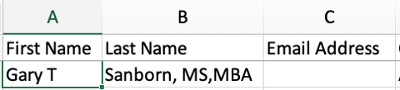
When I mentioned this to Gary, he had no idea about it. I then asked him to go through the following steps, to which he obliged as he is a sharing, networking kind of guy.
How to allow someone to download your email address
Perform the following steps – again, this works in a standard Web browser.
- Navigate to LinkedIn.com and login
- Click "Me" in the top navigation, then "Settings & Privacy" from the menu
- Click "Visibility" in the left sidebar
- Click "Who can see or download your email address" to expand the area
- Under the option "Allow your connections to download your email [your email address] in their data export? If no, your primary email address will not be included." slide the switch to Yes (as shown in the screenshot above)
- You will see a green "Saved" indicator that your choice has been saved
After he made the change, I followed the first set of steps and requested another download of my connections, and his email address was in the new list.
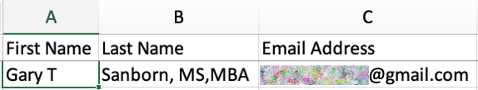
Deconstructing Downloading Email Addresses
I urge all of my own connections and anyone reading this to make this setting change. If you are on LinkedIn, you are there to connect with people. If people want to manage your contact information in their own database, and yes perhaps send you emails, they should be able to easily do so. Where I understand LinkedIn likely wants to mitigate people getting spam email, they should also make this setting change front and center so the masses are aware of it, as the numbers show they are not.
This is from The Hot Iron, a journal on business and technology by Mike Maddaloni.
Did you enjoy this? Subscribe to The Hot Iron by RSS/XML feed or Read by Email
Business • Social Media • Strategize • (0) Comments • PermalinkRemove LinkedIn Connections Without Them Knowing

Recently I got an alert on LinkedIn that someone viewed my profile. I knew who this person was as they were a connection. Well, I thought they were one, for when I looked at their profile we were no longer connected. My guess was they viewed my profile solely for the purpose to remove the connection between us, and yes, as you may guess there’s a long story here that I will purposely not share.
What this person didn’t realize, and many others do not as well, is that you can remove someone as a connection on the business social networking site without them even knowing it. It is not completely obvious that you can do so, however. As I have known about it for years and maybe even did it once or twice myself, I will share my stealth disconnect secret in the wide open here.
The Steps to Disconnect
Here’s the steps to remove a LinkedIn connection using a standard desktop/laptop Web browser.
1. Navigate to LinkedIn.com, select My Network in the top navigation bar, then under Manage my network click on Connections.
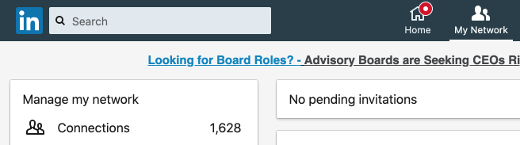
2. Search and scroll, but do not click – the key here is to not open someone’s profile, rather scroll to it in the list of connections. You can try entering a partial name to search, but do not click on their name. If you’re unsure, simply scroll to the bottom of your connections, which may take a while, then use Ctrl-F (on the PC) or Command-F (on the Mac) to find the name of the contact.
For this exercise, I chose my friend and long-time The Hot Iron reader Gary. Don’t worry, I won’t actually disconnect from you!
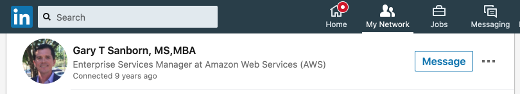
3. Click the ellipsis (the 3 dots) to the far right of their entry on the list, which will display the option to Remove connection, and click it.
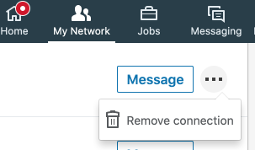
4. You will be presented with a pop-up to confirm to Remove Connection. As the message says, they won’t know that you did. Click Remove to proceed, or Cancel if you don’t want to, as I did.
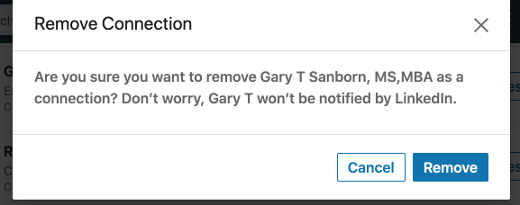
You will receive a confirmation message when complete, and your connection count will be one less.
To Remove or To Not Remove Connections
This is not the first time I talked about removing LinkedIn connections, as it first came up for me over 8 years ago in this post on how I removed them then. As you may guess, the functional process is much different now. But in re-reading this original post (and adding an editor’s note on its now-outdated content) the reasons for removing connection remain the same, both in what I stated as well as comments to the post. Nothing is forever, as I mentioned in that post, and it certainly holds today. Even the “wise man” who told me is someone I haven’t spoken to in years.
Deconstructing Removing LinkedIn Connections
Removing connections on any social network is a reality. However it’s good to know you have options on how to do it, especially if you don’t want the other person to know you have made a disconnect.This is from The Hot Iron, a journal on business and technology by Mike Maddaloni.
Did you enjoy this? Subscribe to The Hot Iron by RSS/XML feed or Read by Email
Business • Strategize • Technology • (0) Comments • PermalinkConsulting For A Greater Cause

I have often said the technology needs of non-profit organizations are similar to those of for-profit businesses. To begin with, many for-profit businesses are actually non-profit, but I digress. Where the difference comes into play is in the significance of the technology to support the mission of the organization, especially when it has a greater cause. The following is a true story and the name of the organization have been withheld to protect the innocent.
What this particular organization offers to its community – services for inner-city youth – is vital. When it comes to their tech infrastructure, they needed help, and that’s how I came into the picture. I first got involved with a past program they had with refurbishing computers for kids, later consulting to them pro-bono on their Web site through my previous Web business.
One day, and I remember it was July the third, I got a phone call late in the day from the Executive Director of this organization. A few days earlier on July the first, they switched to a new Internet provider in their office, something I was aware of. However, what I was not aware of – and neither was their Executive Director – was the hosting of their Web site and email went away with the switch, as it was at their previous provider. As a result, their Web site went down, and so did their email.
Part of the reason why I supported the organization, in addition to the great things they did, was the Executive Director himself. His professionalism and enthusiasm could have him leading any corporation. So as he acknowledged what happened and what they didn’t prepare for, in his unique style he asked for my help. How could I not? Despite the timing before the holiday, I told him I could restore his Web site and email accounts by the time they were back in the office on July the fifth.
Even while I was on my call with him, I was putting together a plan to restore their services. Luckily I had recently taken a copy of their entire Web site so I was able restore it. I established new Web hosting and email and setup and configured it all. Once completed I crafted instructions for managing email, sending it to the Executive Director’s personal email. In the message I let him know I will offer the hosting to them at no cost.
When they got back in the office after the holiday, I got emails from their new email accounts thanking me for all I did.
Deconstructing Consulting For A Greater Cause
I gladly setup and offered the organization its hosting as I was helping a greater cause. Although what I did for them was not pushing the technical limits of what I can do, it was up there with the most gratifying work I have done. Today I look back on this with pride for the important services I was able to offer this vital organization.
This is from The Hot Iron, a journal on business and technology by Mike Maddaloni.
Did you enjoy this? Subscribe to The Hot Iron by RSS/XML feed or Read by Email
Diversions • Strategize • (2) Comments • Permalink
