iGoogle Shutdown And The Demise Of The Personal Home Page
A few weeks ago while going thru my morning routine of catching up on email and news, I noticed something on one of my sources for information, iGoogle, which is Google’s home page product. A box appeared in the header banner as shown below:
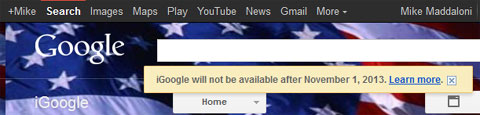
The message states, “iGoogle will not be available after November 1, 2013. Learn more.” Upon clicking the link to learn more about this, which you can view at this link, I read the following short message which I am repeating below.
What's happening to iGoogle?
iGoogle will be retired in 16 months, on November 1, 2013. The mobile version will be retired on July 31, 2012.
How did you come to this decision?
We originally launched iGoogle in 2005 before anyone could fully imagine the ways that today's web and mobile apps would put personalized, real-time information at your fingertips. With modern apps that run on platforms like Chrome and Android, the need for something like iGoogle has eroded over time, so we’ll be winding down iGoogle on November 1, 2013, giving you a full 16 months to adjust or easily export your iGoogle data.What will happen to the data stored in my gadgets?
All of your personal data stored in other Google products will continue to be available via those products, including Gmail, Google Calendar, Google Finance, Google Docs (now Google Drive), Google Bookmarks, and Google Tasks. Other gadgets, like the to-do list, allow you to export your data - look for the “Download all” option under the drop-down menu tied to the title of your list. Most iGoogle gadgets are created and maintained by third-party developers. If you’d like to export your data, you should contact the gadget creator directly.I really like iGoogle -- are there any other alternatives?
On your mobile device, Google Play offers applications ranging from games to news readers to home screen widgets.If you’re a fan of Google Chrome, the Chrome Web Store provides a similar range of options like productivity tools and applications to check the weather. In addition, just like iGoogle, you can personalize Chrome with a theme.
Following the Google Product Playbook
This decision by Google, while not initially welcome by me, is not all surprising either. Google is a company that encourages its employees to work on side projects and some of them have become products or services they have publicly offered. However, they have also been quick to shutdown non-performing services or those which don’t have an enormous impact on the enormous company. Compound all of this with their practice of buying companies for people or pieces of their technology then shutting them down, and this move to end iGoogle is in line with how they play – and win - the game on a daily basis.
After reading this short but to the point support document, I had to agree with them – the marketplace has changed, not to mention the types of devices people use. The large-format Web browser home page isn’t as popular as it used to be, especially with mobile and tablet devices, and I have to add myself into that category of someone looking elsewhere for content, as I did say above iGoogle was only “one” place I looked for information.
Say Goodbye To The Web Browser Personalized Home Page
I will go out on a limb and say this is the first of many rings of the death knell for this format of information delivery. The originator of this, Yahoo, is in a new reign of leadership with Marissa Mayer, who after joining them from Google probably has some insight into the business model of this type of product. There are also fewer services out there offering this, as I talked about several years ago when I lamented at the lack of innovation from MyWay.com which looks the same as the last time I saw it back in 2008. I predict the personalized home page sector will end within the next few years.
The idea of the portal home page today may work within a company, but for those of us on the go or using multiple hardware devices – from notebooks to phones to tablets to whatever is next – having one source is a good idea, but it is also easy enough to configure widgets on a smartphone screen to show links or feeds or email messages. But with so much choice for consumers, the ability to get the weather, stock quotes and sports scores easily trumps the desire to get them from one single source, especially when there really isn’t one true cross-platform choice.
It’s been real, and it’s been fun, but it’s time to move on from the personalized home page to the next new thing, whatever that may be. I don’t know for sure, but I will write about it when I come up with it!
RSS To The Rescue
![]() As I said I get my news and information from multiple sources, and their common denominator is RSS, or Real Simple Syndication. If you have ever seen the orange icon to the right, then the content on that Web page can be “aggregated” with other content which offers this same ability using RSS aggregator and subscribing to the “feed” of the content. I use Fever, an extremely robust commercial self-hosted RSS aggregator application by Shaun Inman. Fever replaced Google Reader for me, as I didn’t want the search giant knowing everything I read! There are other feed aggregators out there, including most Web browsers as well as mobile apps.
As I said I get my news and information from multiple sources, and their common denominator is RSS, or Real Simple Syndication. If you have ever seen the orange icon to the right, then the content on that Web page can be “aggregated” with other content which offers this same ability using RSS aggregator and subscribing to the “feed” of the content. I use Fever, an extremely robust commercial self-hosted RSS aggregator application by Shaun Inman. Fever replaced Google Reader for me, as I didn’t want the search giant knowing everything I read! There are other feed aggregators out there, including most Web browsers as well as mobile apps.
With Fever, I subscribe to over 200 feeds across all categories, from personal to business and beyond. There is no way I can read everything, and typically scan the headlines to get the gist of what is happening, clicking the occasional article for depth on a topic. I am always trying feeds from media outlets, companies, associations and bloggers, in some cases dropping other feeds when I find a new or better one to replace it. Where it’s not the same layout for me, it brings the content together and I can still pick and choose what to scan and what to read.
So do you agree with me, is the personal home page dead? Do you use iGoogle and will you miss it? Or simply how do you keep up with news and information on the go? I welcome your thoughts in the comments below.
Did you enjoy this? Subscribe to The Hot Iron by RSS/XML feed or Read by Email.
This is from The Hot Iron, a journal on business and technology by Mike Maddaloni, Founder and President of Web consulting firm Dunkirk Systems, LLC.
Business • Mobile Technology • Strategize • Technology • (12) Comments • Permalink
Dunkirk Systems, LLC Shutting Down Its Facebook Page
At Dunkirk Systems, LLC we have decided to shutdown our Facebook page. We have recently changed our photo and cover to the following image and will shut it down within the next week.

Why are we doing this? After much thought, many reasons surfaced which led to this decision. The following is what I posted on the page.
Hello:
Thank you for your “like” and support of Dunkirk Systems, LLC. We have decided to shutdown our Facebook page and will do so within the week. As someone who has expressed interest in us in the past, we wanted to let you know this and the reasoning behind it.
Like many businesses, when Facebook started allowing business pages we created one. And like many businesses we did not have a plan for this. As much as we have consulted our clients on social media, we followed the cliché of the cobbler’s kids having the worst shoes and did not put in place and execute a plan for managing the site. So there it sat.
As we are continuously rethinking our business, this page came to the forefront. As a B2B business, we are not reaching out to consumers. We have never received business through the page, and as we look forward we do not see this as a place to solicit business. We also do not have the continuous volume of original content that will allow Dunkirk to be omnipresent in the changing timeline structure of Facebook. And we would not be thorough without taking into consideration our general concern for privacy and security which are frequently coming to the surface within the Facebook walled-garden ecosystem.
There are other ways to keep up with Dunkirk and get in touch with us, including Twitter @dunkirk, our Web site at DunkirkSystems.com and my blog, TheHotIron.com. We of course welcome your thoughts and opinion on this, and as the page is going away feel free to comment on it on the accompanying blog post at TheHotIron.com.
Regards,
Mike Maddaloni
Founder and President, Dunkirk Systems, LLC
What do you think? Am I crazy, spot on, or do you even care? Your comments are very welcome.
Did you enjoy this? Subscribe to The Hot Iron by RSS/XML feed or Read by Email.
This is from The Hot Iron, a journal on business and technology by Mike Maddaloni, Founder and President of Web consulting firm Dunkirk Systems, LLC.
Announcements • Business • Social Media • Strategize • (7) Comments • Permalink
Thoughts On Removing LinkedIn Connections
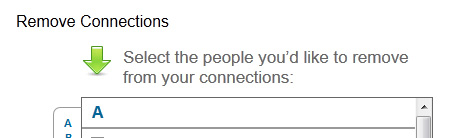
Editor's Note: This post has been edited to remove links that are no longer valid. A more recent post as of December 2020 explains the newer way to remove connections.
Have you ever removed someone as a LinkedIn connection?
The thought came to mind recently as a former colleague came to mind, and when I went into LinkedIn to look up their profile to see where they were working, I saw they were no longer a connection. Not only did they cut ties with me, but several other colleagues who I would go as far as saying were part of a circle of friends. Yes, there was some falling out there, but nothing anyone else would care about!
You Can Remove Someone as a Connection?
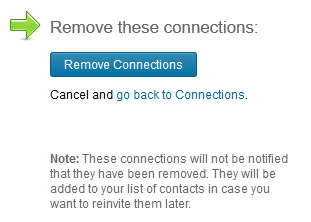 Yes, you can remove LinkedIn connections. I know this as I have removed a grand total of 2 people as connections over the years. You have to go out of your way to do so, and I found the link to remove connections through the LinkedIn Help Center. There is no remove link on a profile page similar to the unfriend or unlike options on Facebook. In the image above you can choose from all of your contacts who you want to remove, and as the second image says, it adds those removed connections to your contacts. Many people of course don’t know they have a contacts list either – if you ever sent a connection request and they did not respond, you can find those people there.
Yes, you can remove LinkedIn connections. I know this as I have removed a grand total of 2 people as connections over the years. You have to go out of your way to do so, and I found the link to remove connections through the LinkedIn Help Center. There is no remove link on a profile page similar to the unfriend or unlike options on Facebook. In the image above you can choose from all of your contacts who you want to remove, and as the second image says, it adds those removed connections to your contacts. Many people of course don’t know they have a contacts list either – if you ever sent a connection request and they did not respond, you can find those people there.
Why Would You Do That?
As a wise man once told me, nothing is forever. The 2 people I removed as contacts were a married couple (and they still may be) and I used to work with one of them. I did some Web consulting for the other, and in short, both of them treated me like dirt. I was so appalled at the experience that I never spoke with either of them again, and subsequently removed them as connections. Interestingly, LinkedIn kept the recommendation one of them gave me for when we worked together – it is still hidden, and there is no way of removing it.
As the whole idea of LinkedIn is business connections, ideally you’d want to keep them. I have over 700 connections (or as LinkedIn calls it, 500+) and most of them are people I know of recall. There are a good number whom I don’t though, and would have to rack my brain to figure who they are. That being said, I don’t have any reason to remove them as a connection.
My philosophy for managing LinkedIn connections differs from how I manage the people I am connected with across other social media platforms. As I use Facebook for personal and not for business, I have unfriended people who are purely business contacts over the years. Though I have recently signed up for BranchOut as a Facebook app, the jury’s still out as to how I will use it. Twitter followers is even different for me, as I have unfollowed people before for varying reasons, namely excessive tweet volume and non-stop self-promotion.
So I ask again, have you ever removed someone as a LinkedIn connection? Do you do it often, or not at all? I welcome your thoughts and insights on it in the comments for this post.
This is from The Hot Iron, a journal on business and technology by Mike Maddaloni.
Did you enjoy this? Subscribe to The Hot Iron by RSS/XML feed or Read by Email
Business • Strategize • (3) Comments • PermalinkThe Hot Iron Turns 5
On December 30, 2011, with no fanfare, this blog – thehotiron.com – turned 5.

As I write this it is almost 2 weeks later, and only fits with how the year was for the blog. Where I had high hopes in the beginning of the year 2011 was an interesting year to say the least. Where it had tremendous highs for me, it also presented many challenges that, in the end, affected the quality of The Hot Iron.
For 2012 I will not make such grandiose predictions so not to promise what I can’t deliver. I am taking a more grounded approach, going back to the “roots” of what The Hot Iron has been – tech, business and a few diversions – and using it as a medium to share my background and experience, as a way to let people learn more about me as I go forward in my career.
Will you join me? I hope it’s a fun ride!
Did you enjoy this? Subscribe to The Hot Iron by RSS/XML feed or Read by Email.
This is from The Hot Iron, a journal on business and technology by Mike Maddaloni, Founder and President of Web consulting firm Dunkirk Systems, LLC.
Announcements • Blogging • Strategize • (0) Comments • Permalink
Mike Maddaloni Featured In Dell Trade Secrets Ebook
Recently the folks at Dell sought out “trade secrets” from small and medium-sized businesses to ensure on-the-job reliability. This campaign coincided with the launch of their E series for their Latitude line, which the E6320 notebook I received from them is a member of.
Ask anyone and I always have some advice to give, so I shared this, one which always creates a win-win situation when in a busy airport terminal or one without enough power outlets. It was chosen for the new Dell Trade Secrets 2 – Reliability eBook which is available for free on SlideShare.
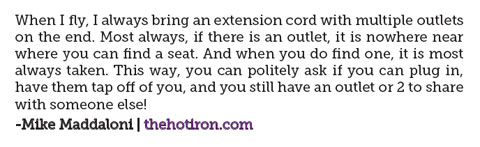
For those of you with your images turned off or using a screen reader, it reads:
When I fly, I always bring an extension cord with multiple outlets on the end. Most always, if there is an outlet, it is nowhere near where you can find a seat. And when you do find one, it is most always taken. This way, you can politely ask if you can plug in, have them tap off of you, and you still have an outlet or 2 to share with someone else!
Mike Maddaloni | thehotiron.com
Though I may get funny looks at first, people realize I am sincere, especially when I show there are open outlets on the end of the extension cord. Thus I believe the merits of it alone were why it was chosen and put on page 10, and not because I am using their notebook. And from what little bit I have written so far can back that up, but I digress.
The Dell Trade Secrets 2 – Reliability eBook showcases some great advice from some other great business experts, such as Barry Moltz and Carol Roth. Feel free to read the SlideShare presentation on their site or embedded below, and if you have a SlideShare account you can download a copy of this eBook.
Your comments are always welcome, and if you have some great reliability advice feel free to post it in the comments here or on the eBook’s page.
Editor's Note: This post was modified with the new code to present the embedded eBook.
This is from The Hot Iron, a journal on business and technology by Mike Maddaloni.
Did you enjoy this? Subscribe to The Hot Iron by RSS/XML feed or Read by Email
Announcements • Business • Social Media • Strategize • Technology • (0) Comments • Permalink


