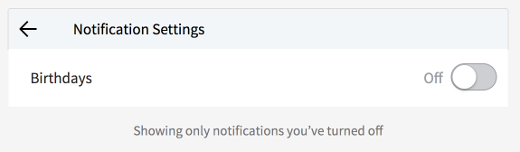GoPats.com Announces Its Retirement As Patriots Fan Web Site

After 21 seasons of serving the fans of the NFL’s New England Patriots, GoPats.com announces its retirement, according to its co-founders Mike Maddaloni and Clint Mills.
At the time of its launch in the mid-1990’s, GoPats.com was one of only a handful of Patriots fan sites worldwide. In these early days of the Web, with copyright laws still murky for online content, the site, originally called Patriots Unofficial, focused on original content, including its flagship column, Clint’s Corner. Even when the NFL and the Patriots encouraged fair-use of its logo and branding, the site remained true to its origins, even with the number of fan sites increasing.
The site first launched in “beta” in the fall of 1995, when Mike created one of his first Web sites as a way of learning the emerging Web technologies. Upon showing the Patriots page to Clint – whom he met at work and they became fast friends over the team, as Clint was a second-generation season ticket holder and Mike was a new one – he expressed his dismay that it was not worthy of the team.
Miffed at this, Mike told Clint to put his money where his mouth was and provide content to the site. An extremely loyal and knowledgeable fan of the Pats and all of football, Clint wrote an off-season article on March 13, 1996, and this date is considered the official launch of the site. The eponymous domain name was added in 1997 at Clint’s insistence, trailblazing in the trend of personal Web sites being branded with their own domain name.
From its humble beginnings just prior to the Pats second Super Bowl appearance – and loss – to winning its first in New Orleans in 2002, Clint’s Corner was published in 129 editions. Additionally, guest contributors including Frank Moore, Ralph Ingrassia and others made their mark on the site, all with original content. This made GoPats.com the go-to destination for reporting and opinion on the team long before the term “dynasty” was even considered. The site and his involvement was cited when Clint won the 1998 Patriots Fan of the Year Joseph Mastrangelo Trophy, which was presented to him by team owner Robert Kraft.
A bonus, if you will, of running one of the original fan Web sites to serve Patriots Nation was the engagement with fans, across New England and around the world. This included Pats fans and fans of other teams, and where the occasional exchange out of bounds, most all connections were positive. Sporting GoPats.com t-shirts and a large banner during tailgating and other events, including New Orleans’ Bourbon Street, helped Clint and Mike engage with fans from all corners of the globe.
From a technology point of view, GoPats.com was a groundbreaking media platform. It was a content management system (CMS) and blogging platform long before those terms became mainstream. The site could be updated from home or the parking lot right after the game. Its integrated email list informed hundreds of fans of new content to the site and incorporated leading-edge design and functional features to remain a current platform and offer the ultimate user experience for Patriots Nation.
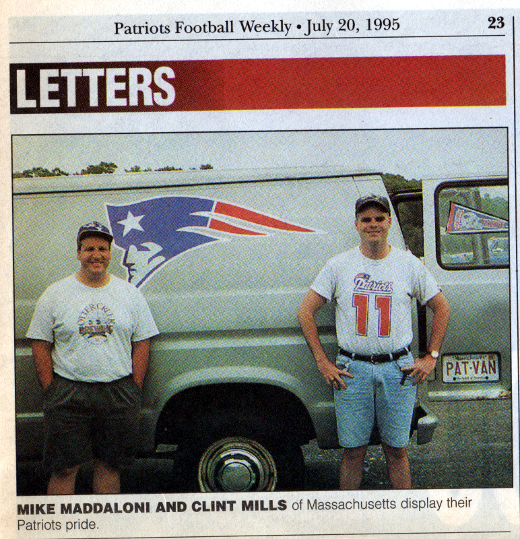
That was then, and this is now. As time went on and as Mike and Clint went from single guys with plenty of disposable time to family men, it impacted the frequency of publishing and overall updates. A short-lived news blog, Out In The Loop, was added in the mid-2000’s but it didn’t keep up with the fandom landscape, which evolved ahead with more advanced Web sites, mobile apps, social media as well as cross-media business ventures. In recent years the site design was updated to keep it as an archive site, but the demand for knowledge on Bill Parcells “buying the groceries” during the 1996 season waned. Even the above-shown tailgating van is no longer in service, however one of its “PAT VAN” license plates is on display at the official Patriots Hall of Fame at Gillette Stadium.
In its retirement, the domain name GoPats.com will redirect to the very post you are reading now, which lives on Mike’s blog, The Hot Iron, which itself has been publishing for over a decade. Could GoPats.com ever come out of retirement or serve another purpose? Any reasonable offers starting at 7-figures will certainly be considered!
This is from The Hot Iron, a journal on business and technology by Mike Maddaloni.
Did you enjoy this? Subscribe to The Hot Iron by RSS/XML feed or Read by Email.
Announcements • Blogging • Domain Names • Technology • Thrive • Web Design • (2) Comments • Permalink
Hello Appleton And The Fox Valley Of Wisconsin

It is with much enthusiasm that I announce my family and I have relocated to Appleton, Wisconsin. After the last few months of logistical planning, packing, purging, running back and forth with a minivan and U-Hauls and the overall stress that goes with a move, we have finally arrived in northeast Wisconsin in the area known as the Fox Valley.
Some of you are probably asking, why? Why is a Patriots fan moving into the heart of Packerland? Interestingly visiting teams who play in Green Bay stay in Appleton, as I have educated my kids when I pointed out the hotel, telling them, “Tom Brady slept here,” but I digress.
The short answer to why the move? Family, more space and less noise.
With any move, the next logical question is, where are you working? This is an easy question to answer, as I am not changing jobs. Thanks to the magic of working remotely, I am able to do the same job I have had for the last 2 years. Special thanks to the people at this great place to work, including my CTO, Director and colleagues.
As I get settled into my new surroundings, I am planning to get back out there and connect with the local tech community. This aspect of working in technology is something I have always done, and where I may not see people on the job on a day-to-day basis, I hope to make up for it with meeting new friendly faces and learning from others.
When You Move To You Also Move From
As I say hello to Appleton I am also saying goodbye to Chicago, a city I have called home for the last 13 years. The time there was a whirlwind of many highs and lows, where I went from newly married and launching a business to a husband and Dad of 2 amazing kids and working for a well-established and acclaimed organization. The friends and relationships I made over those years in the Windy City are and will remain important to me. Plus, I am still a Cook County taxpayer there as a property owner, so I still have some skin in that game. There are many things I will not miss about Chicago, and that will be the topic of future writing.
An important part of this transition is the focus of my social media engagement. As I still don’t have cable TV or an antenna, the Web and Twitter are still vital sources of news. I have been unfollowing many media outlets and sources of information for Chicago and Illinois as I subscribe to the same for Appleton and Wisconsin. Where I am cutting ties with publications and media outlets in Chicago I am still following many journalists and columnists whose opinion and what they share are of value to me. Again, it’s all about the people.
For now, I will get back to work… both to my job and to unpacking.
This is from The Hot Iron, a journal on business and technology by Mike Maddaloni.
Did you enjoy this? Subscribe to The Hot Iron by RSS/XML feed or Read by Email.
Announcements • Strategize • Technology • Thrive • (2) Comments • Permalink
Why I Don’t List My Birthday On LinkedIn
Happy Birthday! Or should I say, Happy Birthday?
When you hear those words, what do you think of? A child’s birthday party? A co-worker gathering for birthdays for the month? Or a recurring line from a Christmastime cartoon?
Or perhaps do you think of an onslaught of people, some you may not even know well, sending you those 2 words in a rote fashion over a social media platform?
It is for this latter reason why I don’t list my birthday on LinkedIn.
Sincerity vs. Obligation
Adults have a variety of traditions when it comes to their birthdays. Some don’t acknowledge them at all, some dog you with it like it’s a national week of celebration, and most are somewhere in between. For myself, my immediate family will acknowledge it, I get a few messages from those cousins who keep track of everyone’s birthdays, and that’s it. And I am fine with that.
As social media platforms have evolved, they have asked for more and more information about you. This includes LinkedIn, which most regard as business social media platform and, ideally, above the fray of such frivolity. However, that’s not the case, as they ask for the date you entered this mortal coil. Capturing this in their databases, now owned by Microsoft, is not the extent of it, as they now share your birthday with your connections on that unique day – as you go through your feed seeing who has a new job or work anniversary, you will also see who is marking the day as surviving another year on this planet.
This compels people to “like” or go as far as to wish you a Happy Birthday with a canned greeting. On occasion someone, likely a person who actually knows you, may put a more personalized greeting, but for the most part the obligatory methods are the ones which are used. On the surface this may seem nice – look, everyone’s wishing me a Happy Birthday – but it is insincere, and for some, intrusive, as many people don’t like it highlighted.
Just Say No As I Do
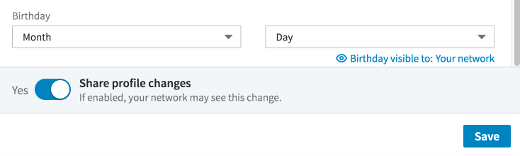
If you want to rise above the fray of the frivolity of empty birthday greetings on LinkedIn, there are 2 steps you need to follow. First, don’t list your birthday. Under your contact info on your profile page, simply remove your birthday, as shown above. Second, you can turn off notifications of those who still have their birthday listed on the social platform, so you won’t be inundated with requests to wish them something that may not want to hear. The image at the top of this post is what this looks like on the LinkedIn notifications page.
But Wait, What About in The Name of CRM?
As some of you are reading this, you may be thinking I am missing the point of why LinkedIn is asking for this information to begin with. My guess is some of you who are in sales or have businesses may think birthdays are a great way to engage with customers and provide an added level of personalization, and taking their birth date from LinkedIn to your own customer relationship management system is a natural step.
Think again. Just because someone has their birthday listed on a social media site, it’s not because they consciously entered the information. Other social media platforms like Facebook and Twitter ask for more information than – if you think about it – you should comply with. Entering your birthday may be as natural as entering your email address or even your name, as you don’t think twice about it. Just because it’s listed there for a person, don’t assume you personally have permission to do with that data what you will. The platforms likely have it covered in their terms of use though. The best way to alleviate this is to just not do it.
Deconstructing Birthdays in LinkedIn
Birthdays are personal. Sending birthday greetings to a person you do not know well, just because you saw they entered their date onto a social media platform, can be awkward. Especially when using a business-focused social platform like LinkedIn, pause should be taken when acknowledging or using this information, as the person who entered it may not be aware of how it would be used or shared.
Do you have your birthday listed on LinkedIn? On other social media platforms? I welcome your thoughts on this in the comments to this post.
This is from The Hot Iron, a journal on business and technology by Mike Maddaloni.
Did you enjoy this? Subscribe to The Hot Iron by RSS/XML feed or Read by Email.
Business • Social Media • Strategize • Technology • (2) Comments • Permalink
Digital Spring Cleaning
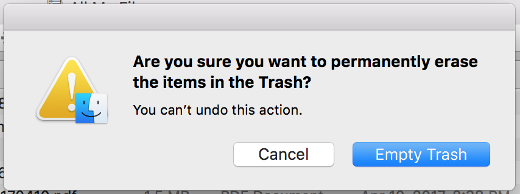
Call it a rite of passage or a subconscious impulse, but there is just something about the weather getting warmer and wanting to get rid of excess possessions. Though Spring is only a few weeks in as I write this, perhaps it was the warmer weather in Chicago (hello, a cookout in February?) that got me started with this sooner.
Personally, as I have purged much of the excess tangible things I have acquired over the past years, my spring cleaning this time was more virtual – specifically, digital. I have been carrying around some digital baggage for a while that was beginning to wear on me, let alone cost me money.
So I exchanged my broom and dustpan for my fingers and a physical trash can for one on my desktop and did the following.
Archive Excess Files Off My Computer – When I bought my Macbook I purposely got the maximum available memory and a smaller hard drive. Why? I don’t want to carry around a lot of unnecessary files. So I scoured my hard drive for what I truly didn’t need to carry around and 1) deleted what I didn’t need to own at all, and 2) archived what I needed to keep.
This activity freed up a lot of space on my hard drive, making searches more efficient, and mitigated the need to buy more online backup space, what I use it as part of my digital backup strategy.
Shuttered Old, Inactive Web Sites – As someone who, among other technology skills, builds Web sites, I still had out there a few sites that, though I had high hopes and intent for, had languished due to lack of time as well as changes in my personal priorities. So I closed them – backing up all of the code and databases – and in most cases redirected the domain names to my blog at TheHotIron.com (link) where you are likely reading this.
I would be remiss to say some of those sites still had some sentimental meaning to me, but in the end, it save me some emotional baggage, and led to the next cleaning task going a lot smoother.
Consolidated Web Hosting Accounts – All these Web sites and services have to live somewhere, and for me they were with multiple companies. My goal was to consolidate the 4 of them into 1. However, as I got into it, I decided to leave it to 2 for reasons that, if this isn’t boring enough for some of you reading it, would certainly put you to sleep!
Where this task saved some money, it also allowed me to isolate and think about what I need for Web hosting, leading to an even better way to manage it, and save even more money. This is a work in process as a result, but one that has already deliver gains.
Dropping Domain Names – As someone who has worked a lot with domain names, from advising to managing domain name portfolios for individuals to publicly-traded firms to everyone in between, it’s probably needless to say I have registered a number of domain names for myself over the years. Just like a financial portfolio, a domain name portfolio has to be reviewed, evaluated and changed periodically. In this case, that included dropping domain name.
For this task, similar to dropping domain names, there were a few emotions I needed to put aside. In other cases, I just realized having the .com for a domain was enough and the .biz and .info were not needed. The savings from this cleanup will pay over time as some domain names don’t renew right away.
Antialiasing, or Deleting Email Addresses – Over the years I have employed various strategies to manage email. Where some have worked great, like managing my inbox to zero (LINK), others proved to be more work that saved. This was the case with setting up email aliases or forwarders, which were separate email addresses that forwarded to my main email address. I set them up to use for specific purposes, like eCommerce (.(JavaScript must be enabled to view this email address), noting xyz.com is not my email domain!) and mailing lists (.(JavaScript must be enabled to view this email address)), etc. Et. Al., yada-yada, henceforth… you get the picture.
As you might guess, I had a lot – over a dozen aliases when I stopped counting – and though they were not being actively used, they were the destination for most of my spam email. So I deleted them, or “antialiased” as I like to call it. I now have 1 email address, and a heck of a lot less spam.
Canceled My Yahoo Accounts – As Spring rolled around, so did the word that Yahoo had yet another major password breach. I have had Yahoo accounts for over 20 years, namely using them as backup email addresses and tying them to Flickr accounts when they acquired the photo sharing service. As time went on, I never used the Yahoo portion of the accounts, as well uploading photos to Flickr went out of vogue for me.
So it was with less emotion that I canceled my Yahoo accounts. Nobody was emailing me at those addresses, and there was little traffic to my Flickr photos. Granted all of those photos will disappear from the Web, but if anyone really needs to see pictures of me sitting on the visitors dugout bench at Wrigley Field, contact me directly.
Deconstructing Digital Spring Cleaning
Digital Spring cleaning is similar to eliminating tangible items, but is more for peace of mind, not to mention possibly cost savings. This peace of mind gave me the same relief I get by packing up a box of stuff and shipping it to GiveBackBox or dropping it off at Goodwill. It is also something I will plan doing every year along with getting rid of physical crap.
Have you done digital Spring cleaning yourself? Or have you even thought of it before? I welcome your thoughts on it in the comments to this post.
This is from The Hot Iron, a journal on business and technology by Mike Maddaloni.
Did you enjoy this? Subscribe to The Hot Iron by RSS/XML feed or Read by Email.
Domain Names • Strategize • Technology • Thrive • Web Development • (0) Comments • Permalink
7 Tips For Giving Your Younger Kids An Old iPhone

A common situation in my household and others is when parents upgrade their mobile phones they then give the old one to their kids. With more and more apps tailored to kids, their desire to take pictures as well as shorter device upgrade cycles, it is a logical scenario. Not to mention kids know how to use them better than most adults and, frankly, they make for the occasional babysitter, but I digress.
As good as they are, and as much as they can be used for educational purposes, simply handing over your old device without restrictions when you get a new one is not the best approach.
For the iPhone and Beyond
Here I will be specifically talking about the Apple iPhone, as it is what I use and know best. Where some or all of these tips may apply to other mobile devices, such as an Android, I don’t know them as well, so I will only vouch for what I know and lessons I have learned.
Where there are some features for managing the use of them by the kids, and apps are continuously coming onto the market to address this, there is already some features and settings out of the box built-into iOS – the iPhone’s operating system – you can leverage, along with good old-fashioned common sense.
As someone who first did this years ago, and has learned a few things along the way, I’d like to share with you some tips I learned – some the hard way – for giving a kid an iPhone. Note many these apply to whether or not the iPhone you give has a SIM card in it or not, and I indicate which ones apply to specifically to having one or not.
1. Wipe It Clean – Once you have activated your new iPhone, synced all of your photos, contacts, calendar, music, apps, etc. to the new device and did one final backup of it, have your kid start with a “fresh” iPhone by wiping it clean, or doing a hard reset. This article from Lifewire takes you through doing a hard reset on various versions of the iPhone. This way, your kid will not see any of your old information, apps, texts, notes, email… or something you may have forgotten was on it.
2. Use Your Own Apple Account – By using your own apple account for the kid’s iPhone, they won’t be able to install any apps on their own, and it will require you to enter your own password to have any added to the device. Any photos they take will also appear in your Photo Stream, as another way of monitoring their activity. And when you enter your password, make sure nobody else sees it!
3. Use a unique passcode, different from your own – Their iPhone should be locked with a passcode… just like yours is, right? You should know their passcode, and tell them not to change it (they will likely find where to do so), and if they do and don’t tell you what it is, you will have no choice but to wipe it clean again.
4. Turn Off Cellular Data For Apps – Streaming Pandora and watching all of the Angry Birds app videos is certainly fun, and can add up if they are eating at cellular data. If your device has a live SIM card in it, make sure to turn off the settings to use cellular data, which will force them to use WiFi for such app features. Even with recently launched “unlimited” data plans, the more data you use, the slower the connection can be.
5. Turn Off Notifications In Apps – It’s one thing if they use the iPhone, it’s another if it keeps beeping and vibrating for whatever random notifications. Turn off these notifications so they have less reasons to keep it in their hands… any more than they are now. Where you can do it for already installed apps through the Settings, you can also be with them when they first launch a new app, and when prompted to show notifications, you can always decline them.
6. Do not give them a charger – If they don’t have a charger and need their iPhone recharged, they need to give it to you. Granted many households have chargers everywhere (mine included) but one place should not be in their possession. Most likely the battery on your older iPhone is not too strong and draining quickly, so it this adds an additional control mechanism on the device.
7. Do not “give” the iPhone – You’re probably reading this and saying, Mike, so far you have been talking about giving them a device, now you’re saying not to? What the… Ok, ok, let me explain! The kiddos can use the device – customize the icon locations and wallpapers, get a case for it… but it is still your iPhone and their use of it is a privilege! A privilege can be revoked if abused or as a consequence of not getting out of bed in the morning or whatever other challenge you have with them as a parent.
Take a few steps before you simply hand over the old iPhone, and you’ll be glad you did.
Demystifying Giving Your Kid An iPhone
Parents are faced today with challenges they themselves and their parents didn’t have to deal with, one being mobile technology. Where it is impossible to watch the kids constantly and how they use the devices, taking some preventative steps will go a long way to instilling responsibility in using the technology.
This is from The Hot Iron, a journal on business and technology by Mike Maddaloni.
Did you enjoy this? Subscribe to The Hot Iron by RSS/XML feed or Read by Email.
Mobile Technology • Strategize • Technology • Thrive • (0) Comments • Permalink