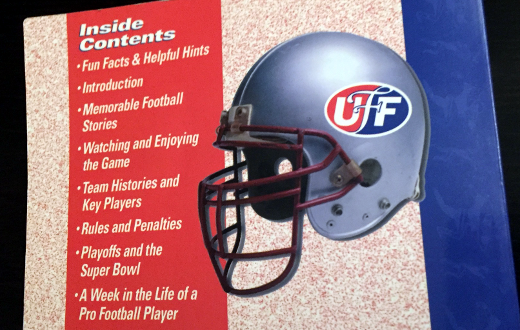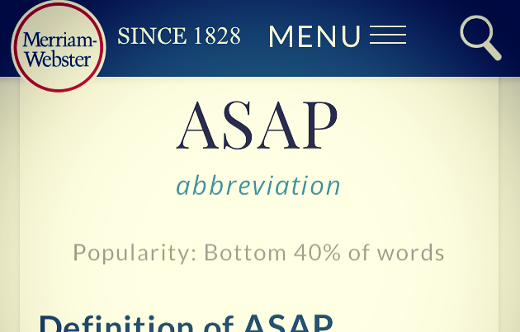7 Tips For Giving Your Younger Kids An Old iPhone

A common situation in my household and others is when parents upgrade their mobile phones they then give the old one to their kids. With more and more apps tailored to kids, their desire to take pictures as well as shorter device upgrade cycles, it is a logical scenario. Not to mention kids know how to use them better than most adults and, frankly, they make for the occasional babysitter, but I digress.
As good as they are, and as much as they can be used for educational purposes, simply handing over your old device without restrictions when you get a new one is not the best approach.
For the iPhone and Beyond
Here I will be specifically talking about the Apple iPhone, as it is what I use and know best. Where some or all of these tips may apply to other mobile devices, such as an Android, I don’t know them as well, so I will only vouch for what I know and lessons I have learned.
Where there are some features for managing the use of them by the kids, and apps are continuously coming onto the market to address this, there is already some features and settings out of the box built-into iOS – the iPhone’s operating system – you can leverage, along with good old-fashioned common sense.
As someone who first did this years ago, and has learned a few things along the way, I’d like to share with you some tips I learned – some the hard way – for giving a kid an iPhone. Note many these apply to whether or not the iPhone you give has a SIM card in it or not, and I indicate which ones apply to specifically to having one or not.
1. Wipe It Clean – Once you have activated your new iPhone, synced all of your photos, contacts, calendar, music, apps, etc. to the new device and did one final backup of it, have your kid start with a “fresh” iPhone by wiping it clean, or doing a hard reset. This article from Lifewire takes you through doing a hard reset on various versions of the iPhone. This way, your kid will not see any of your old information, apps, texts, notes, email… or something you may have forgotten was on it.
2. Use Your Own Apple Account – By using your own apple account for the kid’s iPhone, they won’t be able to install any apps on their own, and it will require you to enter your own password to have any added to the device. Any photos they take will also appear in your Photo Stream, as another way of monitoring their activity. And when you enter your password, make sure nobody else sees it!
3. Use a unique passcode, different from your own – Their iPhone should be locked with a passcode… just like yours is, right? You should know their passcode, and tell them not to change it (they will likely find where to do so), and if they do and don’t tell you what it is, you will have no choice but to wipe it clean again.
4. Turn Off Cellular Data For Apps – Streaming Pandora and watching all of the Angry Birds app videos is certainly fun, and can add up if they are eating at cellular data. If your device has a live SIM card in it, make sure to turn off the settings to use cellular data, which will force them to use WiFi for such app features. Even with recently launched “unlimited” data plans, the more data you use, the slower the connection can be.
5. Turn Off Notifications In Apps – It’s one thing if they use the iPhone, it’s another if it keeps beeping and vibrating for whatever random notifications. Turn off these notifications so they have less reasons to keep it in their hands… any more than they are now. Where you can do it for already installed apps through the Settings, you can also be with them when they first launch a new app, and when prompted to show notifications, you can always decline them.
6. Do not give them a charger – If they don’t have a charger and need their iPhone recharged, they need to give it to you. Granted many households have chargers everywhere (mine included) but one place should not be in their possession. Most likely the battery on your older iPhone is not too strong and draining quickly, so it this adds an additional control mechanism on the device.
7. Do not “give” the iPhone – You’re probably reading this and saying, Mike, so far you have been talking about giving them a device, now you’re saying not to? What the… Ok, ok, let me explain! The kiddos can use the device – customize the icon locations and wallpapers, get a case for it… but it is still your iPhone and their use of it is a privilege! A privilege can be revoked if abused or as a consequence of not getting out of bed in the morning or whatever other challenge you have with them as a parent.
Take a few steps before you simply hand over the old iPhone, and you’ll be glad you did.
Demystifying Giving Your Kid An iPhone
Parents are faced today with challenges they themselves and their parents didn’t have to deal with, one being mobile technology. Where it is impossible to watch the kids constantly and how they use the devices, taking some preventative steps will go a long way to instilling responsibility in using the technology.
This is from The Hot Iron, a journal on business and technology by Mike Maddaloni.
Did you enjoy this? Subscribe to The Hot Iron by RSS/XML feed or Read by Email.
Mobile Technology • Strategize • Technology • Thrive • (0) Comments • Permalink
My Takeaways From The Ultimate Female Fan Guide to Pro Football
The Super Bowl is a game you prepare for mentally, physically or both – depending on your level of fandom, and what you are watching it for. It is unique among sports as even non-fans watch, for the commercials, because they are at parties, for curiosity sake, et. al.
If you are a football fan, you realize the complexity of the rules of the game – realize in that you understand them all, none of them, or as many are, somewhere in between. How much you may know is most likely influenced by if you played football, was taught by a parent or someone else close to you or you learned on your own… he latter being the case for myself. Football for me wasn’t my first love of sports, but has become it. I grew up a baseball fan, which came from my Mom’s love of the Boston Red Sox. While I was growing up, the New England Patriots were horrible, and the bottom rung of the sports ladder in New England, way behind the Sox, Boston Celtics and Boston Bruins.
So when I decided on a whim to get season tickets for the Patriots back in the early 90’s, before they became the multiple Super Bowl winning team they are now, where I had some knowledge of the game, I had much to learn. As I was in my mid-20’s at that time, I was a little embarrassed that I didn’t know more of the game, and sought out a way to learn it. I found a book that not only helped me then, but over 20 years later as well.
I found the book The Ultimate Female Fan Guide to Pro Football at the Patriots Pro Shop, which was adjacent to the team’s former home field, Foxboro Stadium. Flipping through it, I realized it was exactly what I needed to learn the game. Two decades later I found it among some things, and I dusted it off and re-read it. My takeaways, as follow, come from my recollection of my initial read as well as this recent unearthing of it.
Structured Learning Is Sometimes Better Than On-The-Task Learning – As most of my training and learning over my career has been on-the-job or just-in-time and supplemented by some training, depending on the topic structured learning is the better way, as it was for me with football. Simply sitting down and watching 60 minutes of plays over 3 hours may not even cover everything, and taking a methodical approach supplemented with watching the game helped me learn it well.
Anecdotal Information Provides Greater Context To Formal Knowledge – Learning the formal rules of football, like any other topic, is important to learning about what you are watching. But for a game like football which has evolved over close to 100 years, having familiarity of the evolution and events which led to where the game is today is great to the deep understanding of the game. Betsy Berns mixes helpful hints and fun facts throughout the pages of The Ultimate Female Fan Guide to Pro Football, all of which provide greater context to the main information presented.
What Taught Me Helps Teach Others - When I found the book, I wanted to go through it again as I am teaching my daughter the rules of football. As I am writing this I am sitting down with her and we are going through it together, and I am helping her understand both the rules for and my love for the game, which I hope will lead to her own appreciation and affection for it too.
As my copy of The Ultimate Female Fan Guide to Pro Football came out over 20 years ago, what I have is now out of print and is now known simply as The Female Fan Guide to Pro Football by the same author. Where I haven’t read the newer version specifically, I can only imagine it is better (not to mention more up to date) than my version. I recommend it to any fan of any reading age – and gender – as a great way to learn this great game.
This is from The Hot Iron, a journal on business and technology by Mike Maddaloni.
Did you enjoy this? Subscribe to The Hot Iron by RSS/XML feed or Read by Email.
Book Take-Aways • Strategize • Thrive • (0) Comments • Permalink
7 Lessons Learned From Blogging For 10 Years
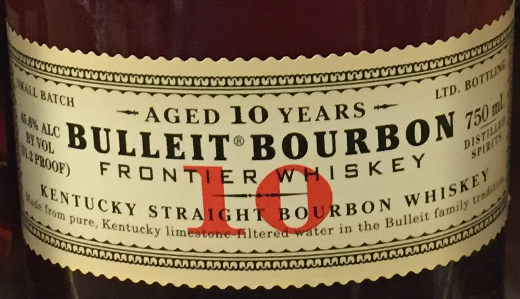
On Saturday, December 30, 2006 at 1:56 pm Central US Time, I published my very first blog post here at The Hot Iron. If you didn’t click on the link to read it, it would have taken longer to read this sentence than to read that post. Now ten years and 822 posts later, I am entering my second decade of blogging.
Where every year on my “blogversary” I have written a post to acknowledge it (some more robust than others), rather than simply patting myself on the back again, I’d like to share some of the lessons I have learned over the years of writing.
1. You never know who is reading – Despite knowing the Internet is Earth-wide, I still get amazed as to the reach of what I have written. Whether it’s companies inviting me to dinner or to travel the world, to the one time when someone quoted to me something I wrote myself, the true exposure is something I need to remind myself before I click the publish button each time.
2. Answer a question with a blog post – As the genesis of this blog was out of my former Web consulting firm, I found it useful to use The Hot Iron as not only a means of promoting my business but to create “reusable” content. Whenever someone asked me a question that I believed someone else may ask me, I would create a blog post on it and send them the link in response to their query. It not only answered their question, but made me look smarter as I wrote something on it, and made answering the question the next time all the easier. I still do that to this day.
3. Blogging can help you be a better writer – Before I started blogging, most of my writing was emails and technical specifications and documentation. Over time, I not only honed my writing but found myself greatly enjoying it. Many people have told me that they find it hard to get into a groove on writing, and if you look at my first few posts to those I write today, you will see quite a progression. More on the writing process later.
4. Simply placing ads on your blog won’t make you rich – Some of you may be surprised by this statement, and others of you are surely smirking at it, as you learned this the hard way yourself. From banner ads, Amazon product links to payment services like the former CentUp or soon-to-be former Google Contribute, ads may bring in a little loose change, but it takes a concentrated effort and plan to make real income from your blog.
5. Allow people to subscribe by RSS or email – Many of my most faithful readers are ones who receive my blog posts in their inbox or in their RSS feed reader. Even though Google killed off its Reader product years ago, people still aggregate content by RSS feeds in their Web browser or other services such as Fever. Making it easy for people to read what you write will keep readers reading.
6. Control your blog platform – Over years I have seen people post loyally on a variety of public platforms, from Geocities to Posterous, only to see those services shut down and their content vanish, especially as they never had a backup of their own writing! I am in the business of helping people get their message out on the Web, and I sill profess the best way is to do so is to have control of your Web publishing platform. Your own domain name coupled with any one of the number of content management systems (CMS) out there will give you the ability to manage your message as well as move it if necessary.
7. Blog posts don’t write themselves – Doing the math, I have written and published about 1.5 posts a week. On the surface this looks good, but looking back on early posts – especially those before the social media boom which would have probably been tweets rather than blog posts – there was irregularity and long periods where posts were published and where they were not. It takes a commitment to writing – focusing on actually finishing writing, editing and publishing something. I also like to add original photos to posts, which will take me on a hunt to find the right shot (like the one above at a liquor store – there are worst places to go) and more time. But as I do enjoy writing, it’s also a hunt to find time when I am caffeinated and have thoughts pouring out of my head, as I am as I write this.
Deconstructing Ten Years of Blogging
There are very few things in our lives that we can measure in terms of decades, and I can now count this blog as one of them. For as much work that goes into writing what I share here at The Hot Iron, it is truly something I enjoy doing. This makes the time I have devoted to this labor of love all the more worth it. Feedback from readers rounds out the overall experience, and for that I am also grateful. Now on to post 823.
This is from The Hot Iron, a journal on business and technology by Mike Maddaloni.
Did you enjoy this? Subscribe to The Hot Iron by RSS/XML feed or Read by Email.
Announcements • Blogging • Thrive • (1) Comments • Permalink
7 iPhone Apps I Am Thankful For
![]()
Happy Thanksgiving to all of my fellow Americans and everyone else celebrating the US holiday! As we gather with friends and family, I am certain we will all have our mobile devices close at hand, as the perfect diversion from political debates and to catch the latest sports scores.
Where I will try to keep mine at bay for much of the long weekend, there are some apps on my iPhone that I consistently count on, dare I say I am thankful for. I will now share them with you, in the order they are on my iPhone, across several screens.
ParkChicago – Several years ago the bill to outsource parking meters in Chicago, rammed through the City Council with barely a glance by former mayor Richard M. Daley, has been considered one of the greatest municipal outsourcing blunders of all time. And only a few years into the 99-year deal, its cost to drivers and the city is growing with no end in sight in our lifetimes. Fortunately, the app that is provided by the outsourcing firm to pay for parking helps paying the fees easier, if that makes any sense. It’s fast, efficient, and you can extend parking right from the app, whether in a bar or a Broadway musical. The app, available to visitors and residents, takes a little edge off the sharp pain of parking in the Windy City.
DRYV – My on-going quest since living in Chicago to find a dry cleaner with convenient hours and great customer service ended when I installed this app. DRYV is like the GrubHub for laundry and dry cleaning, partnering with cleaners in Chicago and now Detroit and Los Angeles to pickup and deliver dry cleaning as well as wash and fold laundry and alterations. Their customer service is top notch and their prices are also on par with other cleaners. As one of their first customers, I have also been able to watch this service evolve and improve, and win out over other competitors. And if you use code THEHOTIRON you can get $10 off your first order (and I get $10 too as part of their referral program).
BugMe – I stumbled upon this app when I found a login for an old Web service that evolved into this app. It allows you to create digital Post-It notes you can write on and set alarms for them. I use this all the time, whether it’s an idea or to remind myself to do something. Being able to scribble with my finger on the note is also handy when the idea comes up when riding on the train and it’s easier than typing… providing I can read my writing at a later time.
Headspace – I am trying meditation. I don’t do it every day but I wish I did. And when I do, I use the Headspace app. It was recommended to me by many people who meditate, and where it has a monthly fee, so far it has been worth it. You can also have it send you motivational quotes on meditation throughout the day, which sometimes make you think and other times make you smile. You can try the app at no charge, and if you are considering meditation I highly recommend it.
W Hotels – I don’t stay in W Hotels as often as I would like to, but this app can give the ambience of the hotels to any space you are in, even a Motel 6 (though you may have to close your eyes too!). The app, which allows you to view their properties and reserve hotel rooms, features music from various genres you would here in a W – from chill to poolside to dance. If I want an escape from the reality I am in, or need some music to write to, this app provides the soundtrack.
Xfinity My Account – Calling Comcast, now Xfinity, customer service has always sucked. Then one employee took to Twitter and revolutionized their support, albeit for a short period of time. The next iteration of their support is this app. When I think my Internet service may be out, I can simple open up the app to confirm it, along with an estimated fix time it that’s the case. It also allows me to pay my monthly service bill in fewer steps than it takes with their Web site. Though I don’t use this app all the time, it excels for me when I need it.
Keeper – Whether on my Mac, in a Web browser or on my iPhone I use Keeper on an almost daily basis, several times a day. It secures and manages my myriad of logins and passwords for apps and Web services, as well as key information and images I need on occasion. I have used this secure app and service for years and they continuously improve its features and user interface. Keeper comes with an annual fee but you can use its basic services for free. Of all my apps, it’s ROI is probably the highest. And by listing it last is no indication that it’s my least favorite app – I am not disclosing what screen I have it on!
Deconstructing Apps I Am Thankful For
The more reliant we are on mobile technology, the more we seek out and find apps that are vital to us on an almost daily basis. Of all of these, I did not say email or messaging, as those are core or “plumbing” apps. Rather the apps I have presented here are all third-party, non-Apple apps that improve the productivity of using their hardware. And for that, I am thankful.
This is from The Hot Iron, a journal on business and technology by Mike Maddaloni.
Did you enjoy this? Subscribe to The Hot Iron by RSS/XML feed or Read by Email.
Mobile Technology • Technology • Thrive • (0) Comments • Permalink
Thriving In A Culture of ASAP
When you see “ASAP” in an email or text, do you cringe? Sadly most of us do – I do – as the acronym, which is made up of pleasant words, has ended up becoming a harsh term.
Looking up the definition of ASAP in the dictionary you see it stands for “as soon as possible” which is, as I said, pleasant. But thinking back to the cringe-causing event (or more likely events) that come to mind when you read the opening of this post, do you think the person typing ASAP really meant “as soon as possible?”
Hell no I can hear you say! Rather than asking you to do something as soon as it is possible for you to do so, aren’t they really asking, “drop all you are doing and respond to this right this fucking second!” Let’s be honest, this is what should be listed in the dictionary as the true definition of what ASAP means, and not just the words behind the acronym.
The Culture of ASAP
Most organizations have a culture of ASAP. In this hyper-connected world where any information can be had in seconds, we have a heightened expectation that seems to come with a narrowing window as time goes on.
Note I say “any” information and not the “right” information or even accurate information, or any other qualifying adjectives that requires strategic thinking. This has no place in the culture of ASAP, as everything is being responded to fast and furiously. Even if the answers or responses have already been prepared and presentation in reports or dashboards, the person slinging ASAP around has no time for these tools and want the answers from you and right now, though ironically they may be the owner of said reports and dashboards.
Succeeding Under ASAP
It goes without saying that to get beyond a culture of ASAP takes leadership. Part of that leadership is in communications – sharing expectations of greater foals and what may be asked of a team. As well, the team is given time to ideate and strategize the big picture down to their area of expertise and can thus be proactive in using information sources or channels.
In the absence of that leadership, there is still the ability to make gains and efficiencies yourself to make your life easier. Simply documenting ASAP requests is a great start, by recording overall what is being asked, looking for trends, and comparing it to what you are doing now. Incremental improvements to processes or reporting can be made as a result of this analysis. As requests come in, make sure you are clear as to what is being asked and – if appropriate – why it is being needed. The “why” can influence “what” is created. These latter steps are things I do on a routine basis to make both the collection of data and reporting of information much more efficient.
Deconstructing ASAP
Priorities in business change frequently and requests can come in that need to take top priority. With some analysis and a small series of successful changes, dealing with ASAP can be made much less harsh, as it is likely to not go away altogether.
This is from The Hot Iron, a journal on business and technology by Mike Maddaloni.
Did you enjoy this? Subscribe to The Hot Iron by RSS/XML feed or Read by Email.
Business • Strategize • Thrive • (2) Comments • Permalink