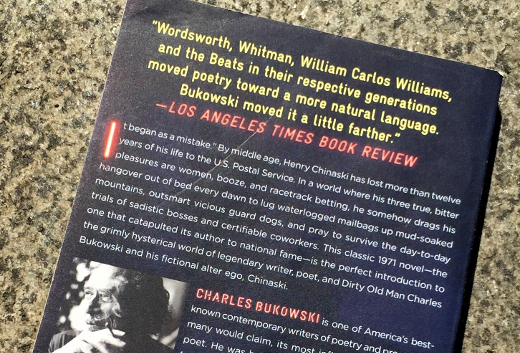Expand Your Twitter Followers In 3 Steps
Whether you are new to Twitter or have been using it for years, having a list of followers has always been, and continues to be, important to the social network. Where all public tweets are readable by all, most people engage with those who they follow and who follow them. This engagement makes using Twitter worthwhile.
Like with anything, quality engagement is better than quantity engagement. This is measured directly by likes and retweets of what you post, as well as replies and conversations with others. Indirectly, it can be measured in traffic to your Web site and offline in, for example, new customers or increased sales.
People often asked me, how do you get followers? “Getting” followers – real human beings, that is – is a process, as ideally you want people to want to follow you. In some cases though, people may simply not be aware of who you are. This is why I present these 3 steps to expand your base of followers. Of course, there are no guarantees your list of followers will balloon overnight, but these are geared towards getting people’s attention to you.
1. Decide who you would like to follow you – This offline strategizing is you thinking about who you would like to follow you. For people who have businesses or are in business, they will relate to this as it is similar to who their target audience or customer or other demographic information is. For some, that is a great place to start, and for others it can be who you would like to read your blog or those who work in the same industry as you.
Write this down – your target followers. Keep this by you as you go through the following steps.
2. Follow those who you want to follow you – Now that you have defined who, look for them, and follow them. Many times when people think of social media engagement, they purely look at it from their own vantage point. However, take a 360-degree approach – would the people who you want to follow you actually want to?
By following them, you are expressing interest in them, and in most cases, letting them know who you are. The hope is they will see you following them, look at your profile and what you have tweeted, and then follow you back.
So how do you find them? By searching – either for specific people or terms, words hashtags – for whatever ways you can think of to find people, businesses, organizations, whomever that you want to follow, and to follow you back.
3. Follow those who follow those you want to follow you – Apologies for the mouthful there… as you are targeting people to follow, why not check out who they follow as well as who follows them? This is a great wat to expand the scope beyond merely searching, as many times potential targets for your following may not come up in a search for a variety of reasons, including their profile not matching what you have been searching on.
Everything in moderation
One consideration to make when you follow people is there are limits imposed by Twitter to the number of people you can follow, and you can read more on these limits on Twitter’s help site. To start, you can follow up to 5,000 people. After that, you need to have more followers in order to follow more that that number. There is a ratio to this, though Twitter does not specifically disclose it. Of course if you hit the limit but want to follow others, you can always unfollow accounts to make room.
Deconstructing Twitter Followers
Wouldn’t it be great to have tons of Twitter followers? But if you think of it from the point-of-view of real life, it’s a similar approach to friends in real life – they are relationships you establish and maintain. Sometimes you are the one initiating it, and this is where following others you want to follow you comes into play.
This is from The Hot Iron, a journal on business and technology by Mike Maddaloni.
Did you enjoy this? Subscribe to The Hot Iron by RSS/XML feed or Read by Email.
Build • Social Media • Strategize • Thrive • (0) Comments • Permalink
GoPats.com Announces Its Retirement As Patriots Fan Web Site

After 21 seasons of serving the fans of the NFL’s New England Patriots, GoPats.com announces its retirement, according to its co-founders Mike Maddaloni and Clint Mills.
At the time of its launch in the mid-1990’s, GoPats.com was one of only a handful of Patriots fan sites worldwide. In these early days of the Web, with copyright laws still murky for online content, the site, originally called Patriots Unofficial, focused on original content, including its flagship column, Clint’s Corner. Even when the NFL and the Patriots encouraged fair-use of its logo and branding, the site remained true to its origins, even with the number of fan sites increasing.
The site first launched in “beta” in the fall of 1995, when Mike created one of his first Web sites as a way of learning the emerging Web technologies. Upon showing the Patriots page to Clint – whom he met at work and they became fast friends over the team, as Clint was a second-generation season ticket holder and Mike was a new one – he expressed his dismay that it was not worthy of the team.
Miffed at this, Mike told Clint to put his money where his mouth was and provide content to the site. An extremely loyal and knowledgeable fan of the Pats and all of football, Clint wrote an off-season article on March 13, 1996, and this date is considered the official launch of the site. The eponymous domain name was added in 1997 at Clint’s insistence, trailblazing in the trend of personal Web sites being branded with their own domain name.
From its humble beginnings just prior to the Pats second Super Bowl appearance – and loss – to winning its first in New Orleans in 2002, Clint’s Corner was published in 129 editions. Additionally, guest contributors including Frank Moore, Ralph Ingrassia and others made their mark on the site, all with original content. This made GoPats.com the go-to destination for reporting and opinion on the team long before the term “dynasty” was even considered. The site and his involvement was cited when Clint won the 1998 Patriots Fan of the Year Joseph Mastrangelo Trophy, which was presented to him by team owner Robert Kraft.
A bonus, if you will, of running one of the original fan Web sites to serve Patriots Nation was the engagement with fans, across New England and around the world. This included Pats fans and fans of other teams, and where the occasional exchange out of bounds, most all connections were positive. Sporting GoPats.com t-shirts and a large banner during tailgating and other events, including New Orleans’ Bourbon Street, helped Clint and Mike engage with fans from all corners of the globe.
From a technology point of view, GoPats.com was a groundbreaking media platform. It was a content management system (CMS) and blogging platform long before those terms became mainstream. The site could be updated from home or the parking lot right after the game. Its integrated email list informed hundreds of fans of new content to the site and incorporated leading-edge design and functional features to remain a current platform and offer the ultimate user experience for Patriots Nation.
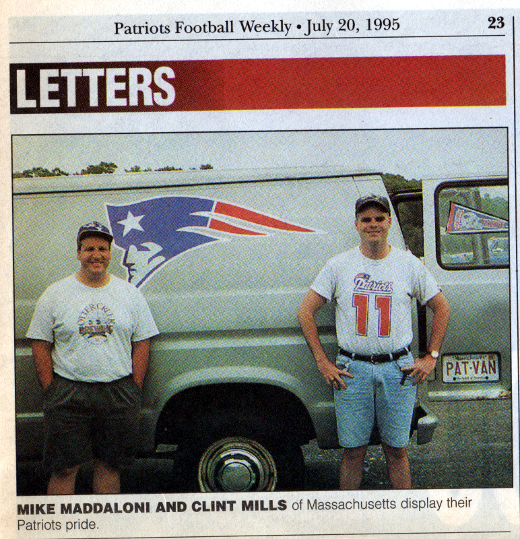
That was then, and this is now. As time went on and as Mike and Clint went from single guys with plenty of disposable time to family men, it impacted the frequency of publishing and overall updates. A short-lived news blog, Out In The Loop, was added in the mid-2000’s but it didn’t keep up with the fandom landscape, which evolved ahead with more advanced Web sites, mobile apps, social media as well as cross-media business ventures. In recent years the site design was updated to keep it as an archive site, but the demand for knowledge on Bill Parcells “buying the groceries” during the 1996 season waned. Even the above-shown tailgating van is no longer in service, however one of its “PAT VAN” license plates is on display at the official Patriots Hall of Fame at Gillette Stadium.
In its retirement, the domain name GoPats.com will redirect to the very post you are reading now, which lives on Mike’s blog, The Hot Iron, which itself has been publishing for over a decade. Could GoPats.com ever come out of retirement or serve another purpose? Any reasonable offers starting at 7-figures will certainly be considered!
This is from The Hot Iron, a journal on business and technology by Mike Maddaloni.
Did you enjoy this? Subscribe to The Hot Iron by RSS/XML feed or Read by Email.
Announcements • Blogging • Domain Names • Technology • Thrive • Web Design • (2) Comments • Permalink
Hello Appleton And The Fox Valley Of Wisconsin

It is with much enthusiasm that I announce my family and I have relocated to Appleton, Wisconsin. After the last few months of logistical planning, packing, purging, running back and forth with a minivan and U-Hauls and the overall stress that goes with a move, we have finally arrived in northeast Wisconsin in the area known as the Fox Valley.
Some of you are probably asking, why? Why is a Patriots fan moving into the heart of Packerland? Interestingly visiting teams who play in Green Bay stay in Appleton, as I have educated my kids when I pointed out the hotel, telling them, “Tom Brady slept here,” but I digress.
The short answer to why the move? Family, more space and less noise.
With any move, the next logical question is, where are you working? This is an easy question to answer, as I am not changing jobs. Thanks to the magic of working remotely, I am able to do the same job I have had for the last 2 years. Special thanks to the people at this great place to work, including my CTO, Director and colleagues.
As I get settled into my new surroundings, I am planning to get back out there and connect with the local tech community. This aspect of working in technology is something I have always done, and where I may not see people on the job on a day-to-day basis, I hope to make up for it with meeting new friendly faces and learning from others.
When You Move To You Also Move From
As I say hello to Appleton I am also saying goodbye to Chicago, a city I have called home for the last 13 years. The time there was a whirlwind of many highs and lows, where I went from newly married and launching a business to a husband and Dad of 2 amazing kids and working for a well-established and acclaimed organization. The friends and relationships I made over those years in the Windy City are and will remain important to me. Plus, I am still a Cook County taxpayer there as a property owner, so I still have some skin in that game. There are many things I will not miss about Chicago, and that will be the topic of future writing.
An important part of this transition is the focus of my social media engagement. As I still don’t have cable TV or an antenna, the Web and Twitter are still vital sources of news. I have been unfollowing many media outlets and sources of information for Chicago and Illinois as I subscribe to the same for Appleton and Wisconsin. Where I am cutting ties with publications and media outlets in Chicago I am still following many journalists and columnists whose opinion and what they share are of value to me. Again, it’s all about the people.
For now, I will get back to work… both to my job and to unpacking.
This is from The Hot Iron, a journal on business and technology by Mike Maddaloni.
Did you enjoy this? Subscribe to The Hot Iron by RSS/XML feed or Read by Email.
Announcements • Strategize • Technology • Thrive • (2) Comments • Permalink
Digital Spring Cleaning
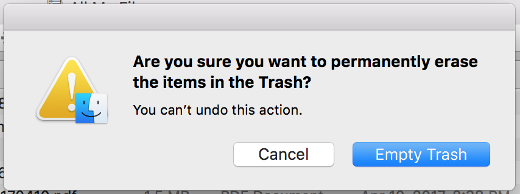
Call it a rite of passage or a subconscious impulse, but there is just something about the weather getting warmer and wanting to get rid of excess possessions. Though Spring is only a few weeks in as I write this, perhaps it was the warmer weather in Chicago (hello, a cookout in February?) that got me started with this sooner.
Personally, as I have purged much of the excess tangible things I have acquired over the past years, my spring cleaning this time was more virtual – specifically, digital. I have been carrying around some digital baggage for a while that was beginning to wear on me, let alone cost me money.
So I exchanged my broom and dustpan for my fingers and a physical trash can for one on my desktop and did the following.
Archive Excess Files Off My Computer – When I bought my Macbook I purposely got the maximum available memory and a smaller hard drive. Why? I don’t want to carry around a lot of unnecessary files. So I scoured my hard drive for what I truly didn’t need to carry around and 1) deleted what I didn’t need to own at all, and 2) archived what I needed to keep.
This activity freed up a lot of space on my hard drive, making searches more efficient, and mitigated the need to buy more online backup space, what I use it as part of my digital backup strategy.
Shuttered Old, Inactive Web Sites – As someone who, among other technology skills, builds Web sites, I still had out there a few sites that, though I had high hopes and intent for, had languished due to lack of time as well as changes in my personal priorities. So I closed them – backing up all of the code and databases – and in most cases redirected the domain names to my blog at TheHotIron.com (link) where you are likely reading this.
I would be remiss to say some of those sites still had some sentimental meaning to me, but in the end, it save me some emotional baggage, and led to the next cleaning task going a lot smoother.
Consolidated Web Hosting Accounts – All these Web sites and services have to live somewhere, and for me they were with multiple companies. My goal was to consolidate the 4 of them into 1. However, as I got into it, I decided to leave it to 2 for reasons that, if this isn’t boring enough for some of you reading it, would certainly put you to sleep!
Where this task saved some money, it also allowed me to isolate and think about what I need for Web hosting, leading to an even better way to manage it, and save even more money. This is a work in process as a result, but one that has already deliver gains.
Dropping Domain Names – As someone who has worked a lot with domain names, from advising to managing domain name portfolios for individuals to publicly-traded firms to everyone in between, it’s probably needless to say I have registered a number of domain names for myself over the years. Just like a financial portfolio, a domain name portfolio has to be reviewed, evaluated and changed periodically. In this case, that included dropping domain name.
For this task, similar to dropping domain names, there were a few emotions I needed to put aside. In other cases, I just realized having the .com for a domain was enough and the .biz and .info were not needed. The savings from this cleanup will pay over time as some domain names don’t renew right away.
Antialiasing, or Deleting Email Addresses – Over the years I have employed various strategies to manage email. Where some have worked great, like managing my inbox to zero (LINK), others proved to be more work that saved. This was the case with setting up email aliases or forwarders, which were separate email addresses that forwarded to my main email address. I set them up to use for specific purposes, like eCommerce (.(JavaScript must be enabled to view this email address), noting xyz.com is not my email domain!) and mailing lists (.(JavaScript must be enabled to view this email address)), etc. Et. Al., yada-yada, henceforth… you get the picture.
As you might guess, I had a lot – over a dozen aliases when I stopped counting – and though they were not being actively used, they were the destination for most of my spam email. So I deleted them, or “antialiased” as I like to call it. I now have 1 email address, and a heck of a lot less spam.
Canceled My Yahoo Accounts – As Spring rolled around, so did the word that Yahoo had yet another major password breach. I have had Yahoo accounts for over 20 years, namely using them as backup email addresses and tying them to Flickr accounts when they acquired the photo sharing service. As time went on, I never used the Yahoo portion of the accounts, as well uploading photos to Flickr went out of vogue for me.
So it was with less emotion that I canceled my Yahoo accounts. Nobody was emailing me at those addresses, and there was little traffic to my Flickr photos. Granted all of those photos will disappear from the Web, but if anyone really needs to see pictures of me sitting on the visitors dugout bench at Wrigley Field, contact me directly.
Deconstructing Digital Spring Cleaning
Digital Spring cleaning is similar to eliminating tangible items, but is more for peace of mind, not to mention possibly cost savings. This peace of mind gave me the same relief I get by packing up a box of stuff and shipping it to GiveBackBox or dropping it off at Goodwill. It is also something I will plan doing every year along with getting rid of physical crap.
Have you done digital Spring cleaning yourself? Or have you even thought of it before? I welcome your thoughts on it in the comments to this post.
This is from The Hot Iron, a journal on business and technology by Mike Maddaloni.
Did you enjoy this? Subscribe to The Hot Iron by RSS/XML feed or Read by Email.
Domain Names • Strategize • Technology • Thrive • Web Development • (0) Comments • Permalink
My Takeaways From the Novel Post Office By Charles Bukowski
People learn about books and authors from a variety of sources – friends, social media, browsing airport stores, the New York Times Bestseller list... just to name a few. I first learned about writer and poet Charles Bukowski in a much different way – a bar.
The Bukowski Tavern is a quaint place tucked into the corner of a parking garage complex that also houses a high-end bowling alley and seafood restaurant in Boston’s Back Bay neighborhood. The long, narrow joint serves a great selection of beers and has a kitchen, the latter which made “The Buk” a favorite lunch spot for me when I worked nearby several years ago. That, and the fact my co-workers didn’t like it, made me a frequent patron as a getaway from my daily grind.
On the walls of Bukowski Tavern are paintings of the image of its namesake as well as quotes from his books. One would think by being immersed in such a locale would drive me to want to read his collection of books and poems. One would think, but that was then when curling up with a good book meant sticking my nose in a technical manual. That was then, this is now, and I have finally begun reading Bukowski’s work.
Post Office was his first novel, written later in his life after publishing numerous short stories and poems and, as you might guess, working for the U.S. Postal Service. It is a gritty, real-life tale, yet written in a compelling way to hold the reader through the hard-drinking life and times of a mail carrier. As I read and absorbed this piece, the following takeaways came to mind.
The topic can be mundane – Working, drinking, bad relations... these don’t necessarily jump out at you as topics you want to read about. As I made it through the pages of Post Office, the vivid story presented in front of me became as if I was watching it, and made for an entertaining use of my time. It fulfills the expression that it’s not what you say, it’s how you say it.
Read something different – A short perusal of the other book takeaways I have written here at The Hot Iron shows a variety of books, but few of them are fiction. This is not to dismiss the gripping and compelling business books I tend to gravitate to, but as I read Post Office it reminded me I need to mix it up more.
Write, right now – Post Office was written and published when Bukowski was 49. I am 49. Granted he had written many, many poems and short stories for many years. Where I won’t equate my own little blog as an equivalent, as I have written the 800+ posts here over the last decade, I have gained a great appreciation and love of writing, and it’s time to get those books out of my head and into a more tangible format.
As you might guess, Post Office is far from a children’s novel. I highly recommend it for anyone who is not easily offended by language, and loves a good, real story. I gave this book to a friend who is a huge reader but has never read Charles Bukowski himself. It was easier to hand the book over to him than to fly him out to Boston to the bar, though the latter would be much more fun.
If you have read Post Office or any of Bukowski’s other works, I’d welcome your thoughts in the comments to this post. I am now ordering his second book, Factotum.
This is from The Hot Iron, a journal on business and technology by Mike Maddaloni.
Did you enjoy this? Subscribe to The Hot Iron by RSS/XML feed or Read by Email.
Book Take-Aways • Thrive • (2) Comments • Permalink