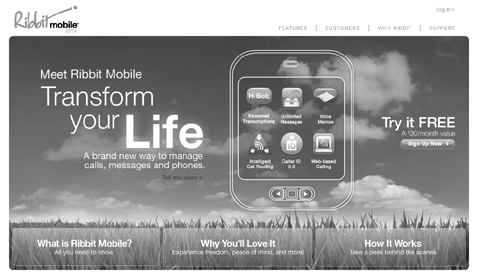How I Took An Idea And Made It A Reality
 With all the ideas and events swirling through the Windy City during the recent Chicago Ideas Week, one of those thoughts was what I would like to share here, how I took an idea I had and made it a reality. Though this story took place a few years back, it is still very vivid in my mind.
With all the ideas and events swirling through the Windy City during the recent Chicago Ideas Week, one of those thoughts was what I would like to share here, how I took an idea I had and made it a reality. Though this story took place a few years back, it is still very vivid in my mind.
My idea was to create a piece of marketing collateral for my Web consulting business. In this case, I could leave it would a prospect client, allow it to be downloaded from the Web and simply put it out there in printed format, the last 2 cases would be for anyone who wanted it. Depending on where the prospect was, it could server anywhere from a calling card, functional tool or a call to action to contact me.
Origin of the Idea
In my Web consulting business there were 2 categories for prospects – those who did not have a Web site and those who had one and were looking to possibly redesign and/or rebuild it. Where there were many common elements between the 2 for the sales process, when talking with someone who already had a Web site there was always a level of ambiguity to what exactly they needed or wanted to do and to what extent.
To try to streamline this process in a non-intimidating way, I thought of a form of checklist, where someone could read off the list to see if they had any or all of the items incorporated into their Web site, or at least to pose the questions in the event they didn’t know. In my mind’s eye I had a partial vision of the checklist. I saw it as paper-based, as likely someone would read a question from it then look on their Web site on their computer’s monitor for the answer. I wasn’t sure if there should be a score of some form or not. I was very sure I did not want it to be too technical and I did want it targeted to the business owner.
As for what would be in the checklist I had some ideas, but this was something I wanted to put time into over a period of time, then organize them into the checklist.
Like Rodney Dangerfield’s Joke Bag
The process of collecting the items for the checklist had me recalling a story I once heard about the late-great comedian Rodney Dangerfield. Before he got into comedy, he was a salesman and would write jokes on pieces of paper and put them into a duffle bag. When the bag was full, he had the material he would use on stage.
My approach was similar, yet different, as my duffle bag was digital – consisting of folders on my hard drive and in my email program. The ideas I captured varied from text files to links to other Web sites to email newsletters, where some of these items were direct ideas and others either categories or thoughts. I let this collection come together over a period time (exactly how long I do not remember). Then one day I decided to start the process to build the checklist.
Molding the Ideas into the Finished Product
As the collection process had elapsed some time and I didn’t remember everything I had put together, I decided I would go through them, one-by-one and begin curating a list. This was facilitated with the help of my whiteboard. As I read an item, I checked if it I already had it on the board, and if not I added it in some semblance of order. When all was done, this is what my whiteboard looked like:
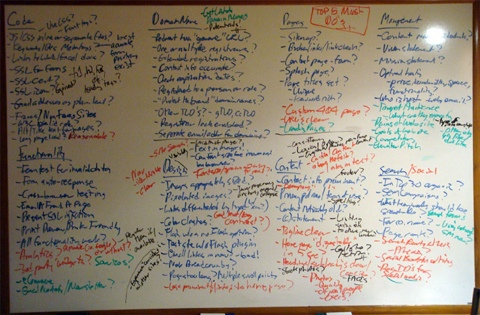
At first glance, it is a mess. But it was the first pass at the organization of the items and ideas. Needless to say it was worthy of a picture!
From here, I started typing up the ideas, and in some cases I would combine like or similar ones. As I typed them up, I erased them from the whiteboard. At the end of this process hundreds of files and emails were in a clean list, just as clean as the whiteboard now was.
The next step was to boil the list down to a manageable, 1-page list, with the top, most important items on it. This was done over several days, as I would look at the list for a while, then revisit it later with a fresh brain. In the end, I finalized a list of 34 items and broke them down into 3 categories – business, content and design. I also came up with some copy to describe the checklist to put on the reverse side of it. At this point I felt really good about the checklist. Well, except for the name of it.
(Queen’s) Landing on the Right Name

The original name I had for the check was, and get ready for it:
The Web Site Redesign Self-Assessment Checklist
Yes, it sucked. Here I spent all of this time and produced what I felt was a quality product, yet the name would surely be a turn-off, and in some cases scare off people. I decided to put the completed checklist aside as I needed some more quality time to get the name right.
On a Friday evening after work, I went for a walk along Lake Michigan. Armed with a good cigar, I just needed to clear my head after a busy week and stretch my legs. As I was strolling by Belmont Harbor, the topic of the checklist name came front in center in my head. I recall shaking said head and saying to myself, “why don’t I have a better title for this” and the gears in my head started to crank.
As I headed south along the lakefront path, I started decomposing the goal of the checklist. The thought process went something like, “it’s where your Web site is now… it’s a point in time… it’s the current state your Web site is in… wait, that’s it – it’s the State of your Web Site!”
I stopped where I was, at a place along the lake called Queen’s Landing and called my office line and left myself a voicemail message on the name so I wouldn’t forget my inspiration. When I got back from my walk I edited the Word document with the name and then registered the domain name for it.
The State of the State Then and Now
Upon completing the checklist I setup a download page for it and promoted it here on The Hot Iron and elsewhere. I printed copies of it to give people in person and to bring to events as a leave-behind. Although the list never was mentioned on the cover of the Wall Street Journal, it would get a handful of downloads each week and I got good feedback on it from prospect clients and current clients as well.
Now almost 3 years after I created the checklist, it needs to be updated a bit, which would come probably after a new brainstorming session on it. That being said, there are many core concepts on the checklist that are still very relevant today as-is.
See for yourself – download a copy of The State of Your Web Site here right now!
Ideas, Visited
Ideas are just that, intangible thoughts. Without any action, they will remain in that state, floating out there. I know, as The Hot Iron is full of ideas I have had over the years. Where I have acted on many of ideas over the years, I am very proud of the creative process I have just shared here.
Your thoughts – and ideas – on the checklist and the process which led to it are welcome in the comments.
Editor's Note: This post was updated to correct and replace broken links.
This is from The Hot Iron, a journal on business and technology by Mike Maddaloni.
Did you enjoy this? Subscribe to The Hot Iron by RSS/XML feed or Read by Email
Build • Business • Strategize • Technology • The State of Your Web Site • Thrive • Web Design • Web Development • (0) Comments • PermalinkNokia Lumia 925 Unboxing and First Impressions
It’s been a while since I have evaluated a mobile device. As a matter of fact, it has been just over 2 years since I had a loaner Nokia E6 from Nokia Connects. My, how times have changed! Today Nokia’s mobile division is all about Windows Phone, and not to forget soon will be part of Microsoft. So I felt it was time to reconnect with the Nokia crew and they have lent me a Nokia Lumia 925 to evaluate.
View the unboxing of the Nokia Lumia 925 below or on YouTube directly.
As you may have noticed, I am new to the Windows Phone ecosystem, and what is the first thing I do? I deleted an icon! Hopefully my experience will get better as I learn my way around the device over the next couple of weeks, especially using the Carl Zeiss lens on the PureView camera.
Let me know if there’s anything in particular you would like me to try on the 925, as well as any other thoughts on it, and you can add them to the comments to this post.
This is from The Hot Iron, a journal on business and technology by Mike Maddaloni.
Did you enjoy this? Subscribe to The Hot Iron by RSS/XML feed or Read by Email.
Build • Mobile Technology • Technology • (0) Comments • Permalink
Goodbye To The Locals Park In Chicago
They say all good things must come to an end. Even if that thing is to be replaced by something else, often is the case the sentiment and meaning of the old thing is never truly brought back. This is how I feel with the recent closing of Daley Bicentennial Plaza in Chicago.
Daley Bicentennial Plaza was created in 1976 on top of a parking garage and named after late mayor Richard J. Daley. It consisted of a park district fieldhouse where classes and events were held, as well as tennis courts, walking paths, picnic areas, an ice rink and a playground. Located at the northeast corner of Grant Park, it paled in comparison to its newer sibling across the street, Millennium Park. And though it was connected to it by the Frank Gehry-designed BP Bridge, Daley Bicentennial Plaza was never overly crowded and not a major tourist attraction in itself. Its simplicity may not have drawn visitors, but it served the residents of the area perfectly.
This is why I always called it the Locals Park.

It was reported there was major water leaking from the park into the parking garage below it. The only way to repair the leak is to put a new membrane on top of the garage. In order to do this, the entire park has to be removed, destroying hundreds of trees and removing everything on top of it. What stood for over 35 years was to be obliterated. This I actually understood as a similar project occurred in Boston in the 1990’s when the parking garage under the Boston Common was leaking, however in this case only grass was removed as that was all that was on top of the garage.
Once the roof of the garage is repaired, a new park will be rebuilt on top of it. It will be named Maggie Daley Park after the late wife of former mayor Richard M. Daley, and the daughter-in-law of the previous namesake. From pictures and plans I have seen, it will be a beautiful park, complete with a rock-climbing area, new playgrounds, ponds and a skating ribbon. The new park is scheduled to open in about 2 years.
Short-Term Loss

While the work is being done to repair the garage roof, there will be a major loss to the residents of the community, especially for those with kids. The playground – or playlot as it was called – was the center piece of the park for myself and my family, as well as many families that live downtown in the Loop. Surrounded by plenty of tall shade trees and with great views of the city skyline, it was an ideal location with a great set of equipment for kids to play and explore and get tired out on. Several times a week my kids would be climbing around and running on the rubberized surface, whether it was hot and sunny or cold and snowy out. When you live in a high-rise and you simply can’t open your backdoor to let the kids run around in the backyard, this was their backyard.
As my wife and I are raising “city kids” they have grown up on this playground and park, and we have the pictures to prove it! From infancy to today over the almost last 5 years we have images and video of our kids literally growing up in the park. Our oldest daughter’s first “friends” birthday party was held in the fieldhouse, and she used to attend play programs there until she started in school. The first time our oldest was on ice skates was on the rink in the park, which was nearly empty as compared to the rink over at Millennium Park. Seeing the kids at various ages using the same equipment in these pictures will always bring back fond memories for us. And not to forget times we spent in the park before the kids were born, whether it was walking in the untouched new-fallen snow or watching fireworks or just getting away from the sounds of the city. When the park was about to close my wife and I pondered the idea of taking “last” pictures of the park, but I decided not to, as we already have hundreds if not thousands of pictures of it already.
Moving Forward
Clearing the old park has already begun. As seen in the photo below, on the left is what this pathway from Randolph Street into the park from the west used to look like, and on the right is what it looked like about a few weeks ago.

I was also amazed at how trees were being removed. The video below shows a tree being removed by a piece of heavy machinery which first grabs the tree, then cuts it close to the stump. From there, the stumps are ground up and the tree is gone. If you can’t see the video below you can view the video at YouTube.
Though this video is a sad image, it will be the furthest from my mind when I reflect back on the time I and my family spent in Daley Bicentennial Plaza over the past years. Of course the replacement will be a great addition to the city, but it just won’t be the same, and even though the new park will be progress for the city, fond memories of what once was will always remain. The new park will be a great park, but I am not sure if it will be a Locals Park after all.
This is from The Hot Iron, a journal on business and technology by Mike Maddaloni.
Did you enjoy this? Subscribe to The Hot Iron by RSS/XML feed or Read by Email
Build • Diversions • (1) Comments • PermalinkQuick Poll - Do You Encrypt Your Computer Or Mobile Device?
You are invited to participate in the following quick poll - do you encrypt your computer or mobile device?
Please make your selection below - if you cannot see the poll question please answer the poll here.
Why am I asking this question? I will follow up with my reason plus the results in a week or so, depending on the volume of responses. Thanks for participating, and please pass along to friends and colleagues. Also, feel free to add any additional thoughts in the comments of this post.
Did you enjoy this? Subscribe to The Hot Iron by RSS/XML feed or Read by Email.
This is from The Hot Iron, a journal on business and technology by Mike Maddaloni, Founder and President of Web consulting firm Dunkirk Systems, LLC.
Build • Mobile Technology • Technology • (2) Comments • Permalink
SpinVox Through uReach A Suitable Replacement For Ribbit Mobile
The blue skies and green pastures of Ribbit Mobile are no longer, but if you can’t live without mobile voicemail to text, you can get it from SpinVox through uReach.
(Note the above image of the Ribbit Mobile home page was changed to grayscale by me)
Ribbit Mobile was a service for translating voicemail messages to text and delivering that text message with an audio file of the voicemail message, and those messages would be delivered by email and SMS. For myself, I have used similar services for over 4 years, and having the luxury of reading the text of a voicemail when you don’t have the opportunity to dial in to listen (e.g. when you’re in a meeting), not to mention the ready-access archive of messages, was priceless.
And that was just the case with Ribbit Mobile – they were not charging for “beta” this service for the 2+ years I used it. Near the end of last year I recall getting a survey from them on how much I would be willing to pay for the service. Then in January of this year I got an email saying Ribbit Mobile would be shutting down altogether the end of January, and there was no alternative. Ribbit itself as a company would still be around as they offer other services, like an Android app for voicemail and an add-on to Salesforce.com. The service was still running for a couple of weeks after the announced date, and went down altogether on February 16.As I said, this was a type of service you could get used to. I also have a similar voicemail to text service through Vonage which I use for my business phone. Prior to Ribbit Mobile I was part of the SpinVox consumer beta program which I talked about previously here at The Hot Iron. Interestingly, around the time SpinVox announced they were dropping their B to C service (they power Vonage’s voicemail to text) Ribbit Mobile came on the scene, and I was able to switch over with very little time without this type of service.
In between SpinVox and Ribbit Mobile I briefly used SpinVox through uReach, a company offering virtual voice, email and office solutions used by many small businesses. When Ribbit Mobile went away, I looked into see if it was still offered, and it took a call to uReach to find the “hidden” URL for the service (they offer it, but it’s not linked from their main Web site), and by visiting ureach.com/spinvox one can sign up for the voicemail to text service for $9.99/month plus usage fees for large volumes of voicemail. The uReach offering is not as robust as Ribbit’s, and for some reason breaks up voicemails when sent by SMS into several messages of 30 second lengths. But you can still get an email with the message text and audio file attached.
Am I the only one who will miss Ribbit Mobile? Am I the only one who uses voicemail to text? Please let me know in this post’s comments, as I know nobody else personally who uses, and loves, this type of service.
Did you enjoy this? Subscribe to The Hot Iron by RSS/XML feed or Read by Email.
This is from The Hot Iron, a journal on business and technology by Mike Maddaloni, Founder and President of Web consulting firm Dunkirk Systems, LLC.
Build • Business • Mobile Technology • Technology • (5) Comments • Permalink