Update Your Domain Name Contact Information
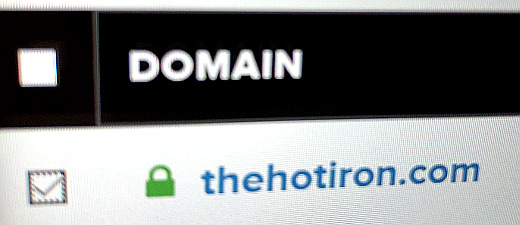
Where I’d like this simply to be friendly advice, I present it as a warning – update the contact and payment information for your domain names as soon as possible or you could risk losing your Web site and email.
Keep It All Current
It’s a challenge to manage all of the online accounts we have, both personally and for business as well. Often an account can “linger” out there without any problem, such as a frequent flyer account, if you don’t have your most current mailing address on file with the airline. However, a domain name registrar account doesn’t fall under this category. Why? You never know when you will need to make a change to or renew your domain names, and if you need to do so right away, you may be prevented from doing so.
Even if you have private registration on your domain name account, your contact information needs to be current. For those not familiar, private registration is when someone looks up the registration of your domain name, instead of seeing your actual name, address and phone numbers, they will see masked information. This is to prevent someone from scraping your contact info for the means of soliciting you, or worse – scamming you.
Keeping it all current means your domain name registration remains active and accessible. This includes your name, address and phone numbers, as well as the billing credit card for renewing your domain name.
Untimely Lockout
If your information isn’t correct, you may lose access to your domain name account and would need to have it reestablished, or worse, your domain name can expire and you can’t renew it in a timely manner.
How does this happen? Many domain name registrars are activating two-factor authentication, or 2FA, without explicit notification to or opt-in by its customers. 2FA is when you get prompted to enter a code that was sent to you by email or text message, or an app like Google Authenticator which generates a code. I have personally experienced this from several registrars, and if the phone number or email on file is no longer accurate, then you can get locked out of your account. Where the registrars say they are doing this to protect their customers, when a Web site and email is down, more damage is done.
If the information is accurate and correct, you won’t run the risk of losing access to your account. If this does happen, you may have to “prove” who you are offline, including sending in a copy of a driver’s license or other forms of ID, or even articles of incorporation for a business.
Remind Yourself Online and Offline
Most domain name registrars will send you reminder emails or texts when it’s close to your domain name expiration date. That is, if they have your correct email address and phone number, and you have enabled these notifications.
A simple way to remind yourself to check your domain account information is to put an alert in your calendar. I recommend setting one sixty days before the domain name is set to expire. That way if the information is not current, you have some time to take care of any process your registrar imposes, and can still renew it before it expires. Setting alerts every 3 months is not a bad idea either, especially if your credit card changes or your home or business address changes, especially in an increased work-from-home environment.
Additionally, information on your domain name should be in your “vital records” file. In the event there is a change in management or leadership in your form or organization, the first thing the successor may not be thinking about is the domain name. That is, unless it expires and the Web site disappears and email stops working. A simple 1-page sheet, sealed in an envelope and clearly marked, listing all domain names and their expiration date, the registrar Web site and contact info and the login and password should be sufficient.
Pro Tip on Extending Your Registrations
Domain names are often renewed annually, however you have the option to extend their registration up to ten years in advance. I recommend this for the primary domain name for your Web site and email, and any other domain names tied to key sites and services. Where it is not completely a “set it and forget it” scenario, you do gain some peace of mind in not having to renew it annually.
Deconstructing Domain Name Registrations
Everyday your Web sites and email become increasing vital to yourself and your firm or organization. Maintaining their domain names is equally as vital to ensure those services are accessible. This maintenance is not laborious or even time consuming; it simply has to be done. Reminding yourself and others key people will ensure there is awareness and coverage for this important task.
This is from The Hot Iron, a journal on business and technology by Mike Maddaloni.
Did you enjoy this? Subscribe to The Hot Iron by RSS/XML feed or Read by Email
Business • Domain Names • Technology • (2) Comments • PermalinkLearning To Code In the Early 1980s
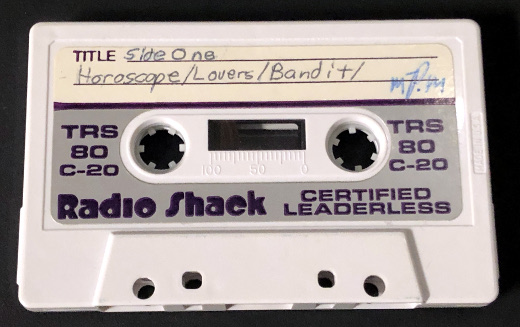
With all of the focus and attention these days on teaching kids about STEM (science, technology, engineering and math), it has triggered me in a positive way to recall when I myself learned how to write computer code back in the early 1980’s.
Now before you rush to judgement and say there is no comparison of the world today in 2020 to nearly 40 years ago, I’ll somewhat agree. The technology itself today is vastly different now than from then, however there are similarities in how I got started with computers and how my interest progressed.
Where It Began
This flashback is truly a journey, back in time and over many miles from where I am now. My junior high school in Massachusetts was the scene. One day in my math class, instead of getting to use basic-function calculators that were locked in a wooden case, 3 carts were wheeled in to the classroom with a Commodore PET computer on each of them. Little did I know how this would be the catalyst of my passion for technology.
Be aware the mobile smartphone you may be reading this post on has orders of magnitudes more power, memory and storage that all 3 of those PET computers combined. Let alone the fact the screens were monochrome (aka black and white) as compared to the rich colors in the palm of your hand. That being said, those computers with their cassette tape drives (we had no floppy disk drives then) had much more power than the calculators we usually got to use and we didn’t even realize the powerful tool that was put in front of us.
Tool, or should I say toy? All we usually did in math class with the computers was play games. Sure, the intent of these computers in the classroom was to expose us to the early-stages of the concept of personal computers, from typing commands to loading software from the cassette tape drive and running said software. Despite these “skills” we were learning, it wasn’t enough for me. I didn’t want to just play games as my classmates were content with, I wanted to write games!
Geek Quest
If I only had a picture of the face my teacher made when I asked her how to write software to program the PET computer. After her initial shock, she admitted she didn’t know, but there was another math teacher, Mr. Palmer, who she thought could help me. I didn’t have him for a teacher before and didn’t know him at all, and back then it was unusual to get such guidance or training from another teacher. But I wanted to learn how to write code, so I was connected with him by my teacher.
This unassuming introduction was a pivotal point in my life. And in middle school no less! Mr. Palmer proceeded to tell me the games and programs I was using on the PET were written in the BASIC programming language. He lent me a book on learning BASIC that he had, gave me some pointers and suggested I start reading this, and he would help me with any questions I had. He also said there were other books on BASIC and that other computers ran programs written in BASIC too, so I could look into those as well. Armed with this knowledge and direction, I was off and was writing my first BASIC programs by literally writing them with a pencil and paper. I did this at home or in study halls, and then when I got time in front of the computer, I would type them into the computer and save them to a cassette. The photo above in this post is of one of the cassettes I recently rediscovered from those days.
This geek quest was a solo one, however, as I was the only kid in class who wanted to write code. When it came time to use the computers in math class, of the 3 computers I would always get one to myself. Some kids complained, but overall they didn’t seem to care as long as they got a chance to play games in class.
What’s Your Sign?
My first programs were short ones that didn’t do a whole lot – clear the screen, scroll text, basic math – and I wanted to do more. The idea came from somewhere (sorry, I don’t recall all of the details of this time!) to write a program that would tell your horoscope. So I came up with a simple premise, you type in your astrological sign, spelling it exactly (even Sagittarius), and a preset silly horoscope for you would be displayed on the screen. If you know anything about programming languages, it was a giant If-Then-Else statement. But it was my If-Then-Else statement.
After some toil and testing, the program was done. I showed it to Mr. Palmer and he liked it, so I then let my math classmates give it a try. For as simple as it was, some of them were actually impressed that I was able to create such a program. And with this, I wrote the first of many, many computer programs I would over the next decades.
To Infinite Loop And Beyond
From this humble beginning, I learned more “advanced” features of the BASIC language. As I moved into high school I had access to the school’s mainframe, a Digital PDP-11, as well as eventually my own computer at home, a TRS-80 Model III. With these 2 platforms my learning took off, exploring more complex aspects of programming, the hardware of the computers and my first foray into going “online” with dial-up computer bulletin boards. Along the way I also had my first computer consulting gig in high school. Next came college and a degree in Computer Information Systems, and the career I have talked about much here in this blog.
Deconstructing Learning to Code
In the beginning of working with computers I had a mentor who guided and encouraged me – thank you Mr. Palmer, wherever you are! Over the years and many miles from the junior high school, it’s nice to reminisce about those exciting early days of computing and the enthusiasm I have had for technology. This guidance was important for me then, just as it is critical for young people today to also be inspired in a career in high technology.
This is from The Hot Iron, a journal on business and technology by Mike Maddaloni.
Did you enjoy this? Subscribe to The Hot Iron by RSS/XML feed or Read by Email
Build • Strategize • Technology • (0) Comments • PermalinkLow Budget Green Screen for Zoom Meetings

A popular feature of the videoconferencing platform Zoom is virtual backgrounds. This allows you to show a picture or video behind you, transforming whatever bland background you have into a scenic vista. If you have a newer Webcam, either built-in to your computer or standalone, it will easily isolate you from whatever is behind you. However not all Webcams can do this. But with Zoom there is another way to achieve this, by using a green screen.
A green screen, or chroma key screen, is a solid green background behind you that, in simple terms, will isolate you in the picture and put an image or video behind you. This technology is common on TV and in movies, as this is how weather reporters present the map behind them and in movies it is used instead of building robust set backdrops. As my own Webcam didn’t work with virtual backgrounds, I sought out a green screen. What I found, however, was more expensive than I wanted to pay; I am simply trying to leverage this feature while I am in this current work situation. Then is dawned on me, there could be another option – green poster board.
A visit to a local dollar store found options for poster board – light and dark green, and only 69 cents per sheet. As I wasn’t sure which shade would work, I picked 4 sheets of each, all for under 6 dollars. With some masking tape, I was able to hang them on the wall, as shown in the opening photo. Where the sight of this in itself doesn’t look professional, in its use it’s quite the contrary.
Below, without turning on the virtual backgrounds in Zoom, the camera image looks like this.

When I turn on virtual backgrounds, there is a sunrise over Cocoa Beach, Florida behind me.

You may have noticed I used both shades of green, as I tried this when I realized I needed a larger area, and they both worked together. A bonus of this solution is the poster board is made by a local company here in Appleton Wisconsin, Pacon Corporation.
Deconstructing a Low-Budget Green Screen
When a situation changes, it is easy to pivot to another solution and spend to accommodate it without thinking of the short-term vs. long-term cost implications. When I put thought into it, ingenuity found an alternative solution that completely solved the need.
This is from The Hot Iron, a journal on business and technology by Mike Maddaloni.
Did you enjoy this? Subscribe to The Hot Iron by RSS/XML feed or Read by Email
Business • Technology • Thrive • (3) Comments • PermalinkBusiness and Technology Networking in Northeast Wisconsin

A few weeks ago I attended what I will call a "meta meetup" – it was a showcase of business and technology meetup networking groups in Northeast Wisconsin. The event was called Meet the Meetups and was a local version of a similar event held in the Milwaukee area.
Following the event I reached out to the organizers and shared with them how I wished something like this took place a couple of years ago when I moved to the area. My quest for such groups when I first arrived here was nowhere near as bountiful as what I encountered at this gathering in Green Bay.
As one of my goals for the coming year is to immerse myself more in technology – both in general and local – I am sharing this list of meetup groups here. Perhaps it can help someone looking now as I did then, and perhaps I will see you at one of their events?
Rising Tide Society / Tuesday's Together
BAM (Big Data, Advanced Analytics, and Machine Learning)
Women In Entrepreneurship - Northeast Wisconsin
Current - Young Professionals (Green Bay Chamber)
Northeast Wisconsin Cloud Users Group
Northeast Wisconsin Agile Users Group
Fox Valley Business Data Intelligence and Analytics
Fox Valley Microsoft Data Platform
Northeast Wisconsin Developers Users Group
Fox Valley Sharepoint User Group
I would like to share one that was not at this event, but is also a worthwhile networking and learning opportunity. Women in Technology Wisconsin hosts monthly events and networking, and is not only for women – I know, I have attended one of their events.
If you know of other networking opportunities in Northeast Wisconsin for business and technology, please share them in the comments of this post.
This is from The Hot Iron, a journal on business and technology by Mike Maddaloni.
Did you enjoy this? Subscribe to The Hot Iron by RSS/XML feed or Read by Email
Announcements • Business • Technology • Thrive • (1) Comments • PermalinkMike Maddaloni Featured in Associated Press Article on Amazon Ads
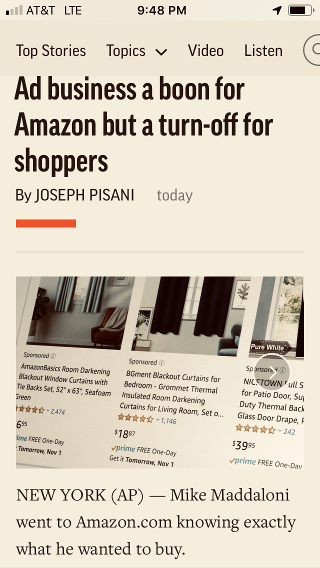 They’re everywhere. They’re annoying. But they’re effective.
They’re everywhere. They’re annoying. But they’re effective.
Where the above 3 sentences could apply to a lot of things, here I’m talking about Internet advertising. From banner ads to text ads to search ads, they are what supposedly finances the Web site you are on, or at least that’s the idea. The earnings from ads here on The Hot Iron this month won’t even buy me an hour of on-street parking in my city. But some ads, especially those found when searching for something, can be very lucrative.
My thoughts on these ads and how they are pervasive on Amazon.com was featured in an article published today by the Associated Press. Titled “Ad business a boon for Amazon but a turn-off for shoppers” by Joseph Pisani, I was one of a few who talked about the ads and their impact on consumers. An example of a recent frustration I had when searching for a product on Amazon opened the article.
I connected with the author through Twitter, seeing a tweet of his asking for people to share their experiences on searching for products on Amazon. The example I stated was real – when I was searching for one product the results showed a different “featured” brand, followed by other brands then 4 or 5 items down the list (differing on various searches) I found the brand and model I was looking for.
Is this type of advertising deceptive? It’s hard to see the small text or icon stating the other items are ads. These days I look for these things, others may just buy the product that paid to be at the top of the list. The ads on Amazon are unique as most all of the items are for sale through the site, and I say that as Amazon even displays paid ads for products on other sites.
The reach of the AP
Articles published by the Associated Press are often carried verbatim or in a modified form on many news outlets. As a result this article can be read on the Web sites for the New York Times, Fox Business, ABC News and even in the Spanish Edition of the San Diego Union-Tribune. Thanks to Jonathan Hoenig for first bringing the article to my attention.
I welcome your thoughts on these types of ads and if they have impacted you, as well as any comments on the article in general.
This is from The Hot Iron, a journal on business and technology by Mike Maddaloni.
Did you enjoy this? Subscribe to The Hot Iron by RSS/XML feed or Read by Email
Business • Strategize • Technology • Web Design • (0) Comments • Permalink
