My Personal Scrum Boards
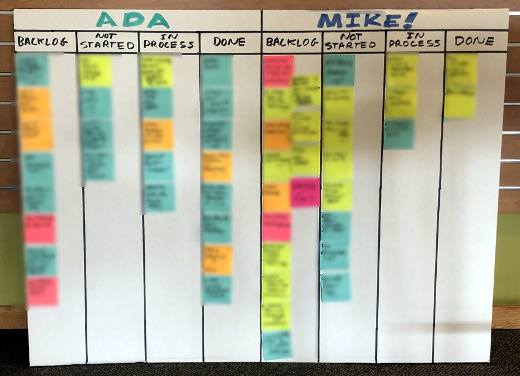
Shortly after completing my Scrum training and becoming a Certified ScrumMaster, it was clear to me that in order to be successful at the Agile framework, I have to be an active practitioner. Where I am planning that in my job with my director who is a Scrum Master himself, I sought other ways to use it.
Where I am applying Scrum right away is in my own work and in my personal life. The latter was reinforced when I read Scrum: The Art of Doing Twice the Work in Half the Time by Jeff Sutherland as he talks about how to use Scrum well beyond software development. This led me to creating personal Scrum Boards for both. The picture accompanying this post is of my Scrum Boards, with my work one to the left and my personal one to the right.
Elements of a Scrum Board
A Scrum Board is a tool for tracking progress and providing visibility on a project. There is single definition of how one is structured or organized, as it should ideally fit your needs, whether individually or for your Scrum Team. The basic components of it should include the following, and I also indicate how I have adapted these components for my needs.
Backlog – A Backlog is the work to be done. Larger, higher-level items are called Epics, and smaller, shorter, more specific items are called User Stories.
In both of my Scrum Boards the Backlog is the first column – yes, I purposely blurred out the tasks in it, both for confidentiality and to not bore you, my dear reader, of the mundane minutiae of my life. Most all of these are User Stories. Each is written on a Post-It note so they can be easily moved around.
Not Started – This is actually an optional component, and is also referred to as a Sprint Backlog. All work done in Scrum is done in Sprints, a defined period of time such as 2 or 4 weeks. The items in these columns are what I plan to work on during the week. As it is not required, I simply could have all of my Backlog prioritized in one column.
For myself, I have 1-week Sprints. At the start of the week, I review – or Refine – the Backlog and select the work to be done in the Sprint. Refinement also includes readdressing the priorities of Epics and User Stories, which can vary from week to week, or in this case Sprint to Sprint. Once this process is completed, I move the Post-Its to the appropriate column.
In Process – When I start an Epic or User Story, I move it to this column from Not Started, indicating what I am actively working on.
It’s not uncommon for me to have multiple items in process as I am often awaiting something else to be completed to proceed. It is not my intent to have more things in process than I can manage. The goal here is to use this to get more work done by breaking tasks into smaller components.
Done – Once a User Story or Epic has been completed, it gets moved to this column, and a small celebration takes place in my mind.
The accompanying photo was taken towards the end of last week, when I had several items done, and since then I completed more. At the end of the week I clear all Done items, and hold a review, or Retrospective, to go over the week, realities in my schedule, setting up the next Sprint the following week.
More To It Beyond Myself
In using Sprint Boards for personal work, I am adapting it from a standard Scrum flow. I am performing the roles of a Scrum Team myself – the Scrum Master, Product Owner and Development Team. I also am not doing a Sprint Review per se, a process of demonstrating the work of a sprint for approval, for as I move an item to Done I am reviewing it at that time. Additionally, my Retrospective and Refinement processes are not as involved.
A Scrum Board is typically displayed prominently in an office or managed using an online tool that all have access to. Mine is on a project board that kids use at school for presentations, as its tri-fold format allows me to easily transport it through my house or even to my co-working space. During the workday it is open and visible and at night it’s folded away.
There are other components that can be added to a Scrum Board. This article from Scrum Inc. on Scrum Boards expands more on them, and how other elements of Scrum interface with them.
You Can Do It
Have I convinced you to have your own Scrum Board? I welcome your thoughts and how you manage your own in the comments to this post.
Deconstructing Scrum Boards
A single, visible place for all elements of your project are what Scrum Boards are for and are a key component to the Scrum framework. Though my own Scrum Boards are modified in some form to use for myself, even in this form it is good practice to follow as my overall work is transformed towards Agile.
This is from The Hot Iron, a journal on business and technology by Mike Maddaloni.
Did you enjoy this? Subscribe to The Hot Iron by RSS/XML feed or Read by Email
Business • Agile / Scrum • Thrive • (4) Comments • PermalinkSay Disaster Recovery Again

At some point we switched from saying "disaster recovery" to "business continuity," and I think it's time to switch it back.
Perhaps it started in the 1990's when a wave of buzzwords and political correctness came into vogue. The phrase “disaster recovery” has such a harsh tone to it, where “business continuity” is so much more positive, isn't it? Positive, sure, but did losing the edge of the phrase diminish the need for how we often apply it, in creating a disaster recovery plan?
Disaster recovery planning is creating an action plan and related activities in preparation for a disaster in one’s life. It is typically something a business does, but individuals and families can prepare one as well.
By calling it recovery rather than continuity, we have a sense of urgency and a goal of pushing forward, wherever it takes us. Continuity implies we will still be the same afterwards, where as we are living now that may not completely be the case. By using the term disaster rather than business, it means it impacts all of us, not just businesses. Individuals, families and related organizations all need a disaster recovery plan and to be included in a business’ plan too, including the resources to execute on that plan, and I’m referring to more than pallets of toilet paper. The contents of a plan would be different based on a focus of more creative options.
The onset of a pandemic on a free-market, capitalistic society has been devastating. Now in the third calendar month of it, we are seeing daily reports of businesses - not just small businesses but large ones too - filing bankruptcy or closing altogether. This is on top of record layoffs and furloughs leading to record unemployment claims. The "disaster" today is not just with companies but with people as well. Many of both were not prepared or prepared to the degree they needed to be.
So what do you think? I welcome your thoughts in the comments to this post.
Deconstructing Disaster Recovery
Words matter. By softening them it may pease some people, but it could also be detrimental to the goal of using those words. Disaster recovery says there was something bad, and we are going to come back from it. This phrase - and goal - is what we need right about now.
Image of cap generated from The Washington Post
This is from The Hot Iron, a journal on business and technology by Mike Maddaloni.
Did you enjoy this? Subscribe to The Hot Iron by RSS/XML feed or Read by Email
Business • Strategize • Thrive • (0) Comments • PermalinkMike Maddaloni is a Certified ScrumMaster
A timeout for a little self-promotion as I am proud to announce I am now a Certified ScrumMaster® or CSM. Last week I took a 2-day course and over the weekend I passed the exam from the Scrum Alliance to become a CSM.
What is a CSM?
A CSM is a practitioner of the Scrum. With its origins in software development, Scrum is “framework within which people can address complex adaptive problems, while productively and creatively delivering products of the highest possible value.” The Scrum Master facilitates the Scrum and is one of 3 roles on a Scrum team. The team delivers software, or whatever the work product is, in an iterative approach over periods of time called sprints, where a sprint can last a few weeks to a month.
There is much more to Scrum, and I will be writing more about it in the future. A good guide to Scrum is called simply The Scrum Guide by the co-creators of Scrum, Jeff Sutherland and Ken Schwaber, and you can read it at ScrumGuides.org. The definition of Scrum quoted above comes from The Scrum Guide. Among the myriad of books out there on Scrum is Scrum: The Art of Doing Twice the Work in Half the Time by Sutherland that I previously read and wrote takeaways about.
Now what?
One thing that was clear to me from the course is that Scrum is a framework you must actively participate in to gain your expertise. I will be taking a two-prong approach to this. For my job, I will be discussing Scrum with leadership. As well, I will be using Scrum in my personal life to manage my multiple activities and projects.
Just the Beginning
I am excited for this certification. The course and test were a tremendous learning opportunity, and I look forward to continued learning to maintain the certification. Of course more importantly is applying what I learned and honing my skills in Scrum. Special thanks to my instructor Mike Stuedemann and my classmates Ibrahim, Nelia, Nicole and Rod for a fun and engaging learning experience.
Certified ScrumMaster® is a certification mark of Scrum Alliance, Inc. Any unauthorized use is strictly prohibited.
This is from The Hot Iron, a journal on business and technology by Mike Maddaloni.
Did you enjoy this? Subscribe to The Hot Iron by RSS/XML feed or Read by Email
Announcements • Agile / Scrum • Thrive • Web Development • (0) Comments • PermalinkLow Budget Green Screen for Zoom Meetings

A popular feature of the videoconferencing platform Zoom is virtual backgrounds. This allows you to show a picture or video behind you, transforming whatever bland background you have into a scenic vista. If you have a newer Webcam, either built-in to your computer or standalone, it will easily isolate you from whatever is behind you. However not all Webcams can do this. But with Zoom there is another way to achieve this, by using a green screen.
A green screen, or chroma key screen, is a solid green background behind you that, in simple terms, will isolate you in the picture and put an image or video behind you. This technology is common on TV and in movies, as this is how weather reporters present the map behind them and in movies it is used instead of building robust set backdrops. As my own Webcam didn’t work with virtual backgrounds, I sought out a green screen. What I found, however, was more expensive than I wanted to pay; I am simply trying to leverage this feature while I am in this current work situation. Then is dawned on me, there could be another option – green poster board.
A visit to a local dollar store found options for poster board – light and dark green, and only 69 cents per sheet. As I wasn’t sure which shade would work, I picked 4 sheets of each, all for under 6 dollars. With some masking tape, I was able to hang them on the wall, as shown in the opening photo. Where the sight of this in itself doesn’t look professional, in its use it’s quite the contrary.
Below, without turning on the virtual backgrounds in Zoom, the camera image looks like this.

When I turn on virtual backgrounds, there is a sunrise over Cocoa Beach, Florida behind me.

You may have noticed I used both shades of green, as I tried this when I realized I needed a larger area, and they both worked together. A bonus of this solution is the poster board is made by a local company here in Appleton Wisconsin, Pacon Corporation.
Deconstructing a Low-Budget Green Screen
When a situation changes, it is easy to pivot to another solution and spend to accommodate it without thinking of the short-term vs. long-term cost implications. When I put thought into it, ingenuity found an alternative solution that completely solved the need.
This is from The Hot Iron, a journal on business and technology by Mike Maddaloni.
Did you enjoy this? Subscribe to The Hot Iron by RSS/XML feed or Read by Email
Business • Technology • Thrive • (3) Comments • PermalinkWhat I Learned This Week For April 10 2020

It’s not only Friday, but Good Friday. For those who believe, have a blessed Easter. For those who do not, have a nice weekend!
- If you have videos displayed (or embedded) on your Web site, you may see at the end related videos shown. In many cases, those videos don’t necessarily compliment the video, and you have no control over them. However, I did find this code on the blog of Maximillian Laumeister that can hide YouTube related videos.
- Speaking of videos, for some reason actor George Takei, who played Sulu in the Star Trek franchise, made a commercial for Milwaukee County, Wisconsin’s public transit system years ago. Where I couldn’t find a connection of him to the city, I do know several large ad agencies are based in the Cream City and that could have been the catalyst for his appearance. I have embedded it in the post below, using the code above.
- A product that has been very helpful while spending more time at home. The Dash Mini Maker Electric Round Griddle allows you to cook with minimal mess an egg or pancake with ease. And did I mention minimal mess?
- Another helpful product is the JOOLA Table Tennis Set allows you to easily convert your dining room table to a ping pong table.
- I often remind myself of a quote from the late, great sales guru Zig Ziglar, “Anything worth doing, is worth doing poorly... until you can do it well.” This past week I had the opportunity to pass along this advice to someone who had never heard of it. The quote came up in the context of setting up a personal portfolio site and their concern it wouldn’t be perfect right away.
- I know someone who changed their name from a name that someone else I know changed their name too. If that makes any sense! Out of privacy to both I won’t share the name.
- The blog post I published last week, A Personal Business Dilemma, was actually written over 2 and a half years ago! I found it in a notebook among others that I had written and published. I don’t recall why I never typed up and published it. Perhaps because it was over 7 written pages? I made some heavy edits, but the gist of it remained.
- As shown above, there are some interesting street names in Appleton, Wisconsin.
Hopefully next week’s list will not include anything about snow that forecasted for this weekend.
This is from The Hot Iron, a journal on business and technology by Mike Maddaloni.
Did you enjoy this? Subscribe to The Hot Iron by RSS/XML feed or Read by Email
Thrive • What I Learned • (2) Comments • Permalink

