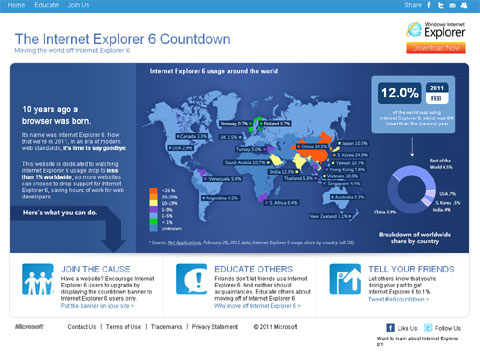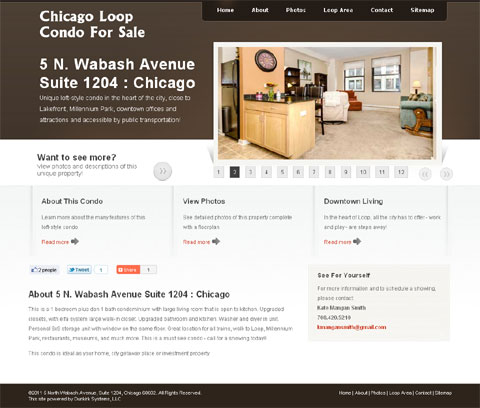Microsoft Playfully Asks You To Stop Using Internet Explorer 6 Web Browser
Microsoft recently launched a program for “moving the world off Internet Explorer 6” called the Internet Explorer 6 Countdown, aptly at IE6Countdown.com. For some of you reading this, hearing about this may be somewhat amusing, for others, you may not know why Microsoft would want this to happen. I will try to address the reasons for upgrading your browser here, and why many – including myself – want IE6 to go away!
A Lot Has Happened In A Decade
IE6 was launched on August 27, 2001. A lot has happened in the area Web technology since then. Web programming standards have changed, with an emphasis towards heavy use of cascading style sheets (CSS) to position content on a Web page, when previously HTML tables were used. This has made Web code “lighter” in it’s physical file size, as well as ease of maintenance. As IE6 itself has not changed, many newer Web pages may display differently, or not display at all. This forces Web designers and developers to add functionality and code to display specific code on IE6 that is different than on other browsers, which only adds to future maintenance.
As well, other browsers have entered the marketplace, including Mozilla Firefox, Google Chrome and Opera. These browsers have been designed to render newer Web standards properly, though each has its own nuances. Not to mention newer features to the browsers, such as tabbed browsing and subscribing to RSS feeds. One feature of these other browsers is in their ability to “self-update” and apply incremental changes to the browser software, and prompt the user to download completely new versions of the browser. IE6 does not do this. Windows Update will prompt a PC user to install a new browser version or incremental browser update, but the user can opt not to install them. In some cases, a user may not even have the option – these tend to be corporate users, who centrally control what updates are made on a corporate computer.
Another reason why corporate users may not use the latest browsers is due to some corporate Web applications requiring IE6 to run. Many of these apps may not have a business need to change, thus corporate IT staff have made no efforts to upgrade the browsers. Only newer versions of Windows have come with newer versions of the browser, and hopefully by then these apps have changed for the newer versions.
So Why A Campaign?
Microsoft relied on people to upgrade the browsers themselves, and in many cases the browser never updated or upgraded. Also, IE6 was viewed as slow and unfriendly, which attributed to a migration away from them. People may use IE6 on occasion – for certain Web apps that required it – but would use Firefox or another browser as their primary browser. Thus not only did IE6 lose market share, IE browsers overall lost market share. So why not a marketing campaign to bring attention to the browser already installed on your PC?
Where the idea of a campaign around a countdown to IE6 going away is interesting, it’s just that – clever marketing. If you look at the chart on the IE6 countdown Web site, the country with the largest use if IE6 is China, which raises all sorts of questions around piracy as well as their ability to even get access to the newer browsers.
As someone who build Web sites, I have IE6 installed on a computer I use, and this is namely for testing my Web sites. My primary browser is Firefox 3, and I also use Google Chrome on occasion, both for Web browsing and testing Web sites. I agree the world would be a better place without IE6. Unfortunately I don’t think this campaign will make it go away completely.
I once had an idea about how to rid the world of IE6 – rather than have a marketing campaign, hold a contest for someone to write a virus or malware which would replace a version of IE6 with a newer version of IE. Though ethics heavily come into play, it would certainly be more effective!
What do you think of this campaign? Do you still use IE6? I welcome your thoughts and reasons in the comments of this post.
Did you enjoy reading this? You are welcome to subscribe to The Hot Iron by RSS feed or by email.
MyBlogLog Shutting Down May 24, 2011 But Will Anyone Notice?
 Last week I received an email from Yahoo indicating it will be shutting down the service MyBlogLog on May 24, 2011. For some of you reading this, you may be saying, what the heck is MyBlogLog anyway? Allow me to explain.
Last week I received an email from Yahoo indicating it will be shutting down the service MyBlogLog on May 24, 2011. For some of you reading this, you may be saying, what the heck is MyBlogLog anyway? Allow me to explain.
MyBlogLog was a social community for blogs. Bloggers joined MyBlogLog and would put code into their theme or template pages to display a widget. If you were a member of MyBlogLog and visited the Web page of another blog who was also a member, your avatar would appear within the widget. This would show that you - and others - visited the blog site. The widget could be adjusted to show a small or large list of avatars, as well as the names of the person and blog behind the avatar. By clicking within the widget you could go to the MyBlogLog page for the blog itself or for the visitors.
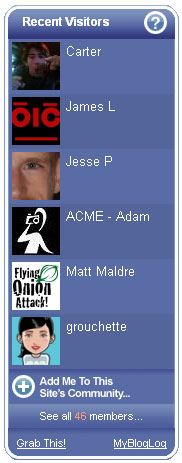 For myself, MyBlogLog was more of a merit badge for how many different people would visit my blog more than a way to learn about my visitors. I rarely went to the MyBlogLog Web site itself. Overtime, the widget was slowly demoted on the sidebar of The Hot Iron and other blogs which I had signed up for it. Where it was something I would recommend for client blogs, eventually it was not. The accompanying image shows the latest status of the MyBlogLog widget for The Hot Iron as of this writing.
For myself, MyBlogLog was more of a merit badge for how many different people would visit my blog more than a way to learn about my visitors. I rarely went to the MyBlogLog Web site itself. Overtime, the widget was slowly demoted on the sidebar of The Hot Iron and other blogs which I had signed up for it. Where it was something I would recommend for client blogs, eventually it was not. The accompanying image shows the latest status of the MyBlogLog widget for The Hot Iron as of this writing.
My guess is its popularity waned for others as well. Here’s the text of Yahoo’s email:
Dear MyBlogLog Customer,
You have been identified as a customer of Yahoo! MyBlogLog. We will officially discontinue Yahoo! MyBlogLog effective May 24, 2011. Your agreement with Yahoo!, to the extent that it applies to the Yahoo! MyBlogLog, will terminate on May 24, 2011.
After May 24, 2011 your credit card will no longer be charged for premium services on MyBlogLog. We will refund you the unused portion of your subscription, if any. The refund will appear as a credit via the billing method we have on file for you. To make sure that your billing information is correct and up to date, visit [url=https://billing.yahoo.com]https://billing.yahoo.com[/url].
Questions?
If you have questions about these changes, please visit the Yahoo! MyBlogLog help pages.
We thank you for being a customer on Yahoo! MyBlogLog.Sincerely,
The Yahoo! My BlogLog Team
When I read this, my first reaction was, “people paid for this?” It was always free when I signed up for it, which pre-dated Yahoo’s acquisition of it. The link to the help pages originally linked to a MyBlogLog page which basically stated what was in the email. As I write this it links to a help page on Featured Listings, which looks like another soon-to-be discontinued service.
My guess is after May 24 the widget will not appear on Web pages, and soon I will remove it from The Hot Iron’s templates. This appears to be yet another change Yahoo is making to slim down its operations, including the shutdown of Geocities and using Microsoft Bing’s search marketing services instead of its own. With MyBlogLog, and the same can be said for Geocities, why didn’t they just spin it off and give this away to someone to let them continue with it? Perhaps they didn’t want to incur the cost of doing so, or perhaps it was easier to just shut it down. I don’t know, as the help topics don’t pertain to it.
So long MyBlogLog – it was fun while it lasted! What do you think about this latest decision by Yahoo? Should they have kept it going? Did it provide any value to you, even if only as eye candy? Please share your thoughts in the comments on this post. And perhaps you will see your avatar in the widget when you do so?
Did you enjoy reading this? You are welcome to subscribe to The Hot Iron by RSS feed or by email.
A Next Frontier In Mobile Is Behind The Corporate Firewall
While I say I cannot predict the future, sometimes things are so glaring to some and not others, by pointing out you are opening eyes for some people. One of them for me is “a” next frontier in the use of mobile technology – to get beyond the corporate firewall and use all of the tools and data like you can do on a full computer. Note I say “a” next frontier, as it is out there, I just don’t know if it’s the “next” or “last” frontier.
Why do I believe this? Over the years I have managed public Web sites, corporate Intranets, Extranets, portals and knowledge management systems. I have seen how these tools, when used effectively, make people productive. I have also seen how when not managed properly they become a huge mess and waste of resources. Typically, there is a mix of these within most organizations, everything from advanced applications, to a PC under someone’s desk hosting a group’s Intranet Web site, to email.
Going Beyond Email
Using your mobile device to work as you would at work is long overdue. Most corporate workers who have a mobile device use it for email. But beyond email, there may be a limited amount of apps or data available to them. Mobile devices have Web browsers, but you may not be able to make a VPN connection within your company’s firewall. Not having this prevents you from accessing what you can do on your work computer, from your desk or away from it.
More and more email is being used to get around this lack of access. Have you ever asked co-workers or your admin to send you files or information you can’t get at? I see this all the time as friends – even my wife – have to do this in order to get what they may need for a conference call they have to make from a remote location. There’s no other way, especially if getting online with your notebook computer is not an option, or you don’t want to lug it (and power cables, etc.) around.
Going Beyond Mindsets and Existing Network Infrastructure
Shortly before his inauguration, there was buzz about how US President Obama wanted to carry a BlackBerry. In the end, he got one. It is not completely known what kind of security is in use with his device, but the bottom-line is it was achievable. My guess is it’s not out of reach for most companies.
Part of the issue with going mobile with your company information is a mindset it is not secure. This is where you need to go beyond your current infrastructure. As tablets and smarter phones hit the market and become more and more commonplace, the demands from staff will require both of these looming issues to be addressed.
Do I Need An App For That?
Once you go beyond the firewall, the fun begins. Some content and applications may already look great on a mobile browser. Some package applications may already have mobile-friendly interfaces, or even apps to access data. I recently saw a development tool for interfacing with CICS screens on an iPad. (If you don’t know what CICS is, its how most applications were developed on mainframe computers that allowed users to enter and query data. As many CICS screens are still alive and kicking today, thus the opportunity for such a tool). Then there’s the content and applications where you’ll need to either build or buy (or both) to access them outside of the office.
Access content and data in multiple formats on multiple platforms is an opportunity to drive innovation in your corporate Intranet and sites. Everything from comprehensive search to centralizing content to reaping value “dead” or unpopular content can be gained from this effort. As you go forward, build into your requirements mobile platform compatibility, whether for your own internal development or for your third-party vendors. Just think about taking an online training course on your mobile device while sitting in the waiting room for jury duty, and you get the power and convenience of extending the workplace to mobile devices.
Keeping Up With Small Businesses
Many small businesses have some of this capability already. Google Apps works well on Android devices. Salesforce.com has apps for many devices. QuickBooks Online has mobile versions of its full Web-based application. All of these are hosted, third-party services, which does not require the infrastructure to go beyond the firewall. As some larger businesses use Salesforce already, they have an advantage with the ability for their users to work on a mobile device.
Big Picture Thinking On Little Devices
Looking back on what I have presented, I covered a lot, and at a high-level, big picture perspective. As anyone who has worked in computer systems knows, the devil is in the details. But keeping in mind a roadmap to where you want to be, from the short-term to as far out as you can realistically plan, literally getting the information into the hands of those who need it will be critical and advantageous for any business. Let alone the opportunity for those who will be involved in making this happen, whether they build mobile hardware, platforms, apps or supporting software.
Do you agree on this future frontier of mobile? Are you looking forward to it? Are you using it today? Please share your thoughts in the comments of this post.
Did you enjoy reading this? You are welcome to subscribe to The Hot Iron by RSS feed or by email.
New Web Site for Downtown Chicago Loop Condo For Sale At 5 North Wabash Avenue Suite 1204
Where we at Dunkirk Systems, LLC have clients who sell goods and services through eCommerce Web sites we built for them, never have we built a Web site for just one sale. In this case, it is a condominium in downtown Chicago, Illinois.
The property is at 5 North Wabash Avenue, Suite 1204 in Chicago’s Loop. In a century-old building recently renovated and around the corner from Millennium Park, this 1 bedroom, 1 bathroom plus a den with loft ceilings is a unique property. To enhance the sales process, we were brought on to develop a Web site for this recently listed property. It leverages information from its multiple listing service (MLS) listing, as well as a service used by the REALTOR to photograph and create an interactive floorplan. This also includes a North Wabash Avenue Suite 1204 mobile Web site complete with a QR code and link on every Web page. As with any Web site Dunkirk builds, we built into it the ability for the client to specify and define content, sitemaps to submit to search engines, statistics with Google Analytics and social media link buttons.
Check out the site at www.FiveNorthWabash.com, and if you or a friend or colleague are interested in a condo showing, please contact .(JavaScript must be enabled to view this email address).
Did you enjoy reading this? You are welcome to subscribe to The Hot Iron by RSS feed or by email.
3 Words For Your Web Site In 2011
 With the start of a new year, many people come out with predictions or trends they see for the coming 12 months. There’s plenty of great writings out there already, so I will not add to the list (if you want to read a good one, there’s Emily Brackett’s Top 10 Web Design Trends for 2011 That Will Help Your Small Business).
With the start of a new year, many people come out with predictions or trends they see for the coming 12 months. There’s plenty of great writings out there already, so I will not add to the list (if you want to read a good one, there’s Emily Brackett’s Top 10 Web Design Trends for 2011 That Will Help Your Small Business).
As I was pondering my 3 words for 2011 as presented by Chris Brogan I thought of suggesting 3 words for your Web site for 2011. These 3 words are “guiding pillars to focus on in the coming year” as Chris describes.
My 3 words for your Web site are – Measure, Function and Backup.
Measure – Any decision you make for your Web site (or for your business for that matter) should be the result of facts or planning. Whether these are successful or not are determined by the numbers, and you must measure them to ensure if you are on track, way off, or need an adjustment. Many people do not measure their Web site. This starts with the hits, which many people use Google Analytics to measure. It then continues with feed tracking (for blogs or RSS feeds), social media links, surveying and so forth. If you are not doing any measuring, do so. If you have no data to work with, start collecting it.
Function – As much as a Web site must have great content and look good, it must also work. Links should not be broken. Forms should submit properly and accurately process the information entered. Any unique functionality should not only work but also work in all browsers. Where you may think these examples should be a given, many times they are not. The simple thing is to test your Web site on multiple browsers – Internet Explorer, Firefox, Chrome, Opera, etc. – and on multiple platforms – PC, Mac, Linux, mobile devices – and see how they look and perform. Ensuring your Web site works means it is working for your customers.
Backup – Do you have a backup strategy for your Web site? Or do you even have at least one, single backup copy of your Web site stored someplace secure? If not, then you should. Develop a plan of what to backup and how often. Backups can be as simple as a database dump or export of orders, blog posts or customer data. It should be done on an interval that works for you. One you create it, test the backup plan, as a backup is no good if you can’t restore from it. Fortunately your Web host more than likely has some form of backup procedures in place. But why wait until there’s a problem to fund out they don’t?
There are a lot of things to consider with regards to any Web site, as I have presented before with The State of Your Web Site. These are 3 core areas from which you can build the success of your Web site. If you have any questions or comments on any of these, please enter them in the comments area of this post below. If you need help to make these happen, please contact me personally.
Did you enjoy reading this? You are welcome to subscribe to The Hot Iron by RSS feed or by email.