I cannot read this article because I cannot get the text to enlarge on my iPad minifive
on 05/24/15 at 06:22 PM
The term navigation relates to getting from one place to another. With roots in sailing, it has been applied in other means of travel – like in driving – as well as other means of finding something – like in Web sites. The navigation of a Web site or computer application can mean both the links that guide a user to get to different areas of a Web site or the process of using such navigation.
Over time, navigation has gotten more and more complicated as features and functionality is added. Sometimes we feel like we should be donning a ship captain’s uniform to find what we want to do! There are ways around this. Providing a search function can allow a user to bypass traditional Web or application navigation to get directly to the content. Placing the most commonly used functions up-front is another way to get people quickly to what they want. By knowing your users and what they want most often, you can make such improvements to get people in and out of your computers quickly.
Then there is the option of removing navigation altogether of a user wants to use a key function. A great example of this is what I now use quite often with Chase Bank ATMs. As you can see from the picture of the PIN entry screen of the ATM, you can choose to login and go to the main menu, or bypass it altogether and withdraw a preset amount of case from the ATM. Where the process of a “fast cash” option is nothing new (I recall using it at BayBank back in the 80’s), here a second button allows you to login, get the amount you set previously (and is conveniently displayed for you) and get out. All this, without seeing any menus.
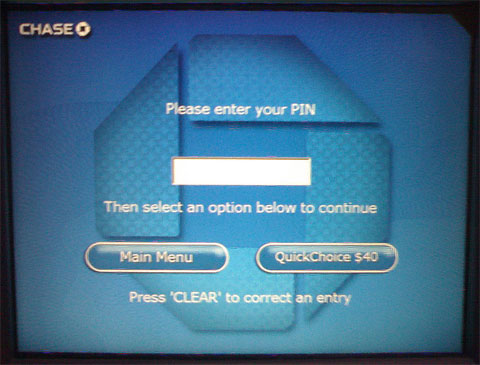
More than likely Chase looked at how people use their ATMs and made this determination. In Web sites or application, look at the usage analytics and determine the most-used features. If you’re not tracking analytics, do it now! Your applications can tell you more about what people want to know about you or buy from you, they can tell you about the people who are doing so.
Did you enjoy reading this? You are welcome to subscribe to The Hot Iron by RSS feed or by email.
I cannot read this article because I cannot get the text to enlarge on my iPad minifive
Hi Gillian - I am sorry for the inconvenience. I recently integrated a new responsive template, and it did display reasonably well on my iPad 3. However I was not able to resize the text in anyway within Safari on the iPad.
I will keep this in mind as I look into future changes to the site.
mp/m
Note: Comment moderation is active, and your comment will be viewable once it is reviewed.