Digital Spring Cleaning
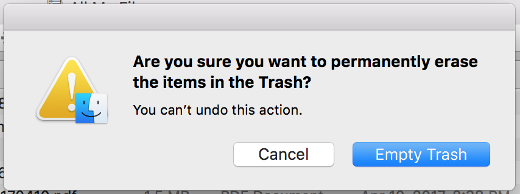
Call it a rite of passage or a subconscious impulse, but there is just something about the weather getting warmer and wanting to get rid of excess possessions. Though Spring is only a few weeks in as I write this, perhaps it was the warmer weather in Chicago (hello, a cookout in February?) that got me started with this sooner.
Personally, as I have purged much of the excess tangible things I have acquired over the past years, my spring cleaning this time was more virtual – specifically, digital. I have been carrying around some digital baggage for a while that was beginning to wear on me, let alone cost me money.
So I exchanged my broom and dustpan for my fingers and a physical trash can for one on my desktop and did the following.
Archive Excess Files Off My Computer – When I bought my Macbook I purposely got the maximum available memory and a smaller hard drive. Why? I don’t want to carry around a lot of unnecessary files. So I scoured my hard drive for what I truly didn’t need to carry around and 1) deleted what I didn’t need to own at all, and 2) archived what I needed to keep.
This activity freed up a lot of space on my hard drive, making searches more efficient, and mitigated the need to buy more online backup space, what I use it as part of my digital backup strategy.
Shuttered Old, Inactive Web Sites – As someone who, among other technology skills, builds Web sites, I still had out there a few sites that, though I had high hopes and intent for, had languished due to lack of time as well as changes in my personal priorities. So I closed them – backing up all of the code and databases – and in most cases redirected the domain names to my blog at TheHotIron.com (link) where you are likely reading this.
I would be remiss to say some of those sites still had some sentimental meaning to me, but in the end, it save me some emotional baggage, and led to the next cleaning task going a lot smoother.
Consolidated Web Hosting Accounts – All these Web sites and services have to live somewhere, and for me they were with multiple companies. My goal was to consolidate the 4 of them into 1. However, as I got into it, I decided to leave it to 2 for reasons that, if this isn’t boring enough for some of you reading it, would certainly put you to sleep!
Where this task saved some money, it also allowed me to isolate and think about what I need for Web hosting, leading to an even better way to manage it, and save even more money. This is a work in process as a result, but one that has already deliver gains.
Dropping Domain Names – As someone who has worked a lot with domain names, from advising to managing domain name portfolios for individuals to publicly-traded firms to everyone in between, it’s probably needless to say I have registered a number of domain names for myself over the years. Just like a financial portfolio, a domain name portfolio has to be reviewed, evaluated and changed periodically. In this case, that included dropping domain name.
For this task, similar to dropping domain names, there were a few emotions I needed to put aside. In other cases, I just realized having the .com for a domain was enough and the .biz and .info were not needed. The savings from this cleanup will pay over time as some domain names don’t renew right away.
Antialiasing, or Deleting Email Addresses – Over the years I have employed various strategies to manage email. Where some have worked great, like managing my inbox to zero (LINK), others proved to be more work that saved. This was the case with setting up email aliases or forwarders, which were separate email addresses that forwarded to my main email address. I set them up to use for specific purposes, like eCommerce (.(JavaScript must be enabled to view this email address), noting xyz.com is not my email domain!) and mailing lists (.(JavaScript must be enabled to view this email address)), etc. Et. Al., yada-yada, henceforth… you get the picture.
As you might guess, I had a lot – over a dozen aliases when I stopped counting – and though they were not being actively used, they were the destination for most of my spam email. So I deleted them, or “antialiased” as I like to call it. I now have 1 email address, and a heck of a lot less spam.
Canceled My Yahoo Accounts – As Spring rolled around, so did the word that Yahoo had yet another major password breach. I have had Yahoo accounts for over 20 years, namely using them as backup email addresses and tying them to Flickr accounts when they acquired the photo sharing service. As time went on, I never used the Yahoo portion of the accounts, as well uploading photos to Flickr went out of vogue for me.
So it was with less emotion that I canceled my Yahoo accounts. Nobody was emailing me at those addresses, and there was little traffic to my Flickr photos. Granted all of those photos will disappear from the Web, but if anyone really needs to see pictures of me sitting on the visitors dugout bench at Wrigley Field, contact me directly.
Deconstructing Digital Spring Cleaning
Digital Spring cleaning is similar to eliminating tangible items, but is more for peace of mind, not to mention possibly cost savings. This peace of mind gave me the same relief I get by packing up a box of stuff and shipping it to GiveBackBox or dropping it off at Goodwill. It is also something I will plan doing every year along with getting rid of physical crap.
Have you done digital Spring cleaning yourself? Or have you even thought of it before? I welcome your thoughts on it in the comments to this post.
This is from The Hot Iron, a journal on business and technology by Mike Maddaloni.
Did you enjoy this? Subscribe to The Hot Iron by RSS/XML feed or Read by Email.
Domain Names • Strategize • Technology • Thrive • Web Development • (0) Comments • Permalink
Comments
Post a Comment
Note: Comment moderation is active, and your comment will be viewable once it is reviewed.



