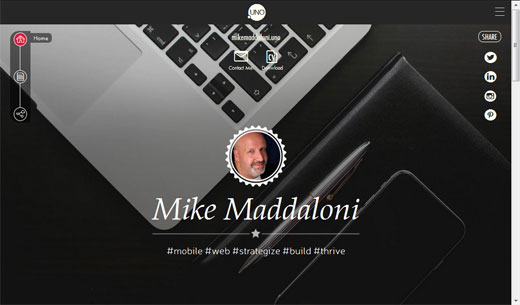Easily Create A UNO Social Site With Free .UNO Domain Name
Personal Web sites are nothing new. Where they started in the early days of the Web – I created my first one in 1994 – they became more popular and pervasive with improved Web publishing tools. Technical knowledge is not even required for most of them, and there are a variety to choose from. So when I heard of UNO Social Sites, I wondered why another brand? When I tried it out and created my own, I found what could be the best way for people of all tech levels to make one.
UNO Social Sites are offered by the .UNO registry, which began offering the .UNO domain name last year when dozens of new global top-level domains (or gTLDs) were made available for registration, I wrote then why I registered my own .UNO domain names and what I felt were the compelling reasons to do so. My intent was to use my domain name, maddaloni.uno, as my personal home page and build a site there. I never did (the domain name now points to this blog), but still wanted to. I don’t need to worry about that as now the .UNO registry has created UNO Social Sites, which are easy to create and customize personal Web sites.
As I mentioned in the above-linked article, I know the people behind the .UNO registry, and they invited me to beta test the service before it went live. After trying it, creating my own site and testing it all, UNO Social Sites, at hello.uno, are now live for anyone to create one, plus get a .UNO domain name… for free. Where some may want this solely because it is a free service that comes with a free domain name, the site you can build is solid and offers some great features. Once you create your account and choose your domain name, you are free to add a variety of information, pictures and feeds to your site.
In order to create a UNO Social Site, you need a Facebook account. As I don’t use Facebook personally, I inquired why and was told this is solely for verification of your identity. As you can see from my own page pictured above at mikemaddaloni.uno there is no link to Facebook for me, as I was able to use a Facebook account I created solely for this purpose.
Among the features of the site you can customize are the following:
- Name, photo, tagline, “about me” description
- Background photos – 1 or up to 3 that rotate
- Responsive site templates, which means they size nicely for large and small screens, and within them choices of fonts, text sizes and colors
- A contact link which will send an email to you, as well as an email forwarding address using the domain name
- A link to your CV or resume which you can upload as a file
- Links to your chosen social media feeds, and a snapshot of those feeds
- Something called “My UNO Moments” where you can create a custom collage of photos and text
If all of these customization options are too much for you, coming soon Is the ability to create a page from information on your Facebook page with simply a couple of clicks.
With the variety of customization options, you can create a site with either a social or business focus. Though called “social” sites, you could create a site that is solely for your job search or business, with links and feeds just to LinkedIn, for example. Otherwise you can have it as a multipurpose one as I do for both personal and business. Having the link to your CV or resume upfront is a handy feature, and good way to share more on your profile when exchanging information with a prospect client or job recruiter.
There is also an option to explore others who have a UNO Social Site and follow them. I haven’t used this much other than to see how others have configured their sites, and it has given me some good examples. From what the people at the .UNO registry have told me, these are just the beginning of features and more will be offered in the future. You can see how to setup a site with the video embedded at the bottom of this post, or link here to view it on YouTube.
If you do not have a personal site, or do have one but may want a new approach to one, I recommend getting an UNO Social Site. Whether you have created one, or not, I welcome your thoughts on it in the comments of this post.
This is from The Hot Iron, a journal on business and technology by Mike Maddaloni.
Did you enjoy this? Subscribe to The Hot Iron by RSS/XML feed or Read by Email.
Build • Domain Names • Mobile Technology • Social Media • Technology • Thrive • Web Design • Web Development • (0) Comments • Permalink
New Mobile-Friendly Design For The Hot Iron

As a regular reader of The Hot Iron, you may have noticed something a little different here, or perhaps you did not. In either case, I’d like to tell the story about the new look to the blog’s Web site, only the 3rd one in its 8 years.
Over the history of this blog my emphasis has always been on the content – updating it as often as I possibly could. As a result I have purposely not put a lot of emphasis on the design of the site. Plus, as many people read the content by email and RSS feed, some may never even see the actual Web site itself at thehotiron.com that often.
Google Made Me Do It
The catalyst for this latest change was as the result of an email I got from Google’s Webmaster Tools, a bundle of services designed to help Web site and their ranking in the search engine. The message stated that the Web pages of The Hot Iron were not mobile-friendly. Google tags Web sites as mobile-friendly on the search results page of a search performed on a mobile device, and does not for those that are not. That was more than enough reason for me to undertake this effort.
More on the actual task of integrating the new mobile-friendly and responsive design is in this post I wrote on sourcegate, a tech tips blog I run that also serves as the test site for all of my blogging technical work.
You can see a screen shot above from my iPhone of what The Hot Iron used to look like. If you are reading this on a mobile device, you can tell it is a lot clearer and formatted towards the mobile browser. If you’re reading this on a PC or Mac, simply resize your browser window smaller to see what it would look like – go ahead, try it!
So what do you think? It is easier to read or does it make a difference to you or not? Your feedback is welcome in the comments to this post.
This is from The Hot Iron, a journal on business and technology by Mike Maddaloni.
Did you enjoy this? Subscribe to The Hot Iron by RSS/XML feed or Read by Email.
Announcements • Blogging • Mobile Technology • Technology • Web Design • (0) Comments • Permalink
Viivant Powerbank Unboxing and Initial Thoughts Video
It’s a power grab out there, and it’s every woman, man and child for themselves!
No, I am not talking about politics, rather something even more daunting of a challenge – the battery life of mobile phones and other portable devices.
The more we use these devices, the more we need them powered. In addition to this take into consideration that these devices can drain power from batteries unbeknownst to us, due to everything from leaving features turned on when unneeded to poorly written software running on them. Add to it that batteries are not made to last forever as well as many devices are not made to let you change the battery, it is no surprise a market has been unleashed over the past years for portable, external battery chargers.
When I heard about the Viivant Powerbank product line, I was interested to see what they were bringing to the marketplace for batteries – from design to features. I just received a Viivant Powerbank set to evaluate, and below is the video of the unboxing of the batteries (yes, 2) and my initial thoughts and impressions. You can view the embedded video or click here to view the Viivant Powerbank unboxing video on YouTube.
My initial thoughts can only be related to the appearance of the batteries, prior to me putting them to the ultimate test of charging my various devices around the household. As I mentioned there are 2 batteries – a larger one which can charge a device up to 7 times and has the ability to charge 2 devices at once. It also has a stylish case and power remaining display. Also included is a smaller, short cylindrical battery which can hold a single charge for a single device. It also has a color indicator for charging, but the light is within the case and is only illuminated when something is plugged into it.
Compared to other batteries I own and have seen, these are very comparable in size and weight. The larger battery has a unique design to it, and the fact it can charge 2 devices at once is an extremely functional and needed feature. I am also impressed that both of these are bundled together – most other batteries I have seen are only sold individually, and I bought my own current high-capacity battery and smaller-capacity ones separately. Couple this with competitive pricing on Amazon, the Viivant Powerbank batteries are also a very affordable option as well.
Next Stop, Wonderland
As I write this I am charging the batteries and will put them to the true test. I plan to report on how they do – either here and/or on my Twitter account @thehotiron.
I must also note that I did receive these batteries from Viivant for evaluation, and there was no expressed or implied contract as to how I use them or what I say about them. Why am I saying this? Read this post here on The Hot Iron about the FTC and I’ll leave it at that and wait for these batteries to charge.
Do you own a Viivant Powerbank? Are you considering getting one? Do you have any questions for me as I evaluate them? Please leave your message in the comments to this post.
This is from The Hot Iron, a journal on business and technology by Mike Maddaloni.
Did you enjoy this? Subscribe to The Hot Iron by RSS/XML feed or Read by Email.
Mobile Technology • Strategize • Technology • (0) Comments • Permalink
What I Learned This Week For August 22 2014

Armed with a to-do list, and an item named “write blog post” has helped me get this relatively on-time out the door!
- I visited “The Maxwell” this week. It is a retail complex in Chicago’s South Loop, whose name comes from the now-gone nearby Maxwell Street retail area. It combines street-level stores, upper level stores accessible through a lobby and parking. The lobby is nothing to look at, but its ceiling is, and is pictured here.
- Did you know I am renting my Chicago Loop loft condo?
- I had keys made this week at that big-box orange-logoed hardware chain. They had this machine that scanned the keys then cut them. Impressive, only that one of my keys did not work in one door. Then I went to the local Ace hardware store who had one of the “old-fashioned” key cutters where you manually trace the key to make a duplicate, and the key worked perfectly.
- I had an extremely positive experience with Comcast customer service this past week, and an incredibly painful experience with their technical support a few days later.
- The more I learn about mobile app development, the more I realize people don’t really know what their app is doing, such as what and when it is accessing something either on your device or over the Internet.
- I have heard about IRS form 990, which a non-profit must file with its taxes. However, I have not ever really looked at one at depth or compared them against other organizations. I did so this week, for the group Barrel of Monkeys whose Board I have joined, as well as for the Lyric Opera of Chicago. Just create an account at GuideStar and look away!
- Strep – it’s not just for your throat, and you can get strep in your nose and other body parts I won’t mention.
- You can stain concrete. It is similar to staining wood, in that you are enhancing the appearance of the texture.
- My 10+ year old grocery cart finally came to an untimely collapse when one of the wheels snapped off and I wasn’t able to repair it. I am honestly surprised it lasted that long.
- Amazon has a new feature called Amazon Smile where a non-profit organization you choose can earn a percentage of your purchases when you use the specific URL smile.amazon.com. It is unclear if the charity can earn money when you use the Amazon mobile app. I chose the Omayra Amaya Flamenco Dance Company Inc. to receive whatever pennies they can earn from my purchases. Omayra was a long-time client of my Web consulting business and she is an amazing dancer and performer. Check out her Web site and look for videos of her online to see, and choose her dance company to earn whatever you can send their way.
- This blog was down for about 8 hours this past week – did you notice?
- After my ordeal with Comcast I hooked up a new wireless router, a Cisco/Linksys EA3500. When I went to run the setup, I noticed something called “Smart Wi-Fi” which immediately caused me to shudder – this wasn’t the typical, very techie setup and router administration I was used to. First off, it wanted me to create an account to remotely administer my router. Really? Then, the setup failed, which never – ever – previously happened to me. After a little searching, I found similar people lamenting to this, and a solution to revert to the traditional, previous router administration Web interface. Not surprising, everything worked as expected.
- Did I mention I am renting my loft condo in the Chicago Loop? Actually, I did blog about renting my condo.
- This week someone closed an email with “be good to yourself!!!” This took me aback. First, this is nothing I have ever gotten in writing from someone. As I thought more about it, I was trying to think of the last time anyone ever said it to me. Then it dawned on me, it did happen, and way back in the day, by people I have never met in person. Yes, I am referring to the song Be Good To Yourself by Journey. Watch it on this link to YouTube or see it embedded below, and either way take a trip back in time… and be good to yourself!!!
This is from The Hot Iron, a journal on business and technology by Mike Maddaloni.
Did you enjoy this? Subscribe to The Hot Iron by RSS/XML feed or Read by Email.
Announcements • Blogging • Business • Mobile Technology • Strategize • Technology • What I Learned • (0) Comments • Permalink
What I Learned This Week For June 20 2014
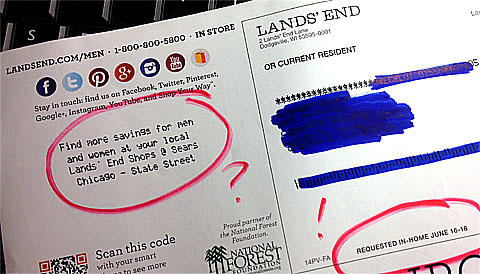
As the original Disney classic Cinderella plays in the background, allowing me a few minutes to post my learnings and thoughts from the week…
- Clearly whomever schedules Lands’ End catalogs is the only person in the world who doesn’t know that the Sears store in downtown Chicago closed over a month ago now.
- After a search for a mobile phone that would be good for my Aunt who is, let’s just say, a few years older than me, I came across the Doro PhoneEasy 618. When I looked to see where they sell them, of course the closest location listed was the above-mentioned closed Sears store. But as others are still open nearby, I will investigate it to see if it will work for my Aunt, and also won’t lock me to a particular network carrier.
- Speaking of mobile devices, Web retail behemoth Amazon announced its forthcoming Amazon Fire Phone. It runs the Android operating system, has a 13 megapixel camera, has something called Dynamic Perspective for 3D effects, and you can buy it with or without a phone contract, or as it is known as unlocked. Oh, and it makes it easy for you to buy other things from Amazon. I like the phone. The only thing I am curious about is why the Amazon logo is only on the back of the device and not on the front.
- The Web browser Firefox, the direct descendent of the original NCSA Mosaic Web browser, has something called “safe mode” and apparently you can get stuck in it, as I was this week. The only thing is I don’t know if I am completely out of it, and cannot disable annoying but surely ignorable browser plug-ins. Ah, to remember the day when the Web browser just did what it needed to.
- Last weekend was the annual Chicago Blues Fest, held in Grant Park by Lake Michigan. For several years after we first moved to Chicago, the festivals in the park were truly “open” where you could come and go as you wanted, and providing you didn’t break the law, you could set up a tent, flags and have a great time. Shortly after Chicago started bidding for the 2016 Summer Olympics, events like the Blues Fest were “locked down” with large fences and entrypoints put around what were still events with no cost to attend. As my lovely wife and I were walking towards the lakefront we passed the Blues Fest and decided to check it out for a little while. That is, until I saw people with “security” shirts patting people down who were entering the area. Really? Why? Because the number of murders from the previous 2 years doubled… to zero? I was appalled, and simply walked away.
- A few hours prior to the Blues Fest dismay I started my day on a high point, participating in the annual Liver Life Walk in Chicago to benefit the American Liver Foundation. We exceeded our team goal and raised over $2,000 to this worthy cause, who also spends almost 90% of monies raised on programs, research and advocacy for liver diseases and the people affected by them. As many of the first contributors to the team found the link here on The Hot Iron, a special thank you in advance of a formal thank you to arrive in your post mailbox soon.
- There is nothing like a new battery for your notebook PC.
- In a previous lessons learned I had mentioned my daughter’s school pictures were taken in front of a green screen and using chroma key technology I could choose the background. This past week we put up her picture, along with my other daughter’s picture, which was taken the old-fashioned way with a backdrop. Where her picture is beautiful, it just doesn’t have the “warmth” of her sister’s. When school resumes I will be requesting they give the option to have a standard backdrop.
- My good friend Pete finally… FINALLY had his business’ Web site redesigned. Check out the new Web site for Foresight Childproofing. If you are in the Minneapolis-St. Paul, Minnesota area and have kids, call Pete to have him make your home safe for the little ones. With the redesign he also took my advice and had my good friend Emily Brackett and her studio Visible Logic not only build a great site that looks great on a standard computer or mobile device, but she also made some nice changes to the Foresight logo. Wherever you are, Emily and her team can do wonders for you and your business with its presence, from print to Web.
- I lost count of the number of emails I received with approved job offers from Apple and Facebook. Where I laud the creativity and timeliness of spammers, they may just want to throw a few slices of spam rather than a few cases if they want to better deceive people.
- I finally ordered something from Freshii, a chain of fresh food restaurants. I say finally here as I tried to order from them twice before with no luck. The first time I went into one store and, realizing there was a process to ordering, followed everyone else and grabbed a clipboard and paper to place an order. As I didn’t have my reading glasses with me I couldn’t read the microtext on the sheet. The second time Freshii was the offering of the day from Fooda in my office and the service was wicked slow, with a huge queue of people. This time I went to a new store around the corner from me. Where I didn’t see any clipboards, I did see video screens with small text, but this time I had my reading glasses. Several customers who came in at the same time clearly did not know where to go as we were standing in line at the part of the counter where you didn’t order. Clearly the employees couldn’t read the confused faces as they didn’t offer any real help, only to take our order. I chose a salad, and other around me got other things. The salad was good – not the greatest salad I ever ate, but it was good. As I was finishing my salad a woman who was in line with me before was leaving and said to me, “well, we figured it out!” I will probably go back, but the next time I will explore the options more.
- My how time flies. 2014 marks the 28th anniversary of the Marketing over Coffee Awards. Where I don’t have strong memories of this from my high school days, what I do remember well is the movie Ghostbusters, which is celebrating its 30th anniversary. With the anniversary has been a lot of talk about the title theme song of the movie by Ray Parker, Jr. and how it came into being, and the article linked here goes into its detail. The video itself was unique in many ways, not to mention the set not bursting into flames from all of the hairspray worn by the people in it. I embedded the video below but if you don’t see it you can follow this link to YouTube to view the video for who you gonna call.
This is from The Hot Iron, a journal on business and technology by Mike Maddaloni.
Did you enjoy this? Subscribe to The Hot Iron by RSS/XML feed or Read by Email.
Announcements • Blogging • Business • Mobile Technology • Strategize • Technology • What I Learned • (3) Comments • Permalink