Heading to the Microsoft Azure And AI Conference December 5 – 7
Next week, Tuesday through Thursday, December 5 through 7, 2023, I will be attending the Microsoft Azure and AI Conference in Orlando. Will you be there too?
The conference includes a wide array of presenters from Microsoft and partner firms on leveraging the latest capabilities of Microsoft’s cloud hosting platform Azure as well as artificial intelligence, or AI – the hottest topic out there in the tech world and beyond.
I will be attending with colleagues from work who all work with Azure in different capacities. This collaboration among peers will heighten my learning for certain over the 3-day conference. I am hoping to take away from this tangible ideas and potential projects to meet our team and organizational goals.
If you are attending feel free to connect with me here and comment on this blog post or you can connect with me on LinkedIn and please no spammy sales pitches.
This is from The Hot Iron, a journal on business and technology by Mike Maddaloni.
Did you enjoy this? Subscribe to The Hot Iron by RSS/XML feed or Read by Email
Announcements • Strategize • Technology • (0) Comments • PermalinkLivestreaming Swim Meets – The Latest and Greatest

It’s been over a year and a half since I first wrote about the work I and others have done with livestreaming swim meets, and what a time it has been. Since that original post the gear and team has covered over a dozen swim meets to thousands of viewers. Along the way we have made a myriad of improvements to the process and equipment, and I would like to share these as well as what we learned along the way.
Still livestreaming swim meets?
Some reading may be thinking, you’re still livestreaming? Isn’t that a thing of the past? Sure, the efforts started in 2021 was born of necessity, but the demand hasn’t lessened. Where some venue and sports have suspended livestreaming, I and others wholeheartedly disagree. From busy families to distant friends and relatives, the ability to see live action in a quality broadcast persists. Even though there are commercial, automated solutions available where you have to pay to watch a limited-featured broadcast, the emphasis on quality keeps me and the others in our crew doing what we are doing.
The Breakdown
Below I organized the changes and improvements with the software, hardware, audio and content areas of livestreaming. Where the picture above shows our latest configuration, you can watch the culmination of the efforts involved with the latest recorded broadcast of my high school’s hosting of the Junior Varsity Conference swim meet on YouTube.
Software
We are still using OBS Studio and even with the more we have done with it, we are still barely scratching the surface on its capabilities. A combination of built-in features new to us as well as plugins to the platform allowed for ease of management and enhanced capabilities.
We started using Scene Collections for each swim meet and team to better organize them. This allows us to switch between color and scene configurations easily with little required enhancements to them. I say required as many times we are copying scenes from one collection to another due to something new I learned or want to experiment with. For example, I have some collections for a meet with multiple scenes that is manually managed, as well as collection with a single scene for an “autopilot” meet – once I couldn’t be there to direct the meet, so we left a single scene on, and one of the crew started and stopped it for each meet session. The single scene incorporated 2 cameras and the scoreboard, as you can see here:

To make the management of scenes easier, I installed the Source Copy plugin for copying and moving scenes between collections. Even if you don’t think you will use this, if you are livestreaming multiple meets or events, you will. Another plug-in we started using was the OBS-NDI v 4.9.2 from dev47apps for NDI cameras and iPhone. This allowed us to use our iPhones as a Web cam, and it was amazingly easy to do so. In addition to the plug-in we installed the NDI HX Camera app on our iPhones. Where the app was a little on the pricey side at US$20, it was worth what we gained in flexibility. As long as the iPhone was on the same network as the OBS computer, we could simply select the NDI source and what was on the phone was in a scene. We experimented with this at our summer meets to get close-up footage of races ending at the far end of the pool as well as a roving camera for awards presentations.
Other enhancements to our livestreams came from learning features in OBS. As our scoreboard was out for a while, we had a need to easily update the current event and heat in the swim meet. We did this with loading the events and heats into a text file with each one on its own line, then used this in a text source to read the first line of the file. When editing the text file to remove the top line, upon saving it the new top line would appear in the scene. Another enhanced use of text was to add a crawler or horizontally-scrolling text on a scene. This tutorial is a good example of how to add a crawler.
Hardware
Although we only made one true addition to our hardware, it was a significant one – an Elgato Stream Deck Mini. A Stream Deck is a device with multiple buttons that can be programmed by accompanying software on the computer to execute any commands, and not just for OBS, but it is very popular among livestreamers. After much deliberation I decided on the Mini with just 6 buttons. Why? There are usually a handful of scenes that are a go-to, and programming them to Stream Deck buttons made scene switching a breeze. And with only 6, sometimes you didn’t even need to look at the buttons to know where which was which. We did program one button to throw up a graphic with no sound as an “oh shit” scene in case we needed to cut away from all cameras.
Another enhancement could fall under hardware, and that was the use of 3M Command strips and hooks. We use the Velcro-like Command strips to mount the cameras, and they stay up with no problems. We also use Command hooks for running cables along the walls. The nice thing about them is that even though they are designed to easily be removed, the strips and hooks have stayed up in the high-humidity environment of a pool for several years now.
Audio
Audio thus far has been an Achilles’ Heel of the broadcasts. The first few meets we livestreamed years ago did not have any audio at all. Where later on we toyed with tapping into the swim meet announcer’s microphone, we decided to add our own audio and do our own play-by-play. We have been lucky to have the announcer we do for the high school girls swim meets, and I have been getting more comfortable with this duty as time goes on, building on my meet announcing experience.
When the mic was off, however, we would not be sending any audio over the livestream. This would throw YouTube warnings we simply ignored. It also made for a poor audio experience to go from dead air to someone’s booming voice. I was able to eliminate the dead air by adding an open source audio file of ambient indoor pool sounds and looping it. There are many out there to choose from, and unfortunately I never saved the source link for the main file I use to share with you. This looping audio allowed for a more overall natural sounding broadcast.
Originally the mic we used was a low-end USB mic, and it did a good job but not a great one. The sound was distorted and even with some adjustments to OBS audio settings there wasn’t much improvement. We then decided to up the game by borrowing a mixer and an XLR microphone. The quality improved but there was static and some distortion I attributed to the audio cable between the mixer and the computer audio input jack. When I decided to try a USB cable I found this refurbished mini USB Pyle mixer for the same price of a cable. Adding 2 Shure PGA48 microphones gave us a dramatically better sounding broadcast, as can be heard in the meet livestream link above.
Content
Building upon bringing in the Web scoreboard mentioned in the last post, I wanted to see if we could bring in what was displayed on the Daktronics scoreboard for high school meets. As I mentioned earlier the scoreboard was out for a few meets, but when it came back a representative from Daktronics was at the meet and I politely cornered him to ask how we could do this. It turns out the scoreboard console generates a Web page with the image of what’s live on the scoreboard. We were able to take the URL of that Web page into a browser source so the entire scoreboard could be in its own scene, as shown here:

As well, I added a crop of the scoreboard and put it at the top of all scenes so the event, heat, event title and clock was always displayed on all scenes, as shown here:

Other content improvements included custom thumbnail images for each meet in YouTube. These were created using GIMP, open-source graphics software comparable to PhotoShop, then taking the image with the meet logo and text and setting it in YouTube Studio for the livestream. I also made a video of the school’s logo and animated text using Canva, a cloud-based, easy to use design platform. Although I only have the free version, I was impressed with how much I could do with it.
So What’s Next?
Where the list of improvements is not only long but game-changing for our livestreams, there still more I want to do. There are many features of OBS I have yet to play with, and if only I had the luxury of time to research and experiment more.
A hold-over from the last post was a pan-tilt-zoom, or PTZ, camera. An example of one is the Move 4K from PTZOptics. A challenge we have is the cameras would be mostly used outdoors or in high-humidity natatoriums. Surprisingly we have had little issues with our ~US$50 Webcams and can afford to have extras. But with prices starting at ten-times that of a standard Webcam, it’s outside of my own budget. To mitigate any issues with the environment, PTZOptics has partnered with a firm to make outdoor camera covers. These are nothing short of amazing, but carry a cost as much as a camera and would add significantly to our load and the logistics of how to mount them as it is huge. All that being said, recently learning about these makes them more within reach.
Deconstructing Livestreaming Improvements
My trajectory for our livestreaming efforts is to make a broadcast that I and others would enjoy watching. Where for years people have – and still do – say what they are looking at is good enough, it is because there is no other option for them. As is clearly stated in the text and pictures here, there’s a better way. With a small investment in time and equipment, a quality livestream experience can become a reality for all.
This is from The Hot Iron, a journal on business and technology by Mike Maddaloni.
Did you enjoy this? Subscribe to The Hot Iron by RSS/XML feed or Read by Email
Strategize • Technology • Thrive • (0) Comments • PermalinkBreaking A Work Promise To Myself

As the passing of the first third of the year is upon us, I am already breaking one of the 2 promises I made to myself at the beginning of 2023 regarding how I work. It was not a resolution, rather a small behavioral change for me to be more efficient and perhaps even more effective.
That promise was to not take any paper notes and only record things digitally.
Literally Getting Out of Hand
The genesis for this move was an ongoing pile of papers – some small Post-Its, others full notebook pages – that was becoming a bottleneck to reviewing discussions and even completing tasks. I would always have some form of paper at hand to scribble notes and manage priorities throughout the workday. I often found that taking notes by hand was more efficient in being active in meetings, an idea that has been reinforced by other colleagues and articles I have read.
For the most part this cutting out paper worked for me. I would still occasionally print a draft of a document for editing, but after applying those changes to the document file I’d promptly recycle the paper. Several times I consciously stopped myself from trying to write something down, a reaction I was able to curb by simply not carrying a notebook or paper with me. The notes I captured would go directly into my Microsoft OneNote file, which is where the written notes would eventually go as well.
Over time, there was one piece of paper I found that I needed to go back to keeping alongside me throughout the day – my personal dashboard. This is a landscape piece of paper, printed from an Excel file, with columns for projects or areas that I am working on and rows for high-level tasks or issues for each. It’s not a task list per se, rather something I refer to have everything I or my team are working on available at a glance. Thus the term dashboard applies well.
My current dashboard has 7 columns, with the last one being for “personal and professional growth.” It had 6 columns the other day, but as another project came to fruition it warranted its own column. As I am working on multiple projects with my goal to focus blocks of time on one thing at a time and avoid multitasking (as much as I can), the dashboard is a reminder of all else going on in my world.
A Break or a Bend?
Talking with some colleagues about this, there was doubt from them I was actually breaking a promise and instead bending it. To stop consuming paper was not the catalyst of this decision, but it was a nice by-product. However I consider it a break, and until I have a different system – or less going on at once – the dashboard will remain with me as I find it effective.
What was that other promise I made you may be asking? To stop asking people to turn on their cameras in work online meetings! By now, if people don’t want their camera on or realize the benefits to work culture, who am I change their minds? I have also been guilty of not having my own on as much as I used to, especially when I am the only person who turns their camera on for a meeting.
Deconstructing Breaking Promises
Looking back on my earlier decision, where I am somewhat disappointed I was not able to carry through with promise, it has certainly not broken me. Reevaluating earlier decisions or what we do is something we should actually take time out for rather than it be solely reactive and come from frustration or other emotions.
This is from The Hot Iron, a journal on business and technology by Mike Maddaloni.
Did you enjoy this? Subscribe to The Hot Iron by RSS/XML feed or Read by Email
Business • Strategize • Technology • (2) Comments • PermalinkShutterfly Serendipity and Solicitude

Back in November 2022 I got an email from photo products company Shutterfly that starting in the new year customers were required to place orders every 18 months in order to store photos on their platform. Not knowing what I had stored with the service, I logged in found a couple of dozen photos from over the years. I downloaded them and then deleted my long-inactive account.
In the process of doing so, I found I had another Shutterfly account, one tied to an email address I wasn’t even using anymore. Upon dusting off that email and logging into that account, I found I had a few more images stored there – 3,283 to be exact. Yes, over three-thousand images I had clearly forgotten about. After some intense eyebrow-knitting, I remembered why they were there: in 2011 film processing service PhotoWorks.com shut down and allowed all images stored online to be transferred to Shutterfly, which I apparently did. And there they were for all these years.
What the Film?
Prior to the almost-purely digital age of photography we live in, there were film cameras. In the 1990’s I learned about a company called Seattle FilmWorks, where you could mail in your film for processing and get back paper prints, your negatives and a floppy disk with digital images of your photos. This was a game-changer for me, and I became a loyal customer. Over time they rebranded to PhotoWorks.com, and eventually shut down. But by that time, I was already using a digital camera and eventually my mobile device for photography.
The digital images provided by Seattle FilmWorks were in a proprietary format that could only be viewed and extracted into a non-proprietary format with software they provided. Over time I did this for many of the images, but not all, and I still have the digital files archived from those original floppy disks. That being said, the resolution of the original images was rather small; on average an image was only 768 x 512 pixels, where today an average image from my iPhone is at least 5 times that size.
Nonetheless I downloaded all of the images from Shutterfly and deleted that second account. As one my guess, the process of downloading over 3,000 of anything is a workload, and this was no different. On top of it, all of the images were in one giant folder and not organized by their corresponding roll of film as they likely were at PhotoWorks. For backup purposes I wanted them all, though eventually I will likely digitize the negatives to more modern dimensions. The accompanying picture with this post is one of those pictures – taken years ago along the trail between Lexington and Concord, Massachusetts where my then-girlfriend (now wife) and I came by a couple of American Revolution re-enactors. Our pleas to them to not shoot us didn’t humor them, but they did pose for this picture.
Where the fancy word for concern comes in
As I mentioned, I deleted both accounts with Shutterfly. Nothing personal to them, but I can’t recall a time when I ever ordered from them – there was no order history in either account. If I ever want to in the future, I am sure I can create a new account. This maintenance was part of managing my external digital presence, or footprint as it is often called.
Over time I review the massive list of accounts I have with online services. If it’s a service I use often, I will periodically reset the password. If it’s one I don’t use at all, I will try to delete it – I say try as some services don’t give the option. Sometimes when I try to login to an account, the service is gone altogether, and then I just strike it from my list. This periodic maintenance is necessary, but something I am not as diligent with as I would like to be, not to mention something most people don’t do at all. Where this doesn’t keep me up at night, it is something I am concerned about.
So what else of mine is out there, waiting for me to reclaim it? What else of yours is out there too?
This is from The Hot Iron, a journal on business and technology by Mike Maddaloni.
Did you enjoy this? Subscribe to The Hot Iron by RSS/XML feed or Read by Email
Strategize • Technology • (0) Comments • PermalinkCelebrating 16 Years Of The Hot Iron Partially with AI
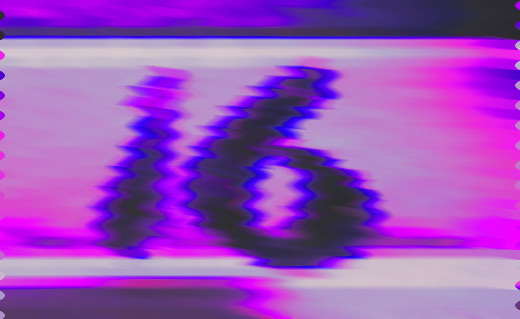
Congratulations to Mike Maddaloni on 16 years of successful blogging at The Hot Iron. It is a notable achievement to consistently produce high-quality content for such a long period of time.
Note that the preceding 2 sentences were not written by me, or any human being for that matter. It was generated by the artificial intelligence (AI) chatbot ChatGPT. Not bad, eh? That being said, it took some effort to generate it and put this post together.
Why AI?
Over the last few months I have been hearing more about ChatGPT and how with a query or feeding of information to it will give a reasonably understandable response. Intrigued by this, I created an account with the platform (note you need to provide an email address and a phone number to verify yourself) and gave it a try. The 2 lines above were generated as a result of the following query:
“Congratulations to Mike Maddaloni in the third person on 16 years of blogging at The Hot Iron in 2 sentences”
The query was tweaked several times, the final one here worked for this piece after I added “in the third person” as previous attempts consistently used the first person, likely as it was trying to “chat” with me rather than generate a statement to be used here. Also in previous tries it added a third statement of “well done!” at the end every time until I added the third person language even though I explicitly stated I wanted only 2 sentences.
Once I was satisfied with the text, I thought why not accompany it with an AI-generated image? After trying several AI art generators I found from search engine queries, I gave up. Trying requests with variations on “number 16” did not give me an image that had the words or numerals in it, so I went outside and took a picture of my house number, brought it into GIMP and messed with its filters to create what is appearing above.
A good first try with AI generated content; good but not great. Will future posts here contain more AI-generated content? Possibly, as I am just beginning to explore this area. If there is, I will certainly disclaim it.
Happy New Year!
This is from The Hot Iron, a journal on business and technology by Mike Maddaloni.
Did you enjoy this? Subscribe to The Hot Iron by RSS/XML feed or Read by Email
Announcements • Technology • (0) Comments • Permalink

