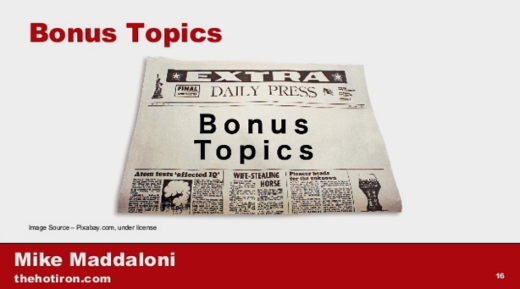Domain Names Featured In My University Guest Lecture
I wonder how often domain names are taught at the university level.
This thought was in the back of my mind as I developed and gave a guest lecture in the Fall of 2020 to students of Dr. Sara Steffes Hanses at the University of Wisconsin – Oshkosh on consulting. I have had the honor to present to her classes in the past to share my wisdom and lessons learned over the years as a consultant – and how I think as a consultant even when I work for a firm. Where this lecture was virtual, my plan was to deliver it with the same enthusiasm as I have in the past.
The class I gave the guest lecture to is part of a program called Interactive Web Management, or IWM. It is a unique hybrid of business, technology, marketing and journalism, and students in the IWM program get a well-rounded education and experience across all that encompasses a Web site today. Especially in today’s world of hyper-specialization I see this program as a great way to offer the big picture, and allow graduates to choose their specialty or specialties.
Timing for my class was around the first meeting students have with their “clients,” non-profit or university organizations for whom they will consult to, which is the basis of their semester work. As I have given this guest lecture before, there are many elements that are continued. That being said, I fully re-evaluate it based on my own experience and the marketplace since the last lecture.
This is also why I introduced “extras” a few years ago – topics that were not core to the lecture but related and important nonetheless. For one of my extras this time, I chose domain names. If you have read anything else I have written here at The Hot Iron, you know I work a lot with domain names and have opinions and advice on them. I decided to cover domain names as an “extra” as many may have some familiarity with them, but not all aspects.
Two slides were dedicated to domain names, as you can see from the presentation linked and embedded. Where the bullet points were brief, there was a lot of substance I spoke to. As an introduction, I reaffirmed likely to all what a domain name is and how you can use it. I also talked about the selection of a name, giving an example of how one friend and former client, Foresight Childproofing, came up with their primary domain name, ChildProofHome.com. I then concluded this with talking about the various top-level domains, or TLDs, available, and recommended people have a great experience with working with domain names at Name.com.
As the first slide focused on registering a new, available domain name, I could have stopped there and felt good about the knowledge I shared. However I decided to go deeper and explore with them the world of the domain name aftermarket – when a domain name you desire is already registered and is available for registration at a premium price from a broker. I feel if people know very little about domain names in general, they are completely clueless about the aftermarket. Here I described what it is, and shared stories of how I acquired domain names from the aftermarket for clients in the past. I also recommended they explore DomainMarket.com, a larger and reputable marketplace.
I have shared the slides to my guest lecture here for all to review and “leverage” for their own use on SlideShare, whether for work, academia or personal use.
Deconstructing Educating on Domain Names
There’s no time like the present for a teaching moment. As a guest lecturer, it is your role to contribute something unique to the class – whether it’s a unique topic or point-of-view. Bringing a heightened awareness of domain names to this class was my way of offering both. Did it resonate with the students? I can’t say for sure, as most had their cameras off.
This is from The Hot Iron, a journal on business and technology by Mike Maddaloni.
Did you enjoy this? Subscribe to The Hot Iron by RSS/XML feed or Read by Email
Announcements • Technology • Thrive • (0) Comments • PermalinkMy Project Graveyard
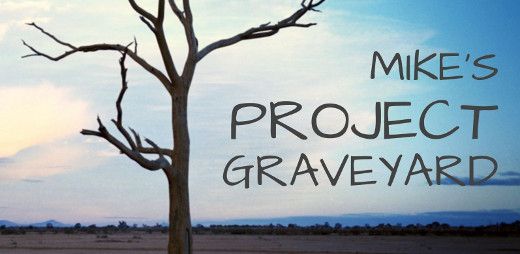
One thing that drove me to work on the Web, gladly leaving behind a career of mainframe and client-server systems behind me, was the ability to create highly visible applications and projects that could be easily shared and used by the masses. Armed with this skillset, it was easy for me to imagine a system from any random idea that came to mind. If I had the proverbial nickel for every idea I had, I would be too busy sunning myself on a tropical beach to be writing what I am right now.
Along the way I actually executed on some of my project ideas, one being the very blog you are reading. The others, well, came to an unfortunate but necessary demise. Though I have written about some of these in the past, I haven’t brought them together until now, in My Project Graveyard. Inspired by similar collections by others, I am sharing projects that started with good intentions, and ended for various reasons.
Phenom – This was my personal Web site and the first I created using a domain name. Though I created my first personal Web site as early as 1993, it was using the domain name of the combined dial-up Internet / shared Web hosting providers. In 1996, I registered my first domain name – monehp.com. Why that? It is “phenom” spelled backwards. Again you are likely asking, why that? I sent out an email to the few dozen people I knew who had email back then asking them to help suggest a domain name for me. Two people came up with this one – my license plate on my car then was PHENOM, which was a take on my college radio show, the Madman Phenomenon, from the late 1980’s. Why did I call my radio show that? Now that I don’t completely remember.
This site was also my first development sandbox where I tried several ideas, including a surfing Web site where my friend RJ provided the content (trust me, I am no surfer!). It was also the first home of what became GoPats.com. The Wayback Machine at archive.org has the oldest record of what was on the site going back to 1997. I maintained this site until better homes for my projects came along. I kept it as a separate site for about 10 years, then I set the domain name, which I still own, to redirect here to The Hot Iron.
GoPats.com – This site, as mentioned above, started as a sub-site of Phenom, that I initially called it Patriots Unofficial. It then took on a life of its own within a year with its own domain name (complete credit to my friend Clint, who wrote a weekly column for the site, for the idea to register it) and went on for another 21 years, until it was “retired” which means the site wasn’t updated for years and it was time to move on. During its run not only did it serve Patriots fans but myself as well as it was a showcase of the type of Web development work I could do.
I wrote a fairly complete story about GoPats.com a few years ago and the domain name now redirects to that blog post.
Boston Jaycees – This was the first Web site I built for a greater cause. I got involved with the Jaycees (also known as Junior Chamber outside of the US) and, recognizing they didn’t have a Web site, I offered to build one. It was also the first time I worked with someone who is now referred to as a digital marketing professional; it was another Jaycees member who worked for an ad agency who was developing a digital practice.
The site evolved both as my technical skills did, along with higher user expectations as more people were using the Web. What started as a “static” site – one that had to be hand-coded – evolved to one “dynamic” – one that had what is now called a content management system or CMS. A lot of the functionality was similar to what I built for GoPats.com, and often I would design elements to be used across many of my sites. At the point I became president of the chapter, I handed the reigns of the site to another emerging digital marketing guru John Wall, who discontinued the paper newsletter we had and evolved the Web site even more.
Within a few years of leaving the organization and the Boston area, the site went dark as the chapter ceased operations. For a time I “rescued” the domain name but eventually I dropped it. For another time it was pointing to the last Jaycees chapter in Massachusetts, but now it is once again available for registration. You can see the last version of the Boston Jaycees Web site as I had built it here.
Control – In the course of running my former Web consulting business, I was tracking more and more information, from domain names to project elements to billable time and everything else I could possibly track. I was fairly organized with multiple spreadsheets, but over time they became too much to manage. I then decided to build an application to manage it all, and I aptly called it Control.
I don’t want to brag too much, but I was able to easily manage and control all of items I needed to with this platform. I even impressed myself when I brought on a bookkeeper at one point, and with creating a few simple reports she was able to generate invoices rather easily using the system. When I decided to shutter the business and return to the working world, this application was shut down as well.
tasklogr – When I first heard of Twitter I wasn’t immediately drawn to using it, but the idea of a short-messaging system did inspire me in how I keep track of bits of information, as I wrote about back in the day. That inspiration led to me creating tasklogr, a system of capturing short messages. The interface to enter these messages was Web pages – one that was a top bar frame on my browser’s home page, and another that would fit nicely on a mobile device. Notes I entered were captured within my Control system, and from there I could manage a straight task list or convert to other actionable information for my business.
This solution served me well for a while, but eventually I found other note-taking apps like BugMe that I still use to this day.
GoPats.com Report – Bitten by the podcasting bug, I decided I wanted to create one. But about what? That question seemed to be the only thing I should be concerned with creating a podcast. Little did I know how wrong I would be.
I came up with the idea for a podcast on the New England Patriots, an audio companion to GoPats.com. As both my own and my friend Clint’s activity on the site had been waning, I thought this would be a good way to breathe life into it. There I go thinking again. The podcast lasted exactly 1 episode. In short, it took too much work for me to edit and produce it, and in the end wasn’t something I was interested in doing on a regular basis.
Flagship CMS – As I mentioned earlier, I was developing code for GoPats.com and the Boston Jaycees Web site, and in some cases leveraging code from one for the other. This came in handy as I grew my Web consulting business and I used this code as the foundation for the CMS for client sites. This worked well for many years, and I eventually gave these tools a name – Flagship CMS. This was solely an internal name and I never really developed it as a branded product. The timing of the name was actually at the tail-end of using it as I was pivoting to commercial CMS applications for sites. This decision was based on many factors, including the proliferation of such tools in addition to reevaluating where I should focus my time on. Eventually all of the sites running Flagship CMS were taken over by others firms who deployed their own technical solution to the Web sites, which coincided with the winding down of my former business.
Looptopia Memories – In 2007 and 2008 a weekend arts festival in the Chicago Loop called Looptopia took place. At the time I was living in the Loop and decided to create a Web site about it, featuring photos and videos from the event. All of that content was uploaded to Flickr, with whom I have since deleted my account. Where I kept the Web site around for a few years I didn’t update it much. The last state of Looptopia Memories can be seen here.
sourcegate – As any good technician should I keep notes of code, services, procedures, etc. that I have used or think I would use at some point. And lots of them. Like any burgeoning collection of information, it needs to be managed to be effective. After several systems didn’t quite do the job I decided to try a public blog, where each item would be its own post. That way I would not only be curating the information but sharing it with the greater community. Eventually I decided to shutdown this additional blog as I wasn’t actually referencing much of the information I was posting. An early version of this tech tips blog can be seen here.
What’s interesting is the domain name I gave the site – sourcegate.com. I acquired the domain name several years after I worked for SourceGate Systems, a dot-com start-up in the Boston area. I had placed the name with a backorder domain name system and eventually the name was available and I was able to register it. At this point I have owned the domain name longer than the company was in existence, and certainly longer than the six months, five days I worked there.
psURL – This one isn’t as much a site demise as one reimagined. I decided to build my own short URL service, one where I could take a ginormous URL and have a short one that I could easily pass along in a message or even speak it for someone to easily remember and access. For example, https://psurl.com/mike links you to a longer URL for a PDF of my resume.
Using Flagship CMS as a base, I built my own system. As an addon I built the ability for a short URL to display a Web page with a text message on it. There were similar services out there like this that were inspired by the desire to workaround the then-120 character limit of a tweet on Twitter. Several years after I built this I found YOURLS an open source short URL application, and decided to move to that. Where I liked the Twitter workaround, I didn’t really use it much, and in its place I gained a system I didn’t have to maintain much at all.
dMorning – This is one that is out there, lost, wandering around the streets of northeast Wisconsin. After moving here a few years ago and not finding a tech/creative networking venue, I decided to create one, and called it dMorning. Well, I tried to at least. For some reason it never took off, and I tried twice to do so. The Web site is still out there in hopes that a third time is the charm. Though it will have to wait until in-person network resumes in general. What does the name mean you ask? Look at the dMorning site to find out.
Domain Names – Ah, domain names. I never kept a log of all of the domain names I no longer own. Most of them I simply dropped by not renewing them, and a few I sold off over the years. I would likely have to irritate my friends at Name.com for a history of all of the domain names I once registered with them. The fact that I don’t have that exhaustive list is probably a good thing, as I am guessing it would be rather long and a reminder of many, many more fleeting ideas.
Deconstructing My Project Graveyard
There’s a saying in business today to “fail fast” whereby we move on quickly from something that different work. Where I basically agree with this, we must also recognize the good and bad from these failings or things we simply decided to no longer do. Burying them in a project graveyard is a good way to acknowledge them, and move on to the next big thing.
This is from The Hot Iron, a journal on business and technology by Mike Maddaloni.
Did you enjoy this? Subscribe to The Hot Iron by RSS/XML feed or Read by Email
Business • Technology • (0) Comments • PermalinkWhere To Continue My Scrum Training

With the New Year upon us, a lot of annual thoughts are swirling through my head, and one of them is regarding professional training. Last year I became a Certified ScrumMaster (CSM) through the Scrum Alliance. As I am thinking of what to take to continue my Scrum training, I am also thinking of where to take it, as the world of Scrum training changed in 2020.
In a departure from my typical posts of offering advice, this time I am seeking it. Please read on and I welcome your thoughts on my training journey.
That Was Then
My decision on the CSM course I did take was relatively straightforward. In discussion with colleagues I was advised the courses and certification from the Scrum Alliance were the most recognized. The other factor was location – I chose the closest course to me, and that was one being offered in Milwaukee, Wisconsin. I signed up for the April course in February, not knowing what was coming down the pike.
Shortly after the state shutdown order happened in Wisconsin, I got an email from the vendor offering the course that it would still be happening, and they would provide more details. As the date of course drew closer on the horizon, I was concerned with taking what could be a virtual course – no Scrum training to that point was offered online and was always in-person, and that was my preference. Several emails to the vendor went unanswered until I finally got a terse response – the course would be offered virtually, and as it was within the no-refund cancellation window I had no option to change it whatsoever. Cancellation windows were not a consideration when I signed up for it – I was going to take it no matter what, and that included driving the hour from home to the venue.
In the end, it was a great course. The instructor Mike Stuedemann of agilityIRL (a firm separate from the vendor) was very knowledgeable and ran a great virtual 2-day session. The class was composed mostly of people from Wisconsin, plus one from New York and another from Paris, France, which added nicely to the mix. I was well armed to take the certification exam, which I passed and gained the CSM title. Though my preference was still to take the course in a live setting, this was a perfect Plan B.
This is Now
Today most all Scrum training courses continue to be offered virtually. As well, my knowledge of the Scrum community has broadened since I became a member of it, and have learned of other organizations offering the courses, all virtually. Needless to say this opens up a whole potential for taking courses, including ones from Scrum Inc. taught by none other than Dr. Jeff Sutherland, the co-creator of Scrum.
How to Proceed?
With all of these opportunities, I am curious how to proceed. Should I continue taking courses through Scrum Alliance? I have no issues per se with the training I received or the organization as a whole. Or should I look to other organizations that offer the training, like Sutherland’s Scrum Inc. or Scrum.org, a firm led by Ken Schwaber, the other co-creator of Scrum? There are also other firms offering courses and certifications as well.
Does continuing with one firm make more sense? Is looking to other firms a good or bad thing? Are there approaches to the instruction of one better than the other, overall or course-by-course?
The answers to these questions I don’t have, and I am putting this out to the greater community for advice. Where I have seen comparisons of various firms and their courses, I am also interested in the experience of people who have first-hand knowledge.
I welcome your thoughts here in the comments of this blog post, and I thank you in advance.
This is from The Hot Iron, a journal on business and technology by Mike Maddaloni.
Did you enjoy this? Subscribe to The Hot Iron by RSS/XML feed or Read by Email
Agile / Scrum • Technology • (0) Comments • PermalinkRemove LinkedIn Connections Without Them Knowing

Recently I got an alert on LinkedIn that someone viewed my profile. I knew who this person was as they were a connection. Well, I thought they were one, for when I looked at their profile we were no longer connected. My guess was they viewed my profile solely for the purpose to remove the connection between us, and yes, as you may guess there’s a long story here that I will purposely not share.
What this person didn’t realize, and many others do not as well, is that you can remove someone as a connection on the business social networking site without them even knowing it. It is not completely obvious that you can do so, however. As I have known about it for years and maybe even did it once or twice myself, I will share my stealth disconnect secret in the wide open here.
The Steps to Disconnect
Here’s the steps to remove a LinkedIn connection using a standard desktop/laptop Web browser.
1. Navigate to LinkedIn.com, select My Network in the top navigation bar, then under Manage my network click on Connections.
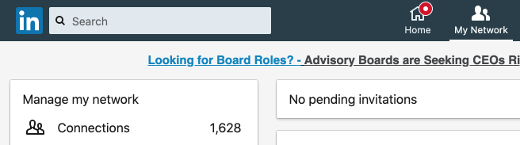
2. Search and scroll, but do not click – the key here is to not open someone’s profile, rather scroll to it in the list of connections. You can try entering a partial name to search, but do not click on their name. If you’re unsure, simply scroll to the bottom of your connections, which may take a while, then use Ctrl-F (on the PC) or Command-F (on the Mac) to find the name of the contact.
For this exercise, I chose my friend and long-time The Hot Iron reader Gary. Don’t worry, I won’t actually disconnect from you!
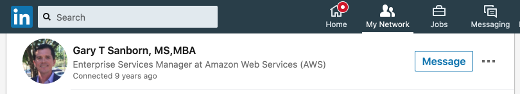
3. Click the ellipsis (the 3 dots) to the far right of their entry on the list, which will display the option to Remove connection, and click it.
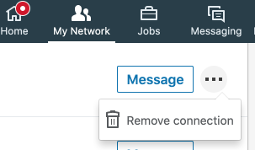
4. You will be presented with a pop-up to confirm to Remove Connection. As the message says, they won’t know that you did. Click Remove to proceed, or Cancel if you don’t want to, as I did.
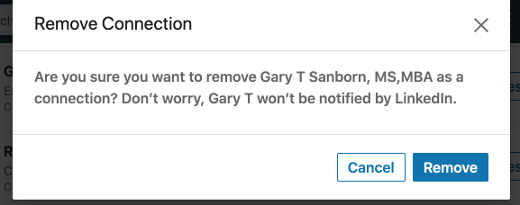
You will receive a confirmation message when complete, and your connection count will be one less.
To Remove or To Not Remove Connections
This is not the first time I talked about removing LinkedIn connections, as it first came up for me over 8 years ago in this post on how I removed them then. As you may guess, the functional process is much different now. But in re-reading this original post (and adding an editor’s note on its now-outdated content) the reasons for removing connection remain the same, both in what I stated as well as comments to the post. Nothing is forever, as I mentioned in that post, and it certainly holds today. Even the “wise man” who told me is someone I haven’t spoken to in years.
Deconstructing Removing LinkedIn Connections
Removing connections on any social network is a reality. However it’s good to know you have options on how to do it, especially if you don’t want the other person to know you have made a disconnect.This is from The Hot Iron, a journal on business and technology by Mike Maddaloni.
Did you enjoy this? Subscribe to The Hot Iron by RSS/XML feed or Read by Email
Business • Strategize • Technology • (0) Comments • PermalinkNokia E73 Model Beach Party Ten Years Ago

It was 10 years ago this week that several mobile phone enthusiasts from across the US gathered at a beach house to create a video for a specific device. What was commonplace back then is perhaps unusual now. I’d like to tell the story of the making of this video and a time when the world was a little different from now.
The scene was Sunset Beach in Huntington Beach, California. The place was a rented, multi-story beach house with an amazing view of the Pacific Ocean and Catalina Island. Myself and several others converged from across the country on Friday night, and a number of others from Southern California joined us the next morning. This was all under the careful orchestration of WOMWorld/Nokia, which was the name of Nokia’s word of mouth (aka WOM) marketing program run by 1000heads, a global word of mouth agency. The trio who were our hosts and managed the weekend’s events from 1000heads were from London.
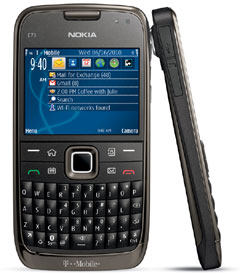 The task, if we chose to accept it, was to make a promotional video for the newly released Nokia E73 Mode mobile device, which was exclusively being offered through T-Mobile in the US. The device, as shown here, had a full keyboard and ran the Symbian operating system. It was similar to the E71 and E72, the latter I already owned. The name “Mode” came from the ability where you could switch between different modes, such as work and personal, and have a different screen setup and layout, as well as separate email accounts in each mode. Where today we may setup separate screens with like app icons, at the time it was an innovative idea. The full QWERTY keyboard was a nice feature as well, something not seen these days with the move to “black slab” devices.
The task, if we chose to accept it, was to make a promotional video for the newly released Nokia E73 Mode mobile device, which was exclusively being offered through T-Mobile in the US. The device, as shown here, had a full keyboard and ran the Symbian operating system. It was similar to the E71 and E72, the latter I already owned. The name “Mode” came from the ability where you could switch between different modes, such as work and personal, and have a different screen setup and layout, as well as separate email accounts in each mode. Where today we may setup separate screens with like app icons, at the time it was an innovative idea. The full QWERTY keyboard was a nice feature as well, something not seen these days with the move to “black slab” devices.
Allow me to share the end result of this, the Nokia E73 Mode video that was created, and if you don’t see it embedded below you can click here to watch it.
You can also read here my preview blog post as well as my recap of the weekend, both of which needed some recent editing as many links in the original posts no longer work.
Why even do this?
Many of you reading and learning of this for the first time may be wondering, why? Why fly people out and create such a video? Aren’t there other or better ways to promote the phone? Where these are of course valid questions, I’d like to provide some context and opinion, and not simply to justify a weekend away at a beach house.
Back in 2008, at the height of its reign as the world’s largest manufacturer of mobile devices, as well as the early days of social media, Nokia engaged with 1000heads on WOMWorld/Nokia. One of its main focuses was to get devices in the hands of mobile enthusiasts to evaluate and eventually promote online in the form of blog posts, YouTube videos and social media. This was an evaluation program – people were lent a device and had to return it, and no devices were given away. By managing it this way, there was no implied quid pro quo that you got a new phone for free and had to say nice things about it. In addition to the lend program, WOMWorld/Nokia held amazing events and activities around the world to connect with mobile enthusiasts.
This is how I got engaged with the program. In 2008 I was invited to Nokia OpenLab, a weekend retreat in Helsinki, Finland, just outside of Nokia’s headquarters in Espoo, where about 3 dozen people convened from all over the world to discuss connectiveness and technology, among other things. Previously I had not had heard about WOMWorld/Nokia but had blogged quite a bit here about mobile technology. Because of this – and to this day nobody told me specifically but I suspect it’s why – I was invited. Following this amazing weekend, I remained and engaged with the program and the people. I wrote several posts of devices I evaluated here, and participated in virtual events as well. Then, almost 2 years after OpenLab, I was invited to the E73 Mode Beach House, as 1000heads was to produce a video for T-Mobile in this style rather than the mobile carrier having a typical commercial created. Where I don’t know if the commercial was ever broadcasted on TV, it did get good traffic when it was posted on T-Mobile’s YouTube channel back then – this version above is from WOMWorld/Nokia’s still-active YouTube channel.
What a difference a few months makes
Where a lot has happened in the mobile device and social media landscape since this event 10 years ago, most of what change the direction happened within mere months from that August 2010 weekend.
A few months after the beach house weekend, WOMWorld/Nokia invited me to Berlin, Germany to attend the Microsoft TechEd Europe conference. Nokia had a booth there, and the big Nokia news was the E7 device, a “black slab” device with a full slide-out keyboard and HDMI output – all unique features in the marketplace. As no surprise at the conference was the strong presence of the Windows Phone, which by this point was far behind Apple’s iPhone and Google’s Android. Little did I know that within a few months, Nokia would partner with Microsoft to create devices running Windows Phone, and phase out its Symbian and MeeGo operating systems. Making a long story short from there, it was the beginning of the end of Nokia mobile devices as they were known not to mention their world dominance, and with it went the WOMWorld/Nokia program. Where its Web site is long-gone as well, you can still find it on the Wayback Machine. Today in 2020, Nokia’s business is more in connectivity hardware and it licenses its brand to a manufacturer of Android devices.
This time was also the early stages of social media. It was celebrated as something new and unique and where many were on it, many were not. The opportunity to connect and communicate with people of like interests – or not – around the world was enticing and something I advocated for. But a lot has changed since then, and new channels and volumes of new people are using them, and the feel is not the same for me. I have long been off of Facebook and other social platforms and have even reduced my Twitter usage to a minimum. I am still holding out on LinkedIn to remain a professional business platform. All is not completely gone, however, as 1000heads is still going strong, connecting brands and their customers around the globe with their unique programs and experiences.
Deconstructing the E73 Mode Beach Party 10 Years Later
As the saying goes, all good things must come to an end. Where the excitement and energy of the WOMWorld/Nokia program and the connection with hundreds if not thousands of people around the globe has gone away, what transpired with these events and people should still be remembered.
This is from The Hot Iron, a journal on business and technology by Mike Maddaloni.
Did you enjoy this? Subscribe to The Hot Iron by RSS/XML feed or Read by Email
Announcements • Mobile Technology • Social Media • Technology • (1) Comments • Permalink