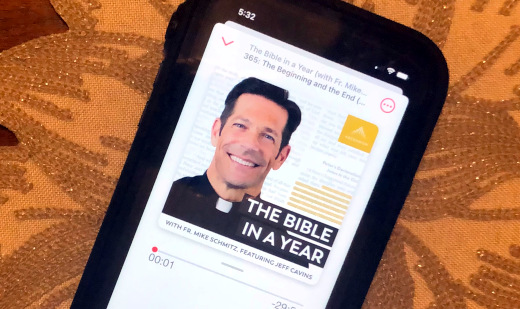Why I Got A Certificate In Mentoring

A.I.-generated image by DALL-E of a mentor mentee discussion
Last fall I took a non-credit certificate course through the University of Wisconsin – Green Bay on mentoring. Why did I do this? Long time readers of this humble blog may vaguely recall me writing in the past pessimistically on the lack of mentorship in the technology field and the fact that I did not have a formal mentor at that time.
Where I’ve had many informal mentors that have been valuable to me throughout my life and career, I have never been in a formal mentor/mentee relationship. That being said, I’ve been told by many people specifically that I have been a mentor to them. In those cases it was not in a formal mentor/mentee relationship nor was I necessarily seeking that with them. Through all of this I knew there was more to mentoring and this was the catalyst for me taking the certificate course.
My greatest takeaway from the course was learning the optimal structure of a mentoring relationship between the mentor and the mentee. From the goals of both the mentee and mentor (yes, the mentor should gain much from this too!) to a formal mentoring agreement to the cadence and format of meetings the course gave me a true 360 degree understanding of mentoring. The course was organized into 3, 2-hour virtual sessions, with some attendees being local to northeast Wisconsin and others from around the US. There were guest speakers in each session sharing their experience on topics from process to ethics. Each session had pre-work including articles and exercises which lent to a great overall learning experience. I left with the tools to properly initiate and sustain a mentoring relationship. There was no exam at the end, however upon completion I was awarded a certificate suitable for framing and the following verifiable digital badge – click the badge below to see for yourself.
Now What?
So what do I do this? Of course I’ve added the digital badge to my LinkedIn profile, the About page here at The Hot Iron and my resume. My employer has no formal mentorship program so it is nothing I will be officially applying there but will continue to informally mentor staff and colleagues. There are mentor programs out there – for example, UW-Green Bay has one and is seeking volunteer mentors – however with my current schedule I decided not to pursue it, yet. Where I haven’t looked into mentoring programs a little closer to home (I prefer to meet people face-to-face whenever possible) that will be the path I will likely take to get into formal mentoring.
I decided to pay for this course myself, and at around $300 it was good value for the return. More information on the course is available on the UW-Green Bay Web site. As of writing this there is not a date listed for a future offering, however I’d recommend contacting them as I did to be in the know when another is scheduled. And feel free to tell them that I sent you.
Deconstructing Mentoring Education
Anything worth doing is worth doing well. As I felt this way about mentoring, I took this certificate course to get the tools and right mindset should the opportunity present itself, either as a mentor or a mentee. It was an enjoyable experience that has inspired me, at the right time, to pursue an activity I feel I will be good at.
This is from The Hot Iron, a journal on business and technology by Mike Maddaloni.
Did you enjoy this? Subscribe to The Hot Iron by RSS/XML feed or Read by Email
Announcements • Business • Thrive • (0) Comments • PermalinkMy Takeaways From The Bible In A Year Podcast
Of all the books I read in 2023 I actually read them – they were all physical, paper books and none were audiobooks (with no disrespect to those who are in the audiobook business, but I digress). As much as I’m driving the kids to the various activities one might think I’d be into audiobooks. I’m not, as I’m listening to podcast and music while driving. Books are an enjoyable getaway from the mundane and I enjoy the tactile experience.
One book I was planning to read was the Holy Bible. Despite being the good Catholic boy I (think that I) am, I have never actually sat down and read the Bible. I’ve read passages from it when directed to it in my religious education but as a Roman Catholic, we are fed a digested version in our weekly readings and gospels at mass. Shortly into January of last year I learned about The Bible in a Year Podcast. Where I didn’t have a whole lot of information on it I figured I’d give it a try and started with the first episode. I was immediately hooked and I made it through each and every episode.
The Bible in a Year Podcast is hosted by Fr. Mike Schmitz, a priest who serves at the University of Minnesota – Duluth. In each episode he reads from The Great Adventure Catholic Bible, a version of the bible available from Ascension Press, the publisher of the podcast. Each episode includes readings, psalms and verses followed by discussion and interpretation of what Fr. Mike just read. In addition to Fr. Mike, an occasional guest is Jeff Cavins, a lay Bible scholar who is the editor of the Great Adventure Catholic Bible, who provided additional commentary and insight throughout the year.
So can one have takeaways from experiencing the Bible as a podcast?
Heard the source – As I mentioned before, in a Catholic Mass we have readings and a gospel each week and they are taken from the Bible. Going through The Bible in a Year Podcast I actually heard the “raw” Bible, or at least how it has been translated. For example, the Prayer of Aaron, which I learned from my pastor in Boston, comes from the Book of Numbers, Chapter 6.
That’s in the Bible? – It was interesting to hear some of the passages in the Bible. There were a lot of stories and tales that I wouldn’t at face value consider prayers or relevant stories. Then there’s the rather intricate description of the Arc of the Covenant which went into details on its size and materials used to build it, or the Book of Numbers which was just that, full of numbers. The podcast also had a mature audience warning because there are some themes in it that are probably not appropriate for young kids.
Need more priests like Fr. Mike – To say Fr. Mike is enthusiastic and energetic is an understatement. I’ve only met a few priest in my lifetime to have that kind of energy and are not preaching down to you. Many priests are all “fire and brimstone” and leave you with a guilty feeling. Sure Fr. Mike is a younger priest, but I wouldn’t say that’s necessarily the reason as my former priest in Boston, Fr, Joe, was an older priest and was simply amazing. We need more priest like this, and of course I say this realizing there’s a shortage of priests throughout the world because people just don’t take up the vocation.
In the new year, I decided to further my religious study journey by listening to The Catechism in a Year podcast also from Fr. Mike. It’s still early so check back in a year and see if I make it all the way through and my takeaways from it. I may also pick up my own copy of The Great Adventure Catholic Bible and follow The Bible in a Year podcast again in 2025, but this year first.
If you are Catholic or Christian or just curious, I recommend The Bible in a Year Podcast. As it’s still early in 2024 you can go back and start from the beginning and catch up on each episode which vary from about 20 minutes to a half an hour each day. As this is something that I can’t physically pass along to others, I pass this along to you in words and spirits.
This is from The Hot Iron, a journal on business and technology by Mike Maddaloni.
Did you enjoy this? Subscribe to The Hot Iron by RSS/XML feed or Read by Email
Diversions • Thrive • (2) Comments • PermalinkLivestreaming Swim Meets – The Latest and Greatest

It’s been over a year and a half since I first wrote about the work I and others have done with livestreaming swim meets, and what a time it has been. Since that original post the gear and team has covered over a dozen swim meets to thousands of viewers. Along the way we have made a myriad of improvements to the process and equipment, and I would like to share these as well as what we learned along the way.
Still livestreaming swim meets?
Some reading may be thinking, you’re still livestreaming? Isn’t that a thing of the past? Sure, the efforts started in 2021 was born of necessity, but the demand hasn’t lessened. Where some venue and sports have suspended livestreaming, I and others wholeheartedly disagree. From busy families to distant friends and relatives, the ability to see live action in a quality broadcast persists. Even though there are commercial, automated solutions available where you have to pay to watch a limited-featured broadcast, the emphasis on quality keeps me and the others in our crew doing what we are doing.
The Breakdown
Below I organized the changes and improvements with the software, hardware, audio and content areas of livestreaming. Where the picture above shows our latest configuration, you can watch the culmination of the efforts involved with the latest recorded broadcast of my high school’s hosting of the Junior Varsity Conference swim meet on YouTube.
Software
We are still using OBS Studio and even with the more we have done with it, we are still barely scratching the surface on its capabilities. A combination of built-in features new to us as well as plugins to the platform allowed for ease of management and enhanced capabilities.
We started using Scene Collections for each swim meet and team to better organize them. This allows us to switch between color and scene configurations easily with little required enhancements to them. I say required as many times we are copying scenes from one collection to another due to something new I learned or want to experiment with. For example, I have some collections for a meet with multiple scenes that is manually managed, as well as collection with a single scene for an “autopilot” meet – once I couldn’t be there to direct the meet, so we left a single scene on, and one of the crew started and stopped it for each meet session. The single scene incorporated 2 cameras and the scoreboard, as you can see here:

To make the management of scenes easier, I installed the Source Copy plugin for copying and moving scenes between collections. Even if you don’t think you will use this, if you are livestreaming multiple meets or events, you will. Another plug-in we started using was the OBS-NDI v 4.9.2 from dev47apps for NDI cameras and iPhone. This allowed us to use our iPhones as a Web cam, and it was amazingly easy to do so. In addition to the plug-in we installed the NDI HX Camera app on our iPhones. Where the app was a little on the pricey side at US$20, it was worth what we gained in flexibility. As long as the iPhone was on the same network as the OBS computer, we could simply select the NDI source and what was on the phone was in a scene. We experimented with this at our summer meets to get close-up footage of races ending at the far end of the pool as well as a roving camera for awards presentations.
Other enhancements to our livestreams came from learning features in OBS. As our scoreboard was out for a while, we had a need to easily update the current event and heat in the swim meet. We did this with loading the events and heats into a text file with each one on its own line, then used this in a text source to read the first line of the file. When editing the text file to remove the top line, upon saving it the new top line would appear in the scene. Another enhanced use of text was to add a crawler or horizontally-scrolling text on a scene. This tutorial is a good example of how to add a crawler.
Hardware
Although we only made one true addition to our hardware, it was a significant one – an Elgato Stream Deck Mini. A Stream Deck is a device with multiple buttons that can be programmed by accompanying software on the computer to execute any commands, and not just for OBS, but it is very popular among livestreamers. After much deliberation I decided on the Mini with just 6 buttons. Why? There are usually a handful of scenes that are a go-to, and programming them to Stream Deck buttons made scene switching a breeze. And with only 6, sometimes you didn’t even need to look at the buttons to know where which was which. We did program one button to throw up a graphic with no sound as an “oh shit” scene in case we needed to cut away from all cameras.
Another enhancement could fall under hardware, and that was the use of 3M Command strips and hooks. We use the Velcro-like Command strips to mount the cameras, and they stay up with no problems. We also use Command hooks for running cables along the walls. The nice thing about them is that even though they are designed to easily be removed, the strips and hooks have stayed up in the high-humidity environment of a pool for several years now.
Audio
Audio thus far has been an Achilles’ Heel of the broadcasts. The first few meets we livestreamed years ago did not have any audio at all. Where later on we toyed with tapping into the swim meet announcer’s microphone, we decided to add our own audio and do our own play-by-play. We have been lucky to have the announcer we do for the high school girls swim meets, and I have been getting more comfortable with this duty as time goes on, building on my meet announcing experience.
When the mic was off, however, we would not be sending any audio over the livestream. This would throw YouTube warnings we simply ignored. It also made for a poor audio experience to go from dead air to someone’s booming voice. I was able to eliminate the dead air by adding an open source audio file of ambient indoor pool sounds and looping it. There are many out there to choose from, and unfortunately I never saved the source link for the main file I use to share with you. This looping audio allowed for a more overall natural sounding broadcast.
Originally the mic we used was a low-end USB mic, and it did a good job but not a great one. The sound was distorted and even with some adjustments to OBS audio settings there wasn’t much improvement. We then decided to up the game by borrowing a mixer and an XLR microphone. The quality improved but there was static and some distortion I attributed to the audio cable between the mixer and the computer audio input jack. When I decided to try a USB cable I found this refurbished mini USB Pyle mixer for the same price of a cable. Adding 2 Shure PGA48 microphones gave us a dramatically better sounding broadcast, as can be heard in the meet livestream link above.
Content
Building upon bringing in the Web scoreboard mentioned in the last post, I wanted to see if we could bring in what was displayed on the Daktronics scoreboard for high school meets. As I mentioned earlier the scoreboard was out for a few meets, but when it came back a representative from Daktronics was at the meet and I politely cornered him to ask how we could do this. It turns out the scoreboard console generates a Web page with the image of what’s live on the scoreboard. We were able to take the URL of that Web page into a browser source so the entire scoreboard could be in its own scene, as shown here:

As well, I added a crop of the scoreboard and put it at the top of all scenes so the event, heat, event title and clock was always displayed on all scenes, as shown here:

Other content improvements included custom thumbnail images for each meet in YouTube. These were created using GIMP, open-source graphics software comparable to PhotoShop, then taking the image with the meet logo and text and setting it in YouTube Studio for the livestream. I also made a video of the school’s logo and animated text using Canva, a cloud-based, easy to use design platform. Although I only have the free version, I was impressed with how much I could do with it.
So What’s Next?
Where the list of improvements is not only long but game-changing for our livestreams, there still more I want to do. There are many features of OBS I have yet to play with, and if only I had the luxury of time to research and experiment more.
A hold-over from the last post was a pan-tilt-zoom, or PTZ, camera. An example of one is the Move 4K from PTZOptics. A challenge we have is the cameras would be mostly used outdoors or in high-humidity natatoriums. Surprisingly we have had little issues with our ~US$50 Webcams and can afford to have extras. But with prices starting at ten-times that of a standard Webcam, it’s outside of my own budget. To mitigate any issues with the environment, PTZOptics has partnered with a firm to make outdoor camera covers. These are nothing short of amazing, but carry a cost as much as a camera and would add significantly to our load and the logistics of how to mount them as it is huge. All that being said, recently learning about these makes them more within reach.
Deconstructing Livestreaming Improvements
My trajectory for our livestreaming efforts is to make a broadcast that I and others would enjoy watching. Where for years people have – and still do – say what they are looking at is good enough, it is because there is no other option for them. As is clearly stated in the text and pictures here, there’s a better way. With a small investment in time and equipment, a quality livestream experience can become a reality for all.
This is from The Hot Iron, a journal on business and technology by Mike Maddaloni.
Did you enjoy this? Subscribe to The Hot Iron by RSS/XML feed or Read by Email
Strategize • Technology • Thrive • (0) Comments • PermalinkBrowsing What’s Possible

A recent chance visit to a retail store became the catalyst of a serendipitous journey on how I do research into my job and seek information in general.
After dropping off my mobile device to get a new battery installed, I was told it would be ready in an hour. As I don’t wear a watch and my phone is how I know what time it is, I decided to peruse some of the stores along the strip mall, inside at least one I hoped would have a clock to let me know when I could return to the repair shop. At this later hour on a Saturday the only other store open was Hobby Lobby.
I had never been in a Hobby Lobby store before, but I know people who have. Before walking in I assumed it had – wait for it – hobby supplies, but more for crafting. To my surprise I found you could do everything from plan a wedding to decorate for Christmas (ugh, in August) to design clothes to make pinewood derby care like I did in Cub Scouts so long ago. There was a lot more, including the leather craft kits I had as a kid, but I’ll spare you the reader of details of the plethora of supplies available there.
But these were not just supplies. Rather I saw them as ideas – dare I say catalysts – for creating almost anything. Where it was awe inspiring, another way to look at it was overwhelming. As my head was filling with ways to spend lots of money, it was also filling with thoughts of how I work and do research on technology.
Search and Hopefully Seek
Today we don’t browse anymore, instead we search and specifically I am referring to finding information online. We enter in a search phrase or query and hope what is on the resulting page is exactly what we are looking for. In some cases it is, or perhaps are we simply settling for what the search engine returned to us as the best option? Search engine optimization, or SEO, may have been done on some information you are looking for but not all, impacting what is presented to you. Other information that may be a better solution for you may have been relegated to page 6 of the results. Factor in algorithms and paid search engine marketing, or SEM, and search results could be way off from what you seek.
Going into the store was different than had I gone to their Web site. With the former I had plenty of time, was meandering the aisles of the store and making mental notes of what was available. Had I gone to their Web site, which I never had before or since, I likely would have been looking for something specific and certainly would not have seen the wedding accessories and supplies, for example. Not that I am looking to get married again (once was all I needed!), though the awareness of what is available and possible would not be complete for me. But I digress.
Is Too Much a Good Thing?
I didn’t feel blown away after I left the Hobby Lobby store, namely as my recollection of what was there was fairly general. I of course recall some specifics as I mentioned above and others I will again spare you of (did I mention they have model trains too?). As I had time to kill I casually took it all in, for turning down each aisle was literally a new adventure.
However what if it was not so casual, and I was looking for something specific in the store and didn’t have all the time in the world? Upon entering and seeing the wide variety that was mere feet beyond the door, I would have been driven to the customer service desk for the shortest path to what I needed. Even if my request was general (sorry, can’t think of a good crafting idea here) I would have wanted directions to the area or areas of the store with surgical precision.
We do this today and I will admit to it. We are often too focused on what we are looking for and want the best answer in haste. I take shortcuts too – I typically use Presearch as my primary search, but if I am in a hurry and want the “best” option I will often go right to Google, enhanced tracking of me be damned as well as the spoils to those who invest in SEO and SEM.
Another area we encounter this is with software features – you have heard of the 80/20 rule, right? This is where 80% of the people will use 20% of the features. At this point we don’t even know every feature of, say, Microsoft Word. I know in writing this post I am maybe using a handful of “features” such as spellcheck and headings, and I wouldn’t even know where to find a comprehensive list or what is new in the next version of Word I keep getting prompted to install. On a larger scale I encounter this at work where when we upgrade to a new version of the software for the program I lead we need to scour very technical documentation for the nuggets of information we need to translate to our very non-technical users.
Deconstructing the need to explore
Back at Hobby Lobby, among the myriad of products I discovered one item that was not readily available was a working, accurate wall clock. When I got through the checkout with the few things I had – I resisted the urge to buy the whole store and only selected a few greeting cards – my receipt showed I was there well over an hour, and cutting it close to pick-up my phone before the repair shop closed. After securing my device, I pondered my last hour so on the ride home. I believe things happen for a reason, and I include this experience as well. In this case the reason was that I needed this timeout to explore something new, to remind me to get back to tapping into my curiosity to truly seek what’s out there to come up with what’s truly possible.
This is from The Hot Iron, a journal on business and technology by Mike Maddaloni.
Did you enjoy this? Subscribe to The Hot Iron by RSS/XML feed or Read by Email
Strategize • Thrive • (0) Comments • PermalinkSummer’s Gone

Labor Day in the US is considered by most people to be the last day of Summer. Granted planetarily it’s not for a few weeks more that Summer becomes Fall. At least here in the States the start of school – primary, secondary and even college – marks the end of when people or families will take summer vacation, though as I have talked about earlier there’s plenty of opportunity to get away thru the Fall.
That last statement is my opinion, and many people I know don’t share it. Back to school is pretty much the end of Summer in many minds. And if three months of summer was not enough, more and more Sum-sum-summertime is shrinking: many schools are starting classes as early as mid-August and some that do start after Labor Day are starting extracurriculars and athletics in the eighth month. This happened with my clan, as high school and club sports started the first full week of August. Fortunately we were able to squeeze a week away just prior to the restart of kids activities, and as you can see in the photo accompanying this post it was a great week at that.
With the start of school comes the start (or rather restart) of structure. Predictable schedules return with the kids return to classes. I am coming at this from a point-of-view of a household where both parents work remotely, and many reading this may homeschool or have other scenarios. Last-minute playdates and picking up of random summer job shifts and the logistics that accompany them slow to a manageable crawl around the weekends. That structure doesn’t make things less hectic, just more predictable. For as much as employers want to offer a work-life balance, stuff happens. Only having to work to one calendar for a majority of the day is a joy.
With summer in the rear-view mirror, the view is also blended with regret. Why didn’t we do this? Why didn’t we do that? If we only had more time! Where I don’t have as much of this as do others, I of course have some regrets. I try to focus on what we DID do, and in this day and age we also have about a million photos on our mobile devices to remind ourselves about it.
As I eluded to earlier and want to state overtly so it is not missed – I love Fall. September until the first snow fall is a great time, and read my post about top 10 reasons why that I wrote almost a decade ago that I still hold true.
Deconstructing the Change of Seasons
We can’t go back, but we can appreciative what we have. And yes, we can plan better for the future to mitigate any regret next Summer. I’ll also leave you with this – Summer by Buffalo Tom, somewhat of a sad song but one I listen to a lot this time of the year and the inspiration for the title of this post. Click on the link in the title or watch it embedded below.
This is from The Hot Iron, a journal on business and technology by Mike Maddaloni.
Did you enjoy this? Subscribe to The Hot Iron by RSS/XML feed or Read by Email
Diversions • Thrive • (2) Comments • Permalink